Late last month, the hit Nintendo 3DS Pokemon spinoff Pokemon Shuffle developed by Genius Sonority was released on the iOS and Android mobile markets in Japan (August 24) and most English-speaking countries (August 31).
Similar in scope to Pokemon Battle, this newest freemium iteration of the fan-favorite Pokemon franchise is based on the traditional match-3 concept (e.g. Bejeweled) where players match three or more of the same Pokemon on the bottom of their screen in order to take down the wild Pokemon’s HP.
Based on, of course, because this game doesn’t require the Pokemon “gem” to be right next to the other two that you’re trying to match up – and you can in fact drag it from the other half of the grid.
Players can increase their chances of catching that Pokemon by either purchasing a Great Ball with in-game currency, and by using fewer moves in order to take down that Pokemon’s HP. Combos of 3+ and using supporting Pokemon that can do additional damage depending on their type (e.g. using water-type Pokemon against fire-type Pokemon) also up your chances of catching that Pokemon.
How to Enter Passcodes
Pokemon Shuffle has a special passcode system that allows you to input a special code to get free items. These codes are good for only a limited time and you can only use the codes once.
You can access them through the standard game menu. Using the mobile app, you can get back to the main menu from the world map by tapping the button on the right as indicated by the arrow in the screenshot below:

Tap the button marked “Code” (third from the top) and you will be able to access the passcode screen.
Make sure that you press the Enter key when you are done typing in the code. You must enter multiple codes one at a time.
You can access this screen very easily on the 3DS version as well, and it will look very similar:

The Passcodes
Pokemon Shuffle Mobile
| 65607110 | 1 Lucarionite |
Pokemon Shuffle for Nintendo 3DS
| 20150917 | 1 Jewel |
| 86010010 | 100 Coins |
| 08620009 | 200 Coins |
| 08630007 | 300 Coins |
| 86040006 | 400 Coins |
| 08650005 | 500 Coins |
| 86100002 | 1000 Coins |
| 86001508 | 1 EXP Points x 1.5 |
| 08645601 | 1 Mega Speedup |
| 08601003 | 1 Time Limit +10 |
| 86000504 | 1 Moves +5 |
NOTE: All of these codes are valid until September 30, 2015.
Please keep in mind that these codes are not transferable between platforms, so you will not be able to use a 3DS code when you are playing on the Pokemon Shuffle Mobile app and vice versa.
Look forward to more new codes soon!

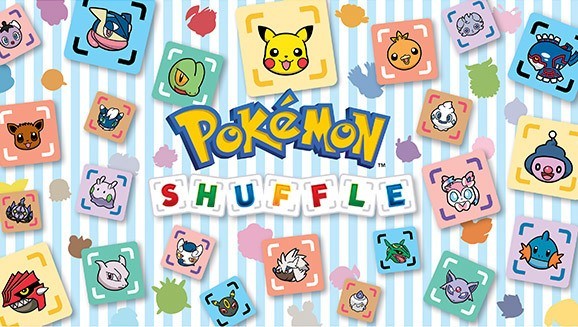







Published: Sep 21, 2015 02:30 pm