Predator Hunting Grounds crossplay lets you team up with players on both PlayStation 4 and PC. Not only is it a great way to make sure you always have a full fireteam, but it’s also a great way to play with friends who might be on different platforms.
Crossplay is automatically turned on in Predator Hunting Grounds. That means you’ll be playing with both PC and PS4 players from the jump. Below, we tell you how to turn crossplay off, as well as how to invite friends from different platforms.
Predator Hunting Grounds Crossplay
How to Turn Predator Hunting Grounds Crossplay Off
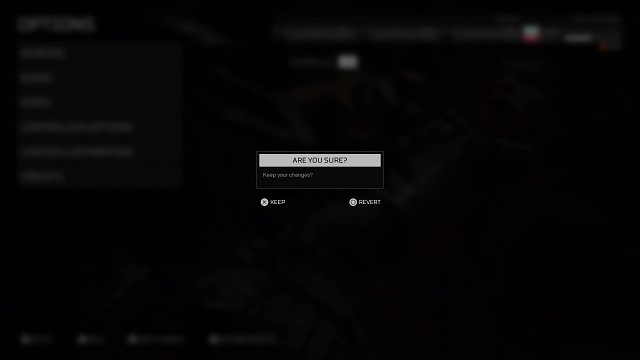
To turn crossplay off, simply:
- Go to “Options” in the main menu
- Click “General” in the Options menu
- Click “Crossplay”
- Click “Keep”
You’ll now notice that the crossplay option is set to “off” to the right of the “General” tab in the “Options” menu. To turn crossplay back on, just follow the steps above and it will turn back on.
How to Invite Friends in Crossplay
If you want to play against your friends on another platform, you first need to link your Epic Games Account to your PSN account.
To do so, go to EpicGames.com and sign into your EGS account. If you don’t have one, you will have to create and EGS account.
Once you’re signed into EGS via the website, here’s how to do it on your desktop PC or laptop:
- Hover over your screen name in the top right-hand corner on the Epic Games website
- Click “Account”
- Click “Connections” on the left-hand side
- It’s the third option from the bottom
- Click the blue “Connect” button under PlayStation Network
- The page will refresh with a pop-up disclaimer
- Click the blue “Link Account” button
- Sign in to your PSN account
Once you’re signed into EGS via the website, here’s how to do it on your phone:
- Press the left-facing arrow in the upper left-hand corner of the screen
- Click “Connections,” which is the third option from the bottom
- Scroll down and click the blue “Connect” button under “PlayStation Network”
- PlayStation Network is the second option from the bottom
- The page will refresh with a pop-up disclaimer
- Click the blue “Link Account” button
- Sign in to your PSN account
Now you will be able to invite your friends to your game regardless of their platform.
Note that some users have had issues getting their friends from other platforms to show up, specifically on PS4. Currently, there is not a fix to the problem, though some players have reported that simply exiting the game and restarting it has forced their friends list to refresh.
—
That’s all you need to know about Predator Hunting Grounds crossplay. For more on the asymmetric multiplayer title, be sure to check out our other Predator Hunting Grounds guides.

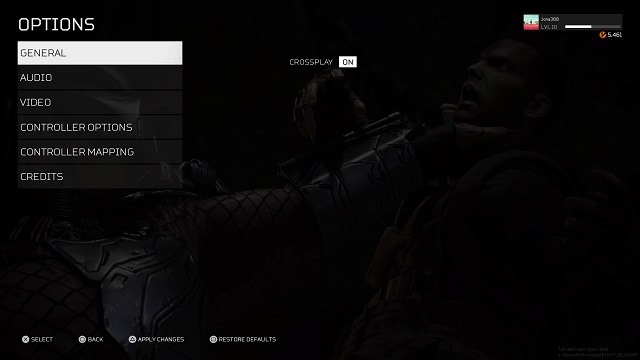





Published: Apr 28, 2020 05:36 pm