After several large scale closed betas with thousands of 64-player war zones, Tripwire Interactive still didn’t quite manage to squash all the launch bugs with Rising Storm 2: Vietnam.
That’s just life for PC gamers — especially with major launches of multiplayer games with huge numbers of players. If you’ve been experiencing various Rising Storm 2 bugs and errors, we’ve found workarounds for many of the most common problems.
Having an issue we don’t cover below? Let us know in the comments and we’ll look for a resolution!
How to Fix Camera Zoom In
If you start sprinting right after spawning at any time during the match, oftentimes the camera will automatically zoom in without any keyboard or mouse input.
The workaround until a patch is released is quite simple. Just stop moving for a second, then drop your currently held weapon and then pick it back up. This seems to completely fix the zoom problem and let you run as normal. It’s not entirely clear why this fixes the problem, but it does.
 Sprinting actually slows you down with automatic zoom in
Sprinting actually slows you down with automatic zoom in
How to Unlock the Soundtrack or Extras
If you picked up the Rising Storm 2 Digital Deluxe Edition, you are supposed to get the soundtrack and various extras to download. However, these have not actually unlocked for anyone yet. There’s no workaround at this point — the issue is being worked on between Tripwire and Steam, and should be resolved with an upcoming patch.
How to Fix Being Stuck On Launch Screen
Rising Storm 2: Vietnam may be trying to compile shaders — causing hangs and apparent lock ups or crashes when it launches on some systems with certain graphics cards that don’t play well with the game.
To check if this is causing the issue, pull up your computer’s Task Manager and see if there’s an entry labeled “shadercompiler.exe” that’s running. If it is, simply waiting a minute or two usually resolves the issue — if it doesn’t, close the process, restart your computer, and launch the game again.
How to Fix Crashes And Stutters on Windows 7
There is a known issue with Windows 7 users experiencing various crashes and performance problems. This is resolved by manually updating the device driver for your graphics card, and then installing this update directly from Windows.
How to Fix VNGame.exe Error and Other Random Crashes
Some crashes will have to be fixed with a forthcoming patch, but for now any crash that displays the VNGame.exe crash error can typically be fixed by deleting and reinstalling specific files. Here’s the breakdown:
- Navigate to the path C:UsersYourUserNameDocumentsMy Games
- Look for a folder either titled “Rising Storm 2” (if you pre-ordered or bought the game after launch) or “Rising Storm 2 Beta” (if you played the closed betas and then the full game)
- Delete that folder entirely.
- Head back to Steam and verify the integrity of the game install, which will re-download the correct versions of all the files in that folder.
- To start this process, right-click the Rising Storm 2 link in your Steam library and select “Properties,” then navigate to the “Local Files” tab and click “Verify Integrity Of Game Files.”
In most cases this should resolve the problem — if it doesn’t, or you have connection issues immediately after the verification process, it means you have to entirely uninstall and then re-install the game.
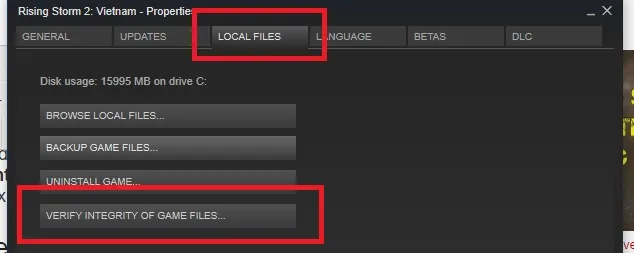 Verifying Rising Storm 2: Vietnam File Integrity
Verifying Rising Storm 2: Vietnam File Integrity
When you’ve finally managed to get the game running properly, you may be in for an exceedingly difficult time if you aren’t used to realistic, squad-based war shooters.
Don’t want to get cut to shreds immediately on spawn? Check out our Rising Storm 2: Vietnam guides to staying alive:







Published: May 31, 2017 03:49 pm