If you’re a fan of the Battle Royale genre … well, millions of players are right there with you. Popularized by the smash hit that is PlayerUnknown’s Battlegrounds, the ripple effect throughout the FPS genre has been enormous.
Poised to cash in on this Guinness World Record-breaking game phenomenon is Chinese publisher NetEase Games with an impressive four mobile PUBG copycats, all free to play and (at least for right now) all void of game-altering in-app purchases.
It looks like the premise that all players must start on completely common ground has thrown a bit of a wrench in the traditional mobile market because NetEase seems a lot more interested in building a player base now and worrying about really getting down to making money later.
If you want to bring the fun of PUBG away from the PC, mobile is definitely a pretty fun and easy way to go, especially right now. As on PC, however, you will find yourself facing inequalities in hardware performance between you and other players.
You can’t always help the phone you’re playing on, and if that’s your bottleneck, upgrading is a pretty expensive, and extensive, way to fix your problem. Before you run out and drop big money on a new iPad, check out some of these common, can’t hurt to try, fixes for poor game performance.
- Restart the game app. This is particularly important if you’ve already been playing it for a while, and it’s probably one of the easiest fixes. Doing so clears up your cache and should help your graphics run a little smoother after every few games.
- Quit out of all your other apps. Contrary to popular belief, it won’t actually help your battery life much to close out your apps if you’re running low on juice, but it is supposed to help a little with the RAM situation.
- Turn down the graphics quality. In a perfect world, it’d be nice to play the game looking its very possible best. If you’re not playing on a top-of-the-line device though, you’re going to run into some hard limits (usually in the form of bad lagging), and sometimes you’ll have to sacrifice the game looking pretty to it running well. Do this by accessing the settings (bottom-right corner, it’s small) and checking off Power Saving as outlined below. By default, you are set to Balance.
- Update the game. This will come up particularly if you’ve had it open/suspended for a while or even if you’re experiencing some unexpected game downtime. Updates roll out fairly often, so you could be running behind on game version, and/or the servers might be down for maintenance. Even if you have your phone set to automatically update apps, check it out on the Apple App store or on Google Play accordingly. You never know when permissions might change and you’re going to need to manually update.
It’s important to note that sometimes it isn’t the hardware that’s the problem behind poor gaming experience. As a once chronic sufferer of spotty data connection, I’m well aware of how often slight connection drops look like bad game performance. So make sure it’s not!
- If possible, play on a strong WiFi connection. This is the best case situation that you can work with, of course, which means that you can’t always do it. But it can be a really easy way to determine whether or not your connection is causing you more trouble than it’s worth when you’re on the road. I’ve tried to play games on 3G. You can do it. Barely. But when a few seconds of downtime and lag is all it takes . . .
If you’re already working with the best connection that you’re going to get, there are still a few things you can do that can help make your game a little more manageable to play.
- Check that you’re on the right server. It’s probably unlikely that you’re on the wrong server … first of all because there really aren’t that many in this game, and also because the game tends to default you to the right one (that is, in the region closest to you). It’s also just good practice to check, because the game will let you know whether or not the server is full or busy as well, and that can have an effect on gameplay (this will affect all players on the server pretty equally, which won’t be as bad, but it still won’t be pleasant).
As your absolute last resort, if your connection is really kicking the crap out of your gameplay, you can choose to turn off voice chat in your settings.
If you’re running into other problems not covered above (I, for example, couldn’t even access the game for a few days because of constant crashing out on load screen), you can try to contact the developer through the store page. Who knows, your feedback might help them fix the game.
(I’ve also seen a fair amount of responses from people leaving poor star reviews on the game, but these tend to be canned responses that don’t actually address helping you in any way.)
Hope this gives you a few ideas on improving game performance! If you’re looking for tips on actual gameplay, check out these articles for tips on how to play to win and where to land to get some good guns.



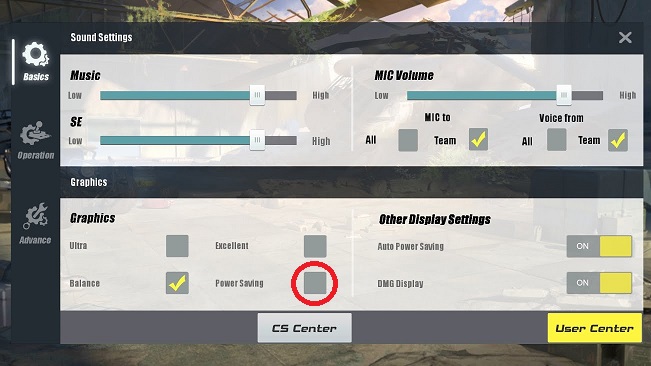
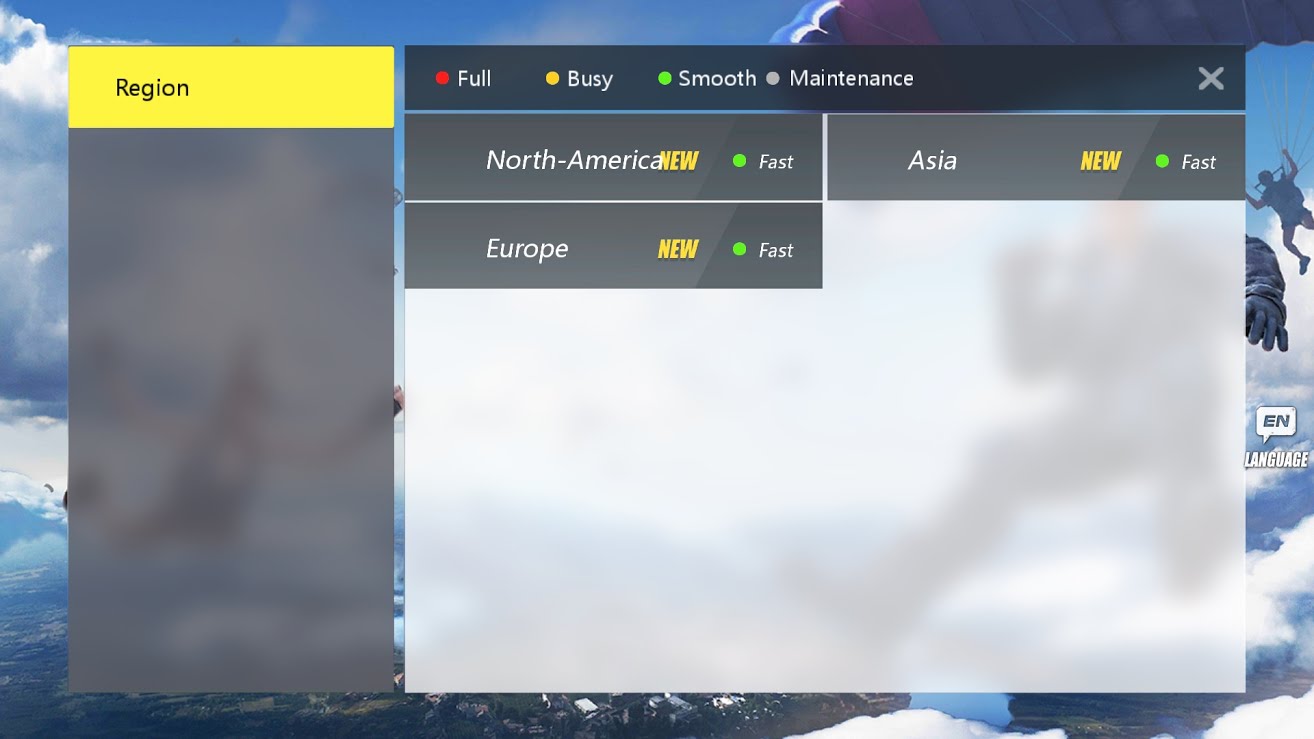





Published: Dec 5, 2017 07:12 pm