When you first boot up Splatoon 3, you won’t be able to jump into multiplayer right away. You’ll first need to create a character, go through a tutorial, and reach Splatsville, the game’s hub, before the local and online multiplayer options become available and you’re able to play with friends or anyone else.
Luckily, this shouldn’t take you very long. Once you’ve arrived, there are various ways to play with friends. This Splatoon 3 guide will tell you how to get to Splastville and how to enter a multiplayer match.
How to Reach Splatsville
After creating your custom Inkling or Octoling, you’ll be thrown into the tutorial stage of Splatoon 3. This shouldn’t take you longer than 10 or 15 minutes to complete, and it will help you become familiar with the basics of Splatoon if you are a newcomer to the series.
You’ll then get thrown into the central square of Splatsville and directed toward starting a multiplayer match. You can also go talk to the old squid by the sewers to get a head start on the single-player content, which you could knock out before even touching the multiplayer if you really wanted to.
From here, the game will keep the kid gloves on for just a little bit longer, but you now have a variety of ways to enter multiplayer matches.
Splatoon 3 Multiplayer Explained
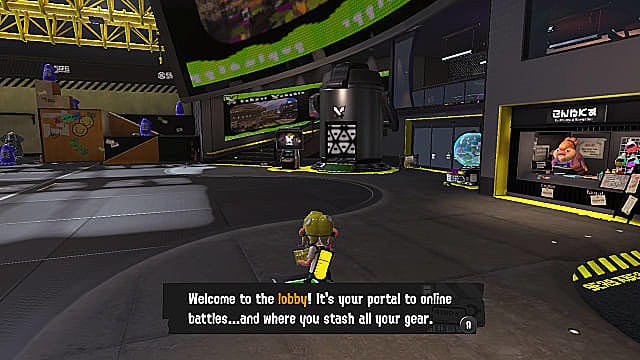
Once you’re in Splatsville, there are a couple of places you’ll to become familiar with.
The Lobby
The first area of note is in the building with the intersecting arrow logo. This is the Lobby, where you can search for online multiplayer matches. You’ll be limited to regular Turf War and Private Battle modes until you reach Level 10.
In the Lobby, you can also access a quick multiplayer menu by pressing L (left bumper). This will bring you to the same list of online options as going in the tube does. From this menu, you can also:
- View your win-loss record.
- Access the message center
- View a list of friends actively playing Splatoon 3.
The Shoal
To the right of the Lobby building, you’ll find another building with two arrows making an infinity sign. This is the Shoal, where you’re able to play local multiplayer with other Switch players nearby. From here, you can access private competitive battles and Salmon Run matches for local splatting mayhem.
Note: Much of the game’s customization doesn’t unlock until you reach Level 4. This softer cap is where the game begins to open up, and it’s also when Salmon Run becomes available.
How to Join a Multiplayer Session
These are the steps you need to take to join a public multiplayer session in Splatoon 3.
- Go to the lobby (either by accessing it from your menu or walking there).
- Pull up the multiplayer match menu by pressing L.
- Select Regular Battle or Anarchy Battle.
To join an online friend’s game, you will want to repeat the first two steps but instead:
- Select Private Battle, or use the d-pad to toggle “with friends” on and select a mode.
- From here you will be able to join any friend in a Splatoon 3 lobby.
To join a local game:
- Go to the Shoal.
- Open the match menu.
- Select Private Battle or Salmon Run.
- Open rooms will populate if they are available to join locally.
How to Create a Room and Match
To create a room for your friends to join in Splatoon 3 you have to follow these steps.
- Go to the Lobby.
- Open the match menu.
- Select Private Battle.
- Press Y to Create a Room.
- Set a password (optional).
You are now hosting a session. From here, you can set the mode and stage while you wait for players to join. You can also turn Recon Mode on and off by hitting ZL. You can repeat this process for local multiplayer, just go to the Shoal instead of the lobby.
How Many Players Can be in a Single Multiplayer Session?
Like its predecessor, Splatoon 3 features 4v4 action, with sessions topping out at eight players. A full team of eight is required for a match to start and the session will end regardless of mode if someone drops out of the session. The co-op Salmon Run mode can be played with 2-4 players.
That’s everything you need to know about Splatoon 3 multiplayer, joining sessions, and creating lobbies. For more on Nintendo’s latest splat-tastic release, such as how to get Sheldon Licenses, why Food and Drink Tickets are important, or how to upgrade your Hero Gear, stay tuned to GameSkinny and our guides hub page for Splatoon 3.







Published: Sep 9, 2022 10:46 pm