Stranger of Paradise: Final Fantasy Origin is giving a black screen on startup to some PC players, preventing them from playing the game completely.
This guide will provide you with a possible black screen fix in Stranger of Paradise: Final Fantasy Origin. This black screen is connected with the shader compiling script that launches immediately at the start of the game, and can cause crashes on some systems.
How to Fix a Black Screen in Stranger of Paradise
Just Wait It Out
When you launch Stranger of Paradise: Final Fantasy Origin, regardless of the platform, the game starts compiling shaders. Usually, there should be a loading screen, but instead all that players see is a black screen.
So for many the best solution would be to simply wait it out. Some systems will move forward really quickly, but others will have to wait for longer, depending on the platform you’re using.
Some PC players report that the black screen at startup is infinite, which probably means that your machine can’t handle the script. In this case you need to check whether your PC matches the minimum system requirements of the game.
Check System Requirements
Many players may not have noticed, but Stranger of Paradise: Final Fantasy Origin is quite a demanding game, and it may not even run on most laptops.
If your PC or laptop is below the minimum requirements, then you will need to upgrade to a better system to play this game.
Minimum System Requirements:
- OS: Windows 10 64-bit
- CPU: Intel i7 6700 or AMD Ryzen 5 1400
- RAM: 8 GB
- GPU: Nvidia GTX 1060 6GB or AMD RX 470
- HDD: 80 GB
Recommended System Requirements:
- OS: Windows 10 64-bit
- CPU: Intel i7 8700 or AMD Ryzen 5 1600
- RAM: 16 GB
- GPU: Nvidia GTX 1660 Super or AMD RX 5700XT
- HDD: 80 GB
Update Your Graphics Card Drivers
If your system is capable of running the game, but you still get the infinite black screen, then it is possible that a simple graphics card drivers update will fix this issue.
Follow these instructions to update nVidia graphics drivers:
- Download the latest nVidia graphics drivers from the official page
- Start the installation process
- Restart your PC when finished
Follow these instructions to update ATI Radeon graphics drivers:
- Download the latest ATI Radeon graphics drivers from the official page
- Start the installation process
- Restart your PC when finished
Laptop Users Must Switch Graphics Cards
Laptop users that have an integrated and a dedicated graphics cards will have to switch them manually, if they want to have a full experience of Stranger of Paradise: Final Fantasy Origin.
Here’s what you need to do:
- Press the Start button
- Go to “System Settings” menu in Windows
- Select “Graphics Settings” option
- Click on “Browse” button in “Add an App” field
- Browse for “/Program Files/Epic Games/epic_launcher.exe” file
Now your apps at Epic Games will launch using a dedicated graphics card instead of the integrated one.
Update Microsoft Visual C++ Redistributable
Another possible issue could be connected with the older or incompatible versions of Microsoft Visual C++ Redistributable software. Here’s how you can update it:
- Press Win+R key combination
- Type in “appwiz.cpl” in the search field
- Press Ok to open “Programs and Features” window
- Type in “Visual C++” in the search field
- Uninstall all versions found in the list (Execute and press “Uninstall”)
- Download new Microsoft Visual C++ programs here.
- Unzip the downloaded archive
- Right-click on the “install_all.bat” file
- Choose “Run as Administrator” option
- Wait for the installation to complete
- Restart your PC or laptop
Verify Integrity of Game Files
Lastly, it is possible that your game files have been corrupted during installation. Fortunately, you don’t need to reinstall the game, but simply verify the integrity of all your game files by following these steps:
- Start Epic Games app
- Select “Library” tab
- Left-click on the three dots at the bottom right of the Stranger of Paradise: Final Fantasy Origin icon
- Select “Verify” and “Verify Integrity of Game Cache“
That’s all you need to know on how to fix the black screen error in Stranger of Paradise: Final Fantasy Origin. Look for more Stranger of Paradise: Final Fantasy Origin guides on GameSkinny.

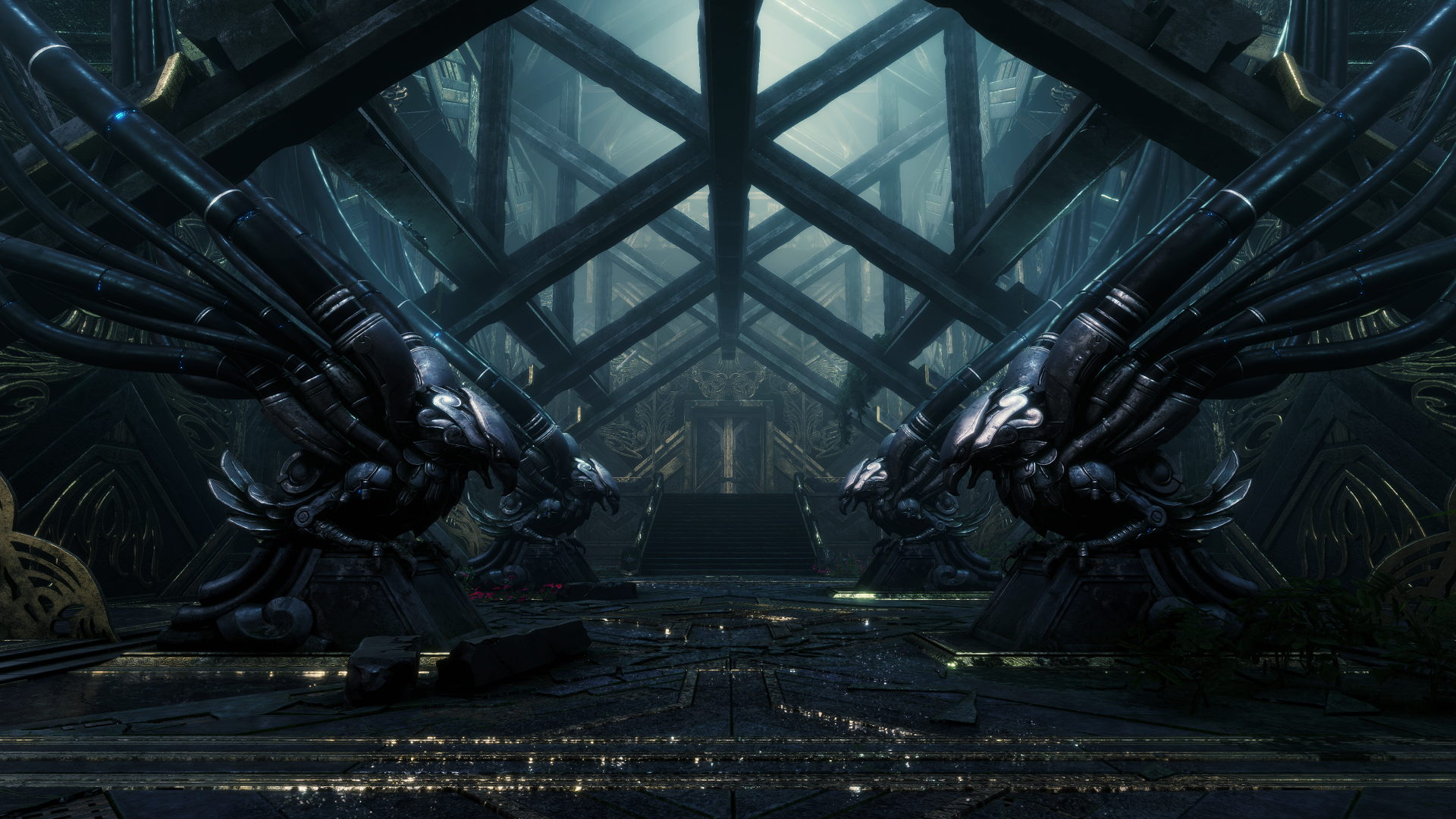





Published: Mar 24, 2022 05:30 am