Like many open-world building games, Terraria can move from fun hobby to total obsession when you start playing around with custom servers. There are a seemingly infinite number of things you can do once you start delving into this aspect of the game, and console commands will help you make the most of it.
Setting up a server in Terraria is a fairly simple process, and it will be a big help towards letting you customize the game to your liking. Hosting a server is a great way to bring friends into a persistent world that you can return to over and over. It’s also a great way to test new things in a game that rewards experimentation and curiosity.
These console commands help you adjust your server and the players in it as well as helping you to close everything down when you’re ready to call it an evening. Here are all the console commands in Terraria and the command line parameters you can use when launching a server. You need to be hosting the server in order to use these commands, by the way.
Terraria Command Line Parameters

When you first run a new Terraria server, you can use these commands to help customize the rules and settings of the server.
- -config — Indicates a specific configuration file to use
- -port — Indicates which port to listen on
- -players OR -maxplayers — Sets a maximum number of players
- -pass OR -password — Assigns a password to your server
- -motd — Sets your server’s message of the day
- -world — Loads and automatically launches a world
- -autocreate — Creates a world if none is specified. The number indicates the size. 1 is small, 2 is medium, 3 is large
- -banlist — Specifies the server’s banlist .txt file location
- -worldname — Sets the world’s name when it is autocreated
- -secure — Adds cheat protection
- -noupnp — Turns off universal plug and play
- -steam — Adds Steam support
- -lobby or — Determines whether friends can join the server
Terraria Console Commands
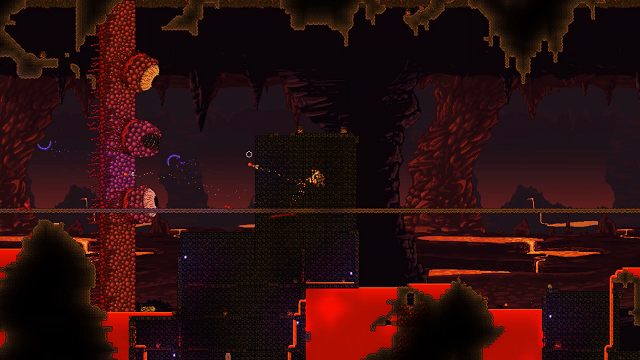
While you are hosting a Terraria server, you can input any of these commands into the console to change several parameters.
- help — Brings up a command list
- playing — Loads a list of players currently on the server. You can also type /playing in chat to see the same effect.
- clear — Clears the console window
- exit — Save and shutdown the server
- exit-nosave — Shuts down the server without saving
- save — Saves the game world
- kick — Kicks someone off the server
- ban — Bans someone from joining the server
- password — Shows the server password
- password — Changes the server password
- version — Shows the version number
- time — Shows the current game time
- port — Shows the listening port
- maxplayers — Shows the maximum number of players allowed
- say — Sends a message to all players in yellow text from the server name
- motd — Shows the message of the day
- motd — Changes the message of the day
- dawn — Sets the time to 4:30 AM
- noon — Sets the time to 12:00 PM
- dusk — Sets the time to 7:30 PM
- midnight — Sets the time to 12:00 AM
- settle — Settles all water in the game world

That’s all there is to it. These console commands will help you customize your Terraria server however you see fit. If you simply can’t get enough of Terraria, check out our Terraria guides page for a whole lot more!







Published: Jan 16, 2020 11:13 am