A new collectible card game based on the game Undertale was recently released — but only on your web browser. It features multiplayer gameplay in the vein of Hearthstone, where players collect and build decks of monsters by taking on other players.
But even though the gameplay is fairly straightforward, some have been having a difficult time activating their accounts so that they can play the game. It’s a pretty simple process to get started, but there are a few hurdles that aren’t 100% obvious.
How to Activate Your Account in Undercards
1. Click register in the upper right-hand corner of the app.
2. Fill in the all of the information and make sure to click that you agree with the general conditions. Mail means email, not your actual address.
3. Click Submit.
4. Check your email. You will receive an email at the address you entered. If you do not find it, check your spam folder.
5. Click the link in the email.
6. The link will take you to the Undercards website, telling you that your account has been activated. You are now able to sign into your account.
After you have completed step six, you should be ready to start playing Undercards, building your awesome deck of monsters and climbing the ranks.
Note: If you cannot access the Undercards website for any reason, the developer has suggested adding an “s” to the “http” at the beginning of the website URL (https:). This should get you through to the site if you are having problems accessing it.
Stay tuned to GameSkinny for more news and guides on Undercards.

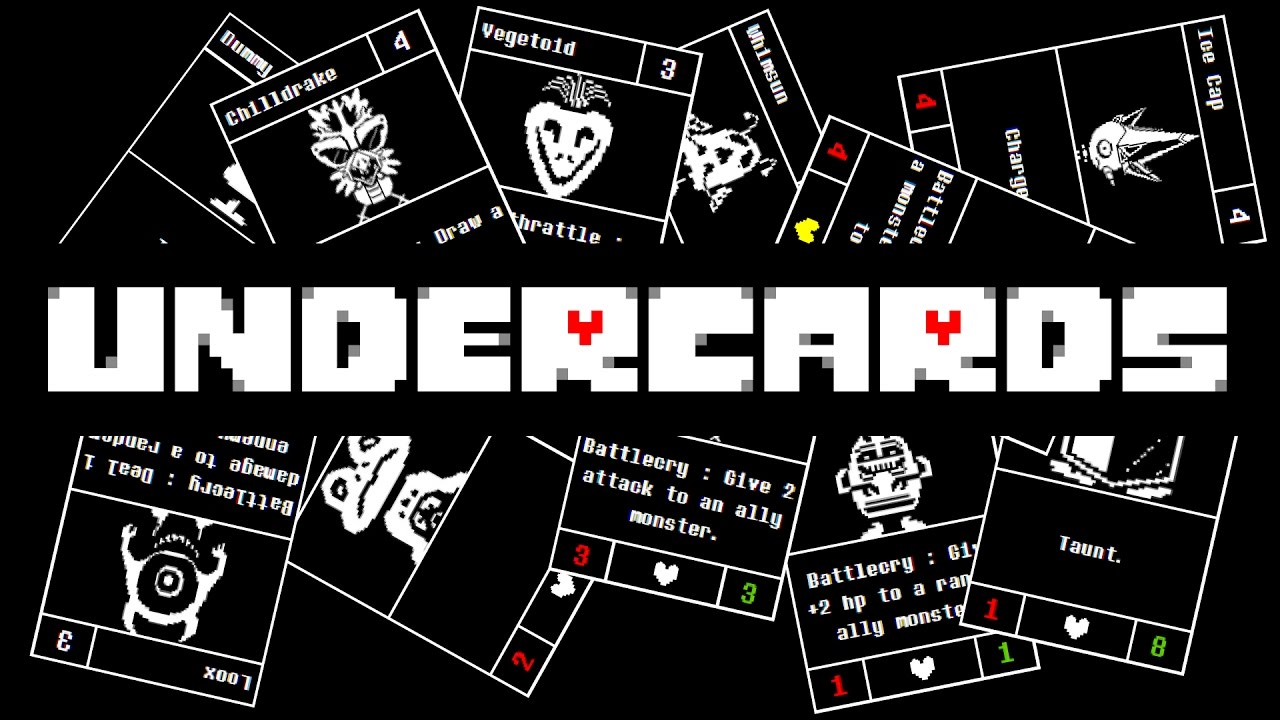





Published: Sep 27, 2017 01:43 am