Once you’ve caught your first few Echoes in Wuthering Waves and looked at their stats, you might be wondering what Sonata Effects are. These are powerful stat boosts solely focused on Echo combinations. Let’s explain Sonata Effects in Wuthering Waves.
What Are Echo Sonata Effects in Wuthering Waves?
Sonata Effects are special bonuses gained when you combine a specific keyword that an Echo has with another equipped Echo. For example, one of the first Echoes you’ll catch is the Stonewall Bracer. This stone giant has the Sonata Effect Moonlit Clouds that says Energy Regen+ (1/2). If you catch and equip another Echo with this same keyword, like Zig Zags, for example, you’ll activate the Moonlit Clouds Sonata Effect and get the extra energy regen boost.
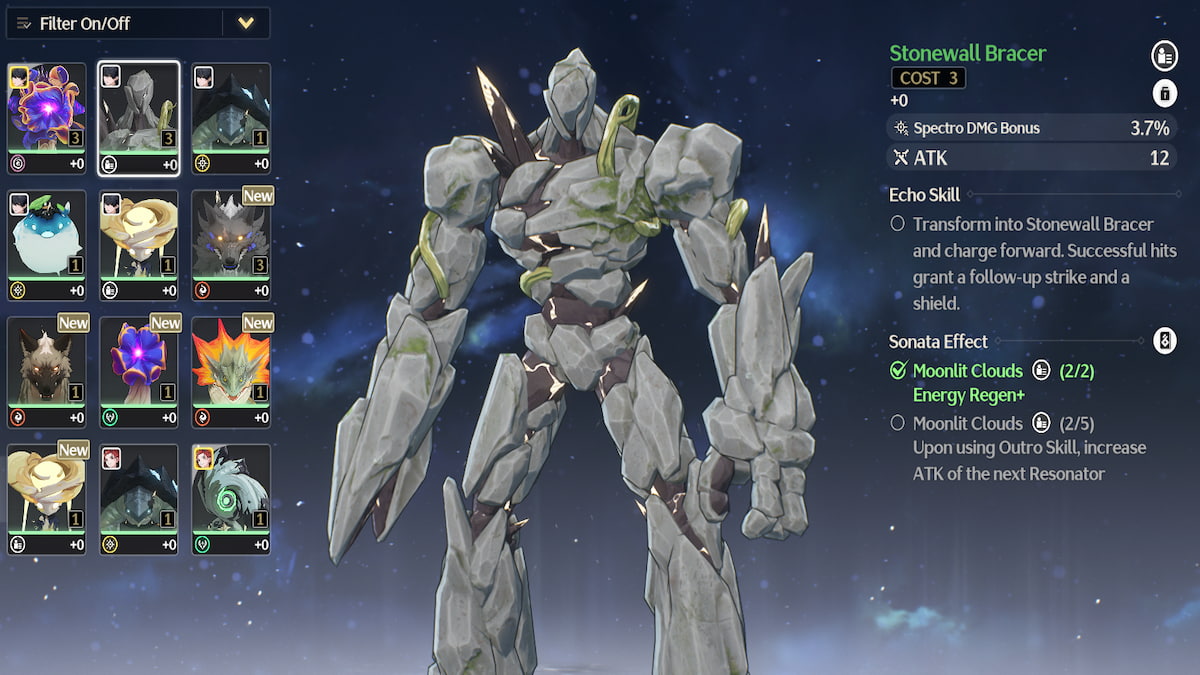
Some Echo Sonata Effects will require equipping two different Echoes with the same Sonata keyword, while others will require five. That said, Sonata Effects that require five different Echoes with the same keyword are drastically more powerful. Echoes and Sonata Effects are essentially armor-set bonuses in a typical RPG that will greatly increase the strength of your character. Just note that Sonata Effects aren’t shared between your team, so you’ll have to catch Sonata combinations for each character separately. Don’t worry; you can freely switch out Echoes just like you can switch Wuthering Waves party members.

You can see a full list of Sonata Effects in the Sonata Gallery, which is accessible by clicking on the small icon right next to the Sonata lineup. This is where you can also see how many Echoes you have with all the specific keywords. Simply click on a Sonata Effect, and you’ll be able to see what Echoes with that keyword you already possess on the right.
That’s it for my guide on what are Echo Sonata Effects in Wuthering Waves. For more Wuthering Waves guides, check out our beginner Convene banner guide.









Published: May 23, 2024 10:15 am