You’ll want to know how Chaos Mode works in Tiny Tina’s Wonderlands before taking it on, as it stands as one of two significant endgame modifiers. It takes most of its cues from Mayhem Mode from Borderlands 3, though without gameplay modifiers beyond some flat damage, health, and other stat changes to enemies and loot acquisition.
In this guide, we’ll go over how Chaos Mode works, what changes, and how to make Chaos Mode work best for you.
How Chaos Mode Works in Tiny Tina’s Wonderlands
Once you complete the Wonderlands story campaign, you unlock the Chaos Chamber, where you can engage in randomized sets of encounters culminating in a boss fight against any boss in the game, whether you’ve encountered the boss before or not.
One of the Chaos Chamber’s modes is called the Chaos Trial, and completing it once increases your Chaos Mode rank by one.
You’ll then go into your menu and select Chaos Mode at the far right and take it to its highest setting. Once you complete a Chaos Trial run, go back to the Chaos Mode menu and increase your rank by one. Complete another Trial to raise it again.
Each Chaos Mode rank increases six passive values intrinsic to how Wonderlands plays.
The largest increase will be in enemy HP, which starts at +25% and increases by an additional 25% or so with each successive Chaos Mode rank.
Expect enemies to have more than +500% HP at Chaos 20, the current maximum in Chaos Mode.
The remaining values all increase by 4% with each Chaos rank. They are:
- Enemy damage
- Experience gained
- Gold earned
- Moon Orbs earned
- Bonus to Loot Luck
The important values in Chaos Mode are Moon Orbs and Loot Luck, as you’ll need one to reroll your weapon and gear Enchantments, and the other is a flat bonus to your chance at better loot.
There is one final bonus to running Chaos Mode: a chance at Chaotic and Volatile gear. In simple terms, a Chaotic item is approximately 20% more powerful across the board. There’s about a 4% chance of any looted item of blue rarity or above dropping as Chaotic.
Volatile gear is 40% more powerful than standard gear or 20% better than Chaotic. That power comes with increased rarity, of course, and there’s less than a 2% chance per drop that a piece of loot will have the Volatile descriptor.
Best Ways to Play in Chaos Mode in Tiny Tina’s Wonderlands
The best way to farm gear in Chaos Mode right now is to run Chaos Chamber runs and spend earned Crystals at the loot bunnies at the activity’s end. There is one bunny for every piece of equippable gear in the game, allowing you a way to (sort of) target farm for a specific weapon and roll.
A single bunny can eat 500 crystals at once for the best possible chance at Legendary drops in Chaos Mode, and the bunnies can provide any weapon in the game, including boss and quest-locked loot.
You can always farm bosses like Lissia for Liquid Cooling, or you could do an Extended Run and spend all your Crystals on the Pistol bunny. You’ll be rolling through every Legendary, purple, and blue pistol in the game, but with high Loot Luck and some patience, you could have a better time hunting a good Liquid Cooling than farming Lissia for seven hours.
Ascending a few Chaos Ranks and fighting bosses you enjoy is a good way to test your build and see where you need to make adjustments. Fighting someone like Zomboss, Parasite, or Banshee will give you a good idea of where your damage sits, allowing you to change up one or two gear pieces and see what changes.
Those are the essential facts about how Chaos Mode works in Tiny Tina’s Wonderlands. It’s very straightforward in its current iteration, and there aren’t many places to make good use of it outside the Chaos Chamber, but that’s likely to change with future updates. Take the time now to experiment with class combinations and spend Moon Orbs to land on the best Enchantments for your build. Our Wonderlands guides hub has more on those and so much more.




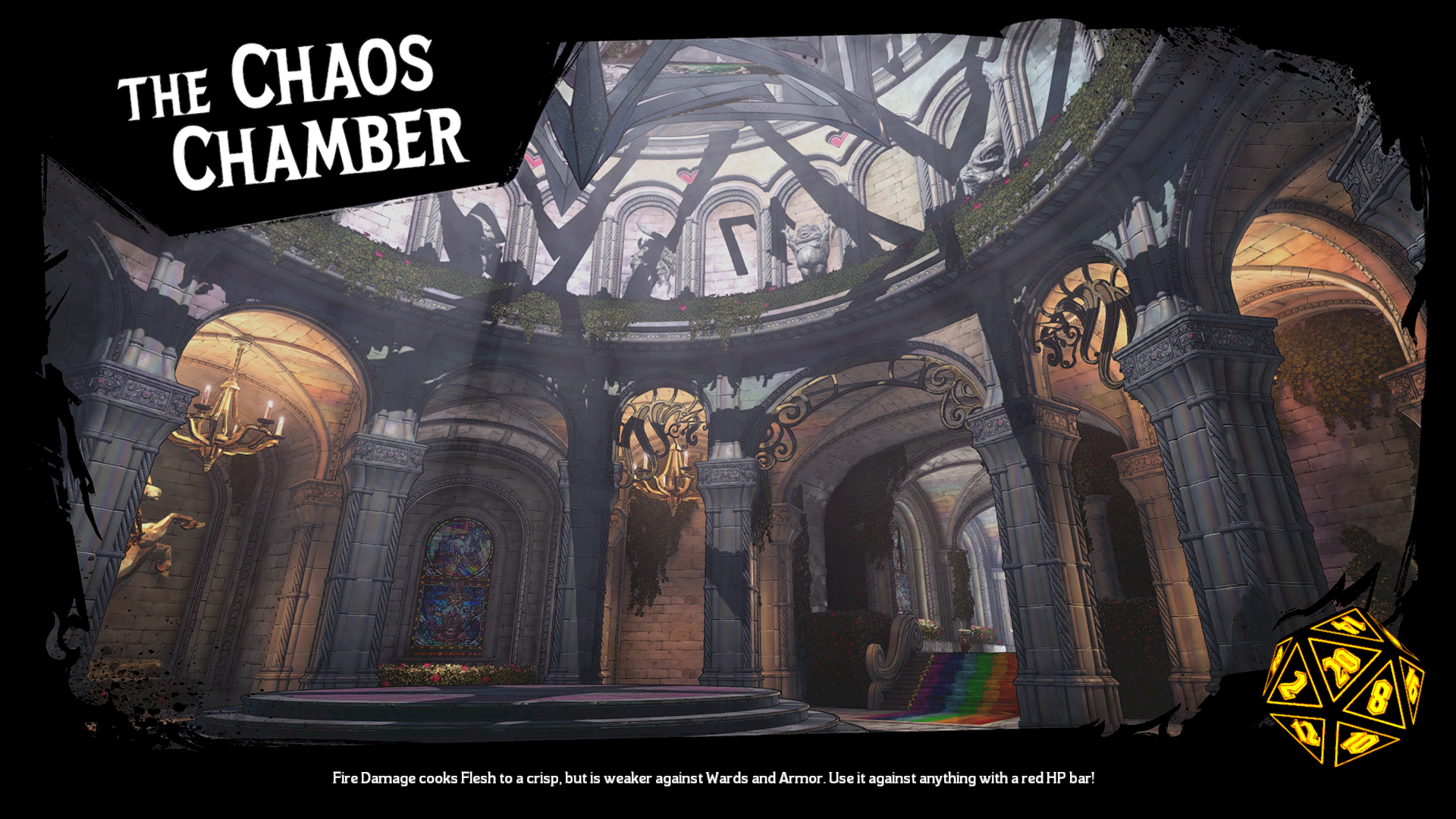








Published: Apr 8, 2022 07:15 pm