Since the release of Monster Hunter World on PC, the fan community has managed to fix a lot of issues with the game's graphics, UI, game mechanics, and other settings. Each of the solutions can be applied using the custom mods for the PC version of the game.
However, there are a ton of user-made MH World mods that are safe to use and allowed in the game.
The selection of mods presented in this list will make your gameplay so much more pleasant and convenient -- if not more fun (which is ultimately the goal). You will be able to use all the features of the game without any restrictions regardless of the mode you choose to play in.
From adding in damage meters to re-shade, there are mods in here for everyone. If you're looking for tips and tricks for Monster Hunter World, be sure to check some of the guides below:
- The Single Best High-Rank Armor Set in Monster Hunter World
- Monster Hunter World -- Ultimate Guide to High Rank
- How to Fix FPS Problems in Monster Hunter World PC
- Monster Hunter World -- How To Find And Beat Deviljho
- Monster Hunter World -- Warped Bone Guide
- Monster Hunter World: How to Get Majestic Horn
You can see even more on our on our Monster Hunter World guides pages.
Mod: Transmog
This is a very simple to use and extremely valuable mod that allows you to switch to any type of armor available in the game whenever you want. You can find the complete list of armor in the spreadsheet provided by the creators of the Transmog mod here.
Often, you will have different sets of armor equipped on your character that may match in terms of stats, but when it comes to looks, it just doesn't work. So, install this mod and choose whichever armor you like in its full form -- and hunt monsters with style and power.
Mod: All Items in Shop
Changing armor whenever you like is great, but what if you want other items to be available at any time in the game? Well, here's a solution in the form of the AIIS mod that literally puts all the items into the game's shop and readily available for purchase.
Of course, there are a few restrictions. For example, you can't buy high-rank items while at low rank. But that is an acceptable compromise taking into account the vast number of other things you can buy because of this mod.
Mod: Damage Meter
When you play Monster Hunter World in co-op mode with your friends, one issue becomes very important -- the health pool of your teammates. Unfortunately, the game itself doesn't let you see the damage inflicted to your friends, so the community took the matter into their own hands with this mod.
This one adds a new gauge group to your UI, where you can see the health pool of all your mates. This will allow you to keep everyone alive by helping each other in dire situations.
Honestly, this is something that shouldn't even have had to have been modded in, but here we are ...
Mod: Powerful Melder
Melding new decorations for your armor and weapons is an essential part of making them more powerful in long-term. Currently, you can use the services of the Elder Melder to create decorations of higher rarity than the ones you had initially.
This mod removes the restrictions set in the game and allows your Melder to create the highest possible 7 and 8 rarity decorations. You still need to pay the price for melding services, which now stands at 300 and 600 points for the two highest rarities respectively, but having this mod makes Monster Hunter World much easier in some regards.
Mod: Colorful ReShade
This is not exactly a mod in the typical sense of the word, but instead a preset for a ReShade tool. But since this is an advanced preset that truly brings out the best colors and depth in the game, it's still categorized as a mod.
In order to get this preset working, you obviously first need to install the ReShade tool (here's a guide on how to do it). Then, in the main menu, you can select the Colorful ReShade preset file and apply it to your game.
You may also notice a slight performance boost after installing the mod, as your FPS counter will go up a notch. That's the power of the correct video settings provided by this "mod"!
Mod: Disable Profanity Filter
You've probably already experienced one of the most frustrating elements of the PC version of MHW -- the ungodly draconian profanity filter, which doesn't allow even the slightest hints at explicit words to be displayed.
This not only makes chat dull, but also your character names and other custom titles just can't be, well, unique, let's say.
Thankfully, this little mod will fix this annoyance and you will never have to deal with Monster Hunter World's filter ever again.
You can now freely chat with your buddies in MHW without any censorship.

Mod: Souvenir's Light Pillar
This simple mod is probably one of the most important modifications you can get in Monster Hunter: World right now.
It lights up all souvenir drops, such as monster parts, slinger ammo, and mantles. It's simple, but it will help you easily spot parts as they drop. Say goodbye to losing a part in the grass or jungle.
With this mod, a tall bright light will highlight parts and items from far away.
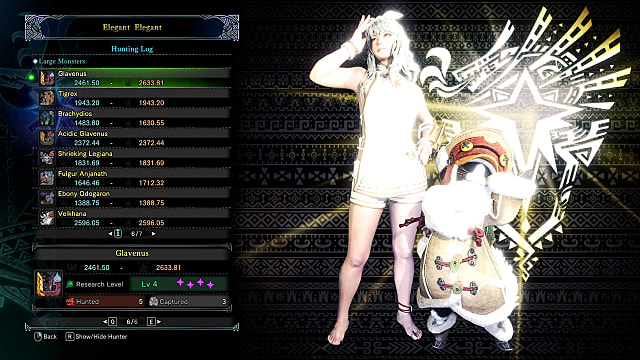
Mod: Monster Weakness Indicator
The best monster-fighting strategy in Monster Hunter World is to learn about each monster's weakness. Some are weak to dragon damage, while others are less resistant to poison. By knowing a monster's weakness, you can equip the appropriate weapons before battle.
This mod makes learning about monster's weak elements really easy. It shows them on the icon in your Hunting Log.

Mod: Fertilizer Counter
The fertilizer counter mod is exceedingly useful for all players who want to be in full control of their harvesting. This easy-to-use mod has four categories:
- Growth
- Plant Harvest
- Fungi Harvest
- Bug/Honey Harvest
With this mod, you will know how much harvest you can get in a mission and how much fertilizer you need to accelerate the growth.
That's a highly practical approach to harvesting in Monster Hunter World, and it is fully compatible with the Iceborne expansion.

Mod: No Rain
Environmental effects can look great in a video game, especially in open-world settings like Monster Hunter World. But these kinds of graphics effects can negatively impact the overall performance of the game and cause your FPS to drop.
Unfortunately, there is no way of turning off environmental effects, such as rain, in the game. So this mod was created to help players get rid of this heavy graphical feature.

Mod: Lazy Aspect Fix
Since Monster Hunter: World first released on console, the PC port has a few issues with display resolutions, and, unfortunately, those haven't been officially fixed yet. Many owners of non-16:9 screens couldn't play the game properly simply because it didn't support those resolutions.
This mod single-handedly fixes all of those pesky resolution issues. Just start your game, open the patcher, enter any resolution you like, and hit the patch button for a full resolution fix.

Mod: Lots of Stuff Overlay
This is one of the most useful mods for beginners. It provides you with an overaly that shows everything from a monster's behavior to its size and HP. It also shows team damage.
This mod is an indespensible tool for anyone who just started playing Monster Hunter: World. It will not only help you save time, but it will provide you with enough information to move through the dangerous environments of the game practically without any harm.

Mods: Guiding Lands Gathering Indicator
Guiding Lands is a brand-new map, which was added to the Iceborne expansion as end-game content.
Unsurprisingly, there are lots of points of interest, including special bonepiles and mining outcrops. This mod can help you locate all of them by adding an overlay to the Guiding Lands map in the game.
With this mod, your exploration of the region will always have a purpose, and you won't miss a single item.

Mod: Switch Pro Controller
This unique mod offers Switch Pro controller support on the PC version of Monster Hunter: World. This mod could be really useful for Nintendo players picking up MH: World on PC, or for those who prefer the Switch Pro controller to mouse and keyboard.
Maybe Monster Hunter World will be released on Switch one day. Until then, you can still enjoy the game with your Switch controllers using this mod.

Mod: Shop List Editor
Get tired of looking through various pages for specific items that you're looking to buy? Install this mod and check shop items in a convenient list format with categories and prices.
Although this mod is fully compatible with the Iceborne expansion, some players have reported that it may break your save files. So always save your save files before using Shop List Editor.
Also, this is an open-source modification. You can help improve the shop editor on GitHub.
Mod: Decorations in Any Socket
Get it on Nexus Mods
Note: Do not use this mod in online mode!
Lastly, here's one of the most controversial mods in the game. It allows you to put jewels of any size or level in any of your sockets without any restrictions. It sounds great, but there is one downside -- you shouldn't be using it in online mode, or you may get banned.
But you can use it freely in the single-player mode and have as much fun as you want with your jewels.
---
That is all for the best PC mods, but be sure to check out the other Monster Hunter World guides at GameSkinny below:

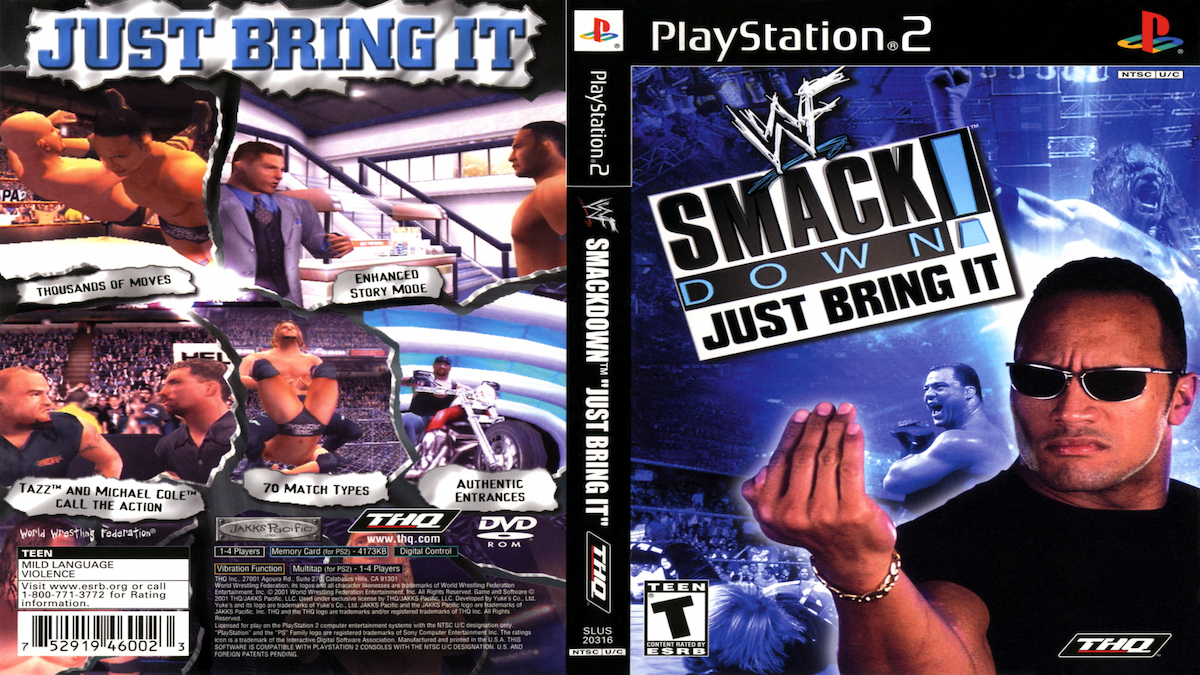




Published: Sep 10, 2018 08:02 am