
The Fallout community never gives up. Without fail, it creates mods that aim at fixing the most glaring problems in Bethesda games. The latest installment in the series, Fallout 76, has been rushed out for a release and thus has the least approval of its fanbase.
Mods presented in this list don't fix every single issue in Fallout 76, but they will make your life much easier. You will get the chance to improve your Inventory filtering system, change the way your game looks from the most realistic to extremely colorful, and even keep your gun away when not in use.
Most likely you won't need to install all of them at once, but a few should definitely make you feel proud of the modding community of the Fallout series.
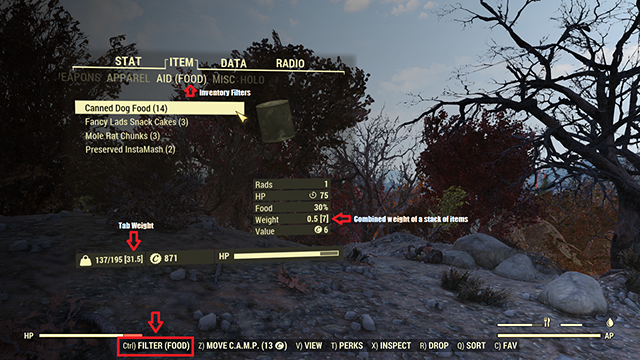
Better Inventory
It's no secret that Inventory tab in Fallout 76 is flawed, as it doesn't show you data on items weight and it has no detailed filters for food and weapons. With the help of this mod you will have all this info included in a very natural way.
You will be able to filter your Aid tab for Food, Drink and Chems; your Weapons tab for Ranged, Melee and Thrown weapons; and your Apparel tab for Outfits and Armor.
All you need to do is to install the Better Inventory mod and then press Ctrl (LB) in Pip-Boy. This will allow you to filter out your Inventory and keep in close check all the items you've gathered so far.

Recipes and Plans Glow
Every RPG game allows you to highlight certain items that can be found on the ground. Some even give you a comprehensive description of each item. But not Fallout 76!
You've probably missed quite a few plans and recipe books by simply not noticing them lying around amidst all the junk. Well, say no more to that, as this mod will help you see every recipe and plan out there by making them glow bright green.
Plans and recipes are essential for crafting some of the beast gear in the game, and that is why you simply ought to have this mod installed on your PC.

Optimum Reshade
If you're tired of the colorful and totally unrealistic palette of Fallout 76, then be sure to install the Optimum Reshade mod that makes the coloring more subtle and the shades darker.
This mod makes the game really feel like you're in a post-apocalyptic West Virginia. However, this may not be everybody's cup of Nuka Cola, so the creators of the mod added the Sweet version, which makes the game even more colorful, and the Natural version, which makes the game look very clear and realistic.
All of these versions are included in the mod package, so you can try them out and see for yourself which one looks best to you.

Power Armor Clean HUD
One of the best pieces of gear you can get in Fallout 76 is the power armor. It has been the trademark gear of the Fallout series and it is here to stay. But it has one small and very irritating drawback -- a HUD that covers almost half of your screen.
Since the release of the game, players were not happy with the field of view in Fallout 76, and wearing power armor made it even more constricting. This little mod here doesn't remove the HUD entirely but simply makes it transparent.
You will still be able to see all the controls and meters, but the panel itself is gone and will not prevent you from seeing the rest of your screen.

Component Parts
Here is another mod that will help you significantly with sorting out your items. This one will show you not only the name of the item you're trying to pick up, but also its parts or components.
For example, if you're picking up Mr. Handy Fuel, the mod will immediately break it down into its basic parts, such as Oil and Steel, including the overall weight of the item.
Now you don't need to remember which items give you certain components. All you need to do is hover your mouse over any object and let the mod tell you the rest of it.

Lowered Weapons
If you've played Fallout 4, then most likely you are already familiar with this excellent mod that lowers your weapons when not firing. It's a simple yet very effective animation trick that opens up more space on your screen, which allows you to immerse yourself into the game.
The mod is primarily designed for first-person view, and will not work in third person view, so keep this in mind when installing Lowered Weapons mod. The good news is that it also works with melee weapons as well as firearms.
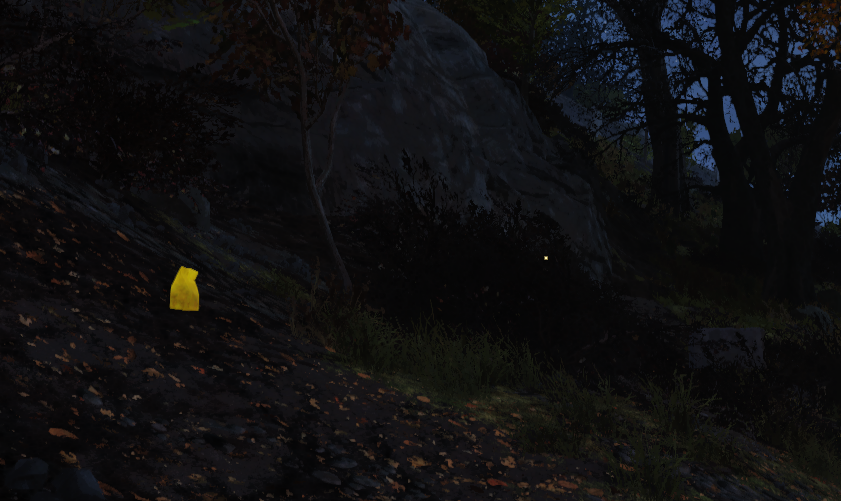
Paper Bags Glow
Just like the Recipes and Plans Glow mod allows you to see recipe books and plans amongst the rest of the junk, this mod does the same but for paper bags dropped by other players.
Paper bags are probably the most important loot sources in the game, unless their owners preemptively removed all the items from their inventory before dying. But in most cases paper bags are full of goodies that everyone will be happy to find.
It is no surprise that this mod exists, since paper bags are designed to have bad visibility so that only their owners could find them. But now you will be able to see all the paper bags even in the darkness.
---
If you're looking for even more ways on how to improve your gameplay in Fallout 76, then check out all of our related guides. These include how to find pemmican, how to find the Purveyor vendor, and how to find the rusted key. We also have quite of few tips on how to use Power Armor and build a camp.

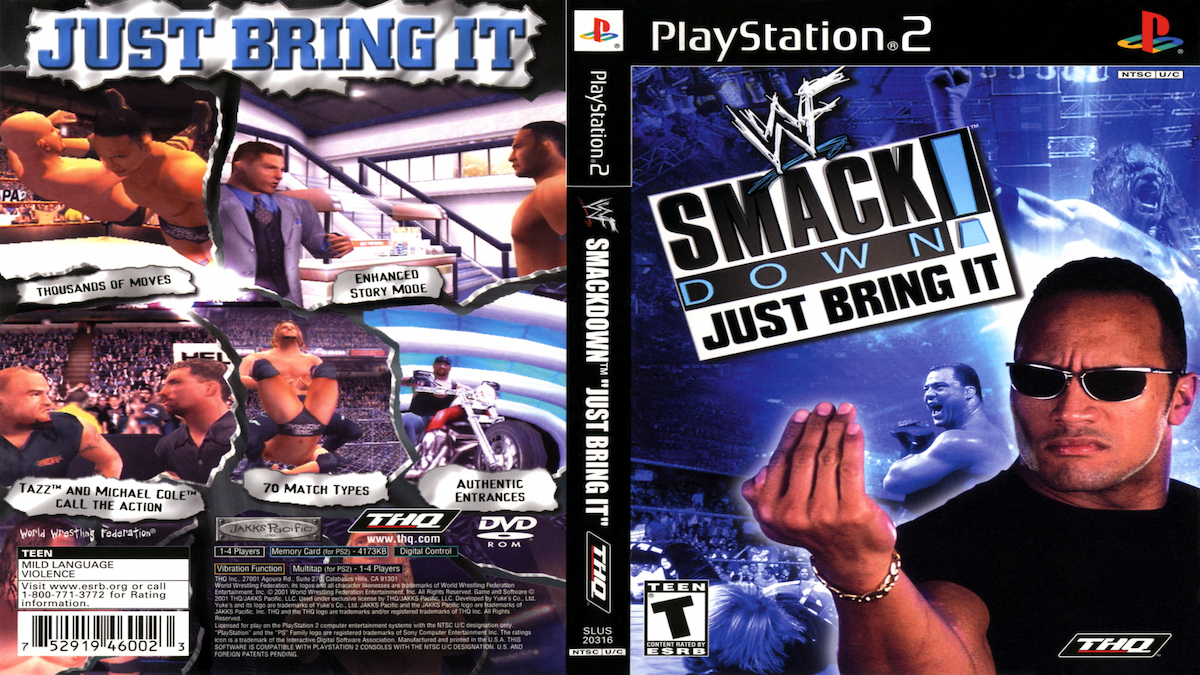




Published: Nov 27, 2018 10:29 am