Microsoft Studios and Undead Labs heard the fans and implemented a multiplayer co-op mode in State of Decay 2. However, to the surprise of many players, the local co-op mode is not available, so you cannot play the game with a buddy on a split-screen.
This means that you have to either join a multiplayer game online or invite friends to your own game. Either way, if you want to know how to set things up in State of Decay 2, then follow our guide below.
How to Join a Co-Op Game in State of Decay 2

If you get bored playing solo, you can always join an online multiplayer game. In order to do this, you need to open up your Radio menu by pressing up on your D-Pad. In the open menu, select “Volunteer.”
The matchmaking process will start, and you will be added to the playthrough of someone else, who called for help. Obviously, you need to be connected to the internet when choosing this mode.
Also, be well-prepared before venturing into another player’s game, since you never know what might be needed there. So try to stock up on as many useful items as you can, and then choose the Volunteer option.
How to Call for Help in Co-Op Mode
If you’re playing solo and got yourself into trouble, but there are no friends that can help you out, then you can ask the game to find somebody from the online matchmaking lists.
Ask another player to join your game through a Radio signal (the same as before), but instead of the “Volunteer” option, you need to choose “Call for Help.” You can do this at any point in the game, and rather soon, one more random player will be helping you out.
How to Invite Friends in State of Decay 2
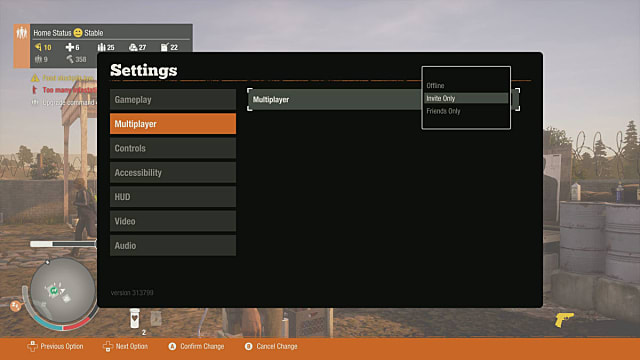
On the other hand, if you do have friends that you want to invite to your game, then you can do so with up to three other players. In order to invite your friends, you need to go to the Settings menu and choose the Multiplayer tab.
There you can choose either “Invite Only,” which lets you choose specific players, or “Friends Only,” which gives you an option to invite players from your friends list.
When you choose either of these options, you need to send guest invites to one or more friends. As soon as they accept your invitation, your co-op game will start.
How to Play a Local Co-Op Game in State of Decay 2
As already mentioned, you can’t play local co-op games in State of Decay 2. The split-screen option isn’t available, so you need to opt for one of the online multiplayer modes described previously.
—
That is all you need to know about the multiplayer co-op modes in State of Decay 2, and for other guides at GameSkinny, check out the list below:
- How to Get Unlimited Food and Molotovs
- The 5 Best State of Decay 2 Glitches
- Best Locations for Base Building










Published: May 23, 2018 05:45 am