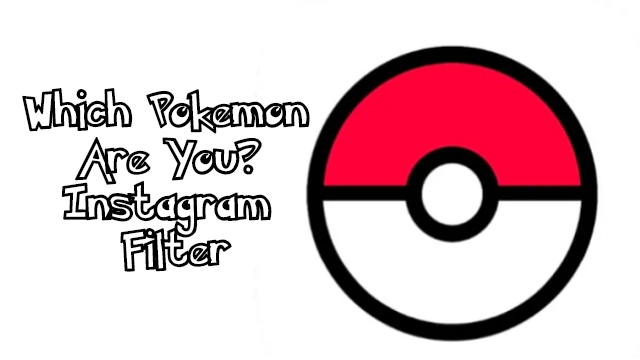It’s time to answer that age old question — what Pokemon are you on IG? Its easier to figure out than you think, thanks to a simple Pokemon filter that brings out your inner pocket monster!
Not sure how to run the Instagram Pokemon filter? You’re just a few taps away from finding out whether you’re a Pikachu… or maybe something much less flattering, like a Magikarp or Binacle.
How To Use The Instagram Pokemon Filter
To get started, first you need to follow the filter creator’s official Instagram page. With that out of the way, access the Pokemon Insta filter by clicking here and selecting the option to open the filter link in the Instagram app.
Note that last step isn’t optional. You have to use this link on a mobile device with the Instagram app already installed — the filter simply doesn’t function if you are accessing Instagram through a web browser on your PC (or even on your phone).
Tap the button at the bottom of the filter to snap a pic, or hold to record and find out what Pokemon you’ve got hiding inside you.
Most people seem to have trouble getting the filter working on the first try, so here’s the trick: make sure you hold the button down for a few seconds to being recording, then start moving your head for the filter to kick in and find out what Pokemon you are in Insta!
 Today I feel like a Probopass!
Today I feel like a Probopass!
What Pokemon did you get using the Instagram filter? Let us know in the comments section!
After you’ve had your fill of applying Pokemon antics to your videos on IG, don’t forget to check out some of our latest guides to Pokemon Sword and Shield or the mobile AR phenomenon Pokemon Go when you’re ready to start playing for real!