You might notice that you’re limited to autosaves when you begin Alan Wake 2, but relying on those checkpoints can result in lost progress, depending on the section. To prevent that, here’s how to save manually in Alan Wake 2.
Can You Save Manually in Alan Wake 2? Answered
You must complete the tutorial section before you gain access to Break Rooms, and therefore manual saves.
Complete the Tutorial Chapter
When you start Saga’s journey, you’re limited to autosave checkpoints to keep your progress. However, this isn’t too big of an issue in Chapter 1 since it acts as a tutorial. You learn how to use the Mind Place and basic controls. The game also starts to lay out the groundwork for the story here. As such, you aren’t really at risk of dying. So, you don’t need to worry about manual saves yet.
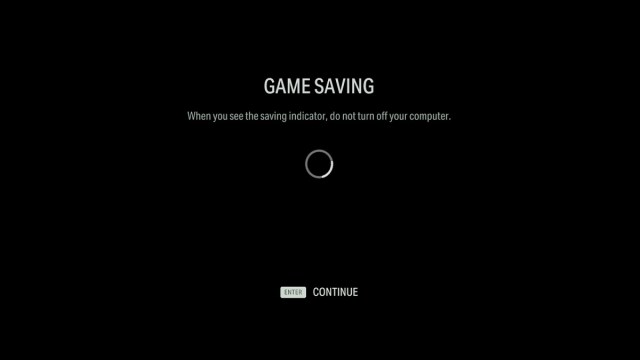
Return to Cauldron Lake
I unlocked Break Rooms a little over an hour into the game. After you begin Chapter 2 and perform an autopsy, you return to Cauldron Lake. Saga believes Nightingale is at the Witch’s Ladle. So, you need to go there and inspect the weird tree from earlier again. Then, you pick up another page that talks about entering a well-lit hut. This is the Witch’s Hut that you may have stepped inside already. The problem is that it’s missing a fuse, which you discover when inspecting the breaker box.
Fix the Witch’s Hut Fuse

Follow the path to the left to find a fuse that isn’t broken. Return to the Witch’s Hut and insert the fuse in its proper location. This lights up the hut, turning it into a Break Room. Break Rooms are well-lit areas with a Thermos that you can interact with to perform either a Quick Save or a Manual Save. From this point on, you can access Break Rooms throughout the game and use them to save your progress, much like a Save Room in other franchises like Resident Evil.
And that covers how to manually save in Alan Wake 2. Despite the autosave feature, it’s nice to have extra saves as a backup because you never know what threat will find you next. And from here, visit our AW2 guides hub for more topics like how to get the crossbow or how to get more flashlight charges.







Published: Oct 28, 2023 11:39 am