Palworld has quickly captivated the interest of gamers near and far, myself included. If you’re wondering how to tailor the game to suit your preferences, Console Commands are your best friend. I’ll tell you everything you need to know about Console Commands in Palworld.
Every Console Command and Cheat in Palworld and How to Enable Them
Palworld is a creature collector survival game that’s jam-packed with content to discover and Pals to befriend. While the colorful ambiance feels welcoming, the game isn’t without its challenges. Thankfully, if you’re playing on PC, you’re in luck. You can use cheats through console commands to tailor your experience. You can also tinker with Admin commands in multiplayer servers. Regardless, console commands work in both single and multiplayer. Here are all the commands.
- Console Commands (Wemod)
- Player
- Infinite Player Health
- Infinite Pal Health
- Infinite Stamina
- Infinite Satiety
- Temperature Always Normal
- Set Stat Points
- Set Technology Points
- Set Ancient Technology Points
- Inventory
- No Item Weight
- [Sel. Item] Set Amount
- Stats
- Infinite Sanity
- Set Experience Multiplier
- Weapons
- Infinite Weapon Durability
- Physics
- Instant Acceleration
- Set Walking Speed Multiplier
- Set Jump Height Multiplier
- Game
- Instant Crafting
- No Crafting Requirements
- 100% Capture Chance
- All Pals Are Rare
- Stop Time
- Add Time
- Decrease Time
- Player
- Admin Commands
- /Save
- Saves the game.
- /Info
- Shows available information about the server.
- /DoExit
- Ends the servers live status.
- /Shutdown [seconds] [Message]
- Allows you to pause the server for a specific amount of time. Adding a message is optional.
- /Broadcast [Message]
- Broadcasts a message to all active players on the server. Useful for events like a Shutdown or new server rules.
- /ShowPlayers
- Shows all available information about the active players in the server.
- /KickPlayer [SteamID]
- Kicks a player from the server using their SteamID.
- /BanPlayer [SteamID]
- Bans a player from the server using their SteamID.
- /TeleportToPlayer [SteamID]
- Teleports the Admin to another player using their SteamID.
- /TeleportToMe [SteamID]
- Teleports a player to the Admin using their SteamID.
- /Save
How to Use Console Commands in Palworld
Admin commands require no extra steps beyond being an Admin, and don’t mess with the game’s code. However, to make use of Console Commands, you’ll need some additional downloads. Here’s how you tackle both of them.
- Admin Commands
- Make yourself an Admin on a Multiplayer Server
- Enter the command /AdminPassword [Server Password] in chat.
- Make yourself an Admin on a Multiplayer Server
- Console Commands
- Download a Cheat Engine. Works in Multiplayer and Single Player.
- Download a Cheat Engine trainer.
That’s all of the console commands and how to use them in Palworld. We’ve got plenty more tips and tricks for you to discover at our guides library, like how to get a flying mount, how to heal pal fractures, and more.









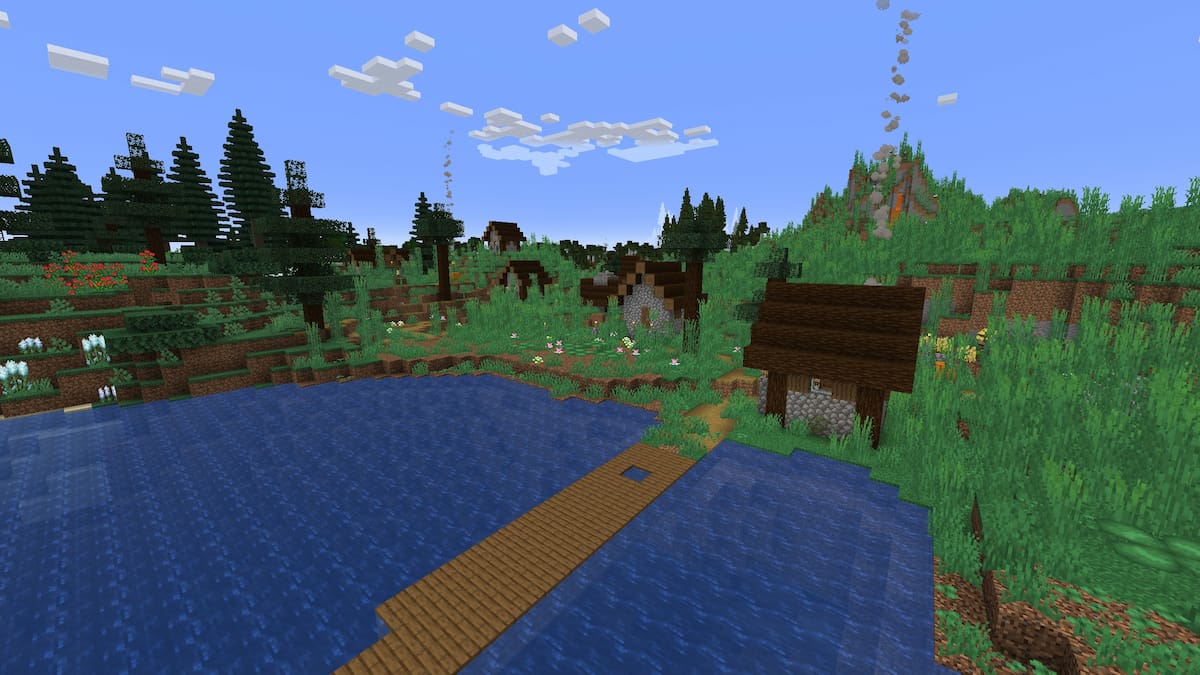
Published: Jan 25, 2024 8:37 PM UTC