Usually, you take up to three companions with you around Faerûn at any one time. However, that party limit can be changed from four to an enormous 16 with the use of a mod. Here’s how to have every companion at once in Baldur’s Gate 3 with Party Limit Begone.
How to Have Every Companion at Once with Baldur’s Gate 3 Party Limit Begone
Since BG3 wasn’t made with the intention to have more than four members in a party, you might run into issues with this mod. However, you can disable it at any time if you need to.
Installing Party Limits Begone
Party Limits Begone is a free mod on Nexus Mods that increases the party limit to 16 when you play with NPCs, or 8 when you play with other players. On the mod page, download the .zip file, unzip it, and move the folder as a whole to your Baldur’s Gate 3 Data Folder. The path should look something like this: Program Files (x86) > Steam > Steamapps > Common > Baldur’s Gate 3 > Data.
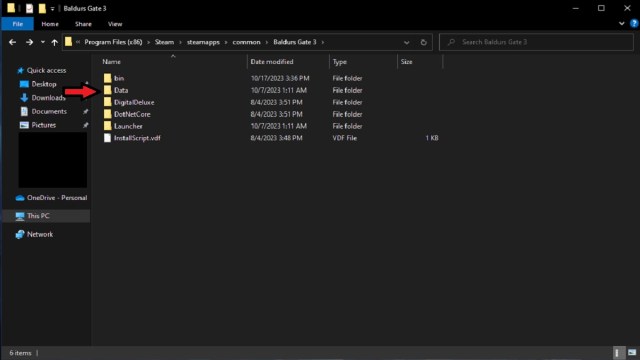
Create a Backup and Launch
After that, create a backup by dragging and dropping bg3.exe into PartyLimitBegonePatcher.bat. Once finished, the mod should automatically be active the next time you launch the game. You might receive a warning about your game files. Considering you added files, it makes sense that the game believes something has gone wrong. Ignore the warning and continue.
Common Issues
The most common issue seems to be the mod not allowing you to add more members to your party beyond the normal limit when you first load in. However, you can generally fix this by removing some of your current party members. Then, re-add them along with more NPCs. It’s important to note that this mod doesn’t currently work on Mac.
But that covers how to have every companion at once in Baldur’s Gate 3 with Party Limit Begone. With this mod, you experience the true chaos of a large D&D party and the crazy combat that results from it. From here, check our BG3 guide hub for topics like how to resurrect Rocky, Zina, and Gordis or how to play couch co-op on PS5.







Published: Oct 18, 2023 10:33 am