Updated: July 1, 2024
Checked for codes!
For over 20 years now, my love for the Call of Duty franchise has only grown with every new title. Since I’ve completed all of them (multiple times), I decided to test my skills in CoD: Mobile. As in every other CoD title, I played as many rounds as possible to get cool skins for my favorite rifles and knives, but for some reason, that wasn’t enough for my collection.
That’s where Call of Duty: Mobile codes came to the rescue! The codes listed below gave me unique skins and exclusive weapons, Operator skins, and Emblems. That’s how I finally created the ultimate soldier fully prepared for any combat. If you’re a fan of mobile shooter games like me, try PUBG Mobile Codes—we can help you out with freebies in that game as well!
All Call of Duty: Mobile Codes List
Working Call of Duty: Mobile Codes
- XBLX3HN7X77NAH7—Redeem for a Lo Profile Skin (New)
- BNX33C6FLWCPCBP—Redeem for a Clutch Operator Skin (New)
- CLTDZBZXGA
- CKKLZBZGCF
- CJLLZBZ6QC
- CJQTZBZRW3
- CJRDZBZXMC
- CJRBZBZWTG
- CJQRZBZMH9
- CJRCZBZV8G
- CJLKZBZ6UF
- CJHFZBZFF7
- CGFJZBZ3QT
- CGFKZBZ5GK
- CGFLZBZDG7
- CGCDZBZCDM
- CGPGZBZJAC
- CDNKZBZJBC
- CIVQZBZMD8
- CIVRZBZKD7
- CIVOZBZX96
- CIVPZBZHBV
- CIRCZBZQ68
- CINUZBZNE6
- CIKQZBZJJV
- CIKPZBZ3VG
- CIQUZBZQJH
- CIDEZBZP7R
- CIDFZBZHMB
- ARPM3LUJ0JF97
- 170TSIINDQ9UZ
- FFPLOJEUFHSI
- CIDHZBZAUE
- CIDGZBZWHP
- CHUIZBZGR6
- CHUHZBZUWR
- CIDFZBZHMB
- CIDEZBZP7R
- CIDJZBZ39X
- CIDIZBZ6VS
- CHUBZBZA6N
- CICPZBZT47
- CHUFZBZW5J
- CHUJZBZPG5
- CHUGZBZDEG
- CHUEZBZKHR
- CIDDZBZA9A
- CHUDZBZ6UF
- CHUCZBZATR
- CHNDZBZDG8
- CHNBZBZSS5
- CHNGZBZNNV
- CHV0ZBZ86T
- CDNIZBZXSD
- CHVMZBZHQB
- CHNEZBZFTR
- CHVNZBZHCT
- CHNCZBZHUS
Expired Call of Duty: Mobile Codes
- BQIHZBZC4Q
- SSUXH8S0ELKU
- BQIBZBZJSU
- STPW4PR86ZRF
- BFOBZDUCLOZ6DBT
- NSHIW629RU2N85
- USU261863H287E8
- STPW4PR86ZRF
- BFQGZEBKCAZ97FP
- BEI25I3Y2BDI7829
- BFOBZDUCLOZ6DBT
- EHEUUE73I63UT6
- BJRLZBZDV8
- JNQ34TEANEG9R
- BVRPZITKAZADS9
- RIEJ1572HE51GE
- BJMMZCZAQS
- BJMMZCZAQS
- BMTUZBZXUD
- BNGHZBZBTN
- BMTPZBZAAN
- BMRMZBZESA
- BQIHZBZC4Q
- BQIDZBZWCT
- CODMC753629219
- BNDGZBZFF7
- BMRNZBZNKC
- BTBUZC4VR
- BLMLZCZH88
- QVABZA5RI7ZHQ
- 67VHL8XS2SZ1
- BQICZBZ7BM
- SX4G-73D55-RNJ7
- 3EREQN8HR4KXN
- BJMMZCZAQS
- BQIHZBZC4Q
- BQICZBZ7BM
- BFNUZILDFZ4JU43
- CODMA473366440
- BJMMZCZAQS
- SSUXH8S0ELKU
- BQIBZBZJSU
- BPIBZBZ4QX
- CODMB846206751
- BJMIZCZ9QD
- BQIBZBZJSU
- BPIBZBZ4QX
- BGRBZBZG3K
How to redeem codes in Call of Duty: Mobile
Redeeming codes in Call of Duty: Mobile is a straightforward process. Follow these steps to collect your free rewards in no time:
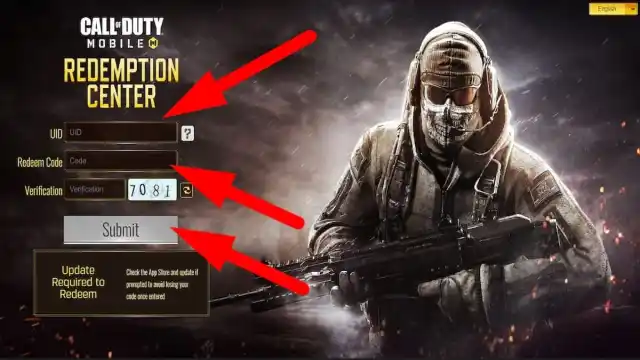
- Launch Call of Duty: Mobile and go to your Profile in the top-left corner.
- Copy UID (User ID) from your Profile.
- Open a web browser and go to the CoD Redemption Center.
- Enter your UID and the code from the list above.
- Type the four numbers you see in the Verification box.
- Click Submit to claim your reward.
Where to find more Call of Duty: Mobile codes
The fans of CoD: Mobile have several resources at their disposal to look for new codes. The official X profile (@PlayCODMobile) is usually the fastest channel to provide the latest information about the freebies. The official Twitch account (@Call of Duty: Mobile) is great for in-game tips via live streams, as well as some fresh free goodies. If you want to explore more about the game and potential giveaways or special events, we recommend following these channels, too:
- Call of Duty: Mobile Discord
- Facebook (@Call of Duty: Mobile)
- YouTube (@callofdutymobile)
However, we advise you to bookmark this article (CTRL+D) and visit it from time to time, as we do our best to find all the working codes and put them into one place for ease of access. That way, you don’t have to waste time searching for codes on your own!
Why are my Call of Duty: Mobile codes not working?
Have you checked your spelling? Like in most mobile games, redeeming codes in CoD can get tricky because they can look really complicated. With all those numbers and letters, it’s easy to make typos, so we always recommend copying and pasting codes instead of entering them manually.
Also, the code you’re trying to use may be expired, even if it’s on our Working list. If that happens, please notify us, and we will investigate the matter.
How to get more free rewards in Call of Duty: Mobile
There are free rewards for all new players in CoD: Mobile the first time they log into the game. Also, there is a box next to your Profile where you can claim various freebies such as guns, grenades, and knives. All you have to do is watch an intel briefing to win lucky coupons. However, there is a daily limit on these. And, of course, you can earn more useful items and resources by winning games in multiplayer mode.
What is Call of Duty: Mobile?
Call of Duty: Mobile is a free-to-play online first-person shooter for mobile devices that allows you to play different game modes, including multiplayer, ranked (from level 10), battle royale, and zombie mode. While you rank up and grind through the game, you can earn various items, such as unique skins for your guns, character, and more. Play multiplayer as much as possible, as it grants you the most valuable rewards for your adventures in that mode.
If you’re on the hunt for more freebies in your other mobile games, feel free to explore the rest of our dedicated Codes section here on GameSkinny!








Published: Jul 1, 2024 06:28 am