The little blue tweeter is back. If you want a real-time pulse on how your Cims feel about your city, the social media feed will fill you in. However, the flurry of messages can get old fast. Here’s how to turn Chirper off in Cities: Skylines 2.
How to Disable Chirper in Cities Skylines 2
Though Paradox Interactive describes Chirper as “the lovable bird from Cities: Skylines,” many players would use plenty of other words to describe the game’s Twitter analog. The constant pings and popups detailing how Cims feel about the city — whether positive or negative — can get in the way of actually building a city. Literally.
If notifications appear at the right angle when you’re trying to place a service building, for example, the building may actually disappear for a moment. You may instead click the message, opening a larger window of historic chirps. That doesn’t happen too often in my experience, but it’s just one way the warbler can lead to irritation. Luckily, there’s a way to get rid of it, just as there was in CS1.

To turn Chirper off, follow these easy steps:
- Open the main menu by clicking the gear in the top right corner or hitting ESC.
- Go to “Settings.”
- Go to “Interface.”
- Uncheck “Chirper Popups” in the middle, under “Highlight Unlocked.”
Now you’re free of the constant Chirper ploops and pings. Of course, if you ever want to turn them back on, just hop back into the Settings menu and check the box.
Are There Any Chirper Mods for CS2?
There aren’t any Chirper mods for Cities: Skylines 2 just yet. That’s because mod support isn’t shipping with the game at launch. Paradox is creating its own modding platform for Cities: Skylines 2, which is still in the works. The team said the system will be released sometime after the game hits Steam, but that’s all we know at this point.
When support is finally added, there will invariably be a few Chirper mods developed by the community. Currently, 101 mods on the CS1 Steam Workshop pertain to the mascot in some way, doing everything from completely removing it from the game to adding monuments in its likeness.
But that’s how to turn Chirper off in Cities: Skylines 2. There are benefits to leaving it turned on. Messages can alert you to deficiencies in your city. However, I often find there are far better ways to keep track of Cim wants and needs. For more tips and tricks, head over to our CS2 guides hub, where you can find tips on everything from how to turn on auto saves to building retaining walls.


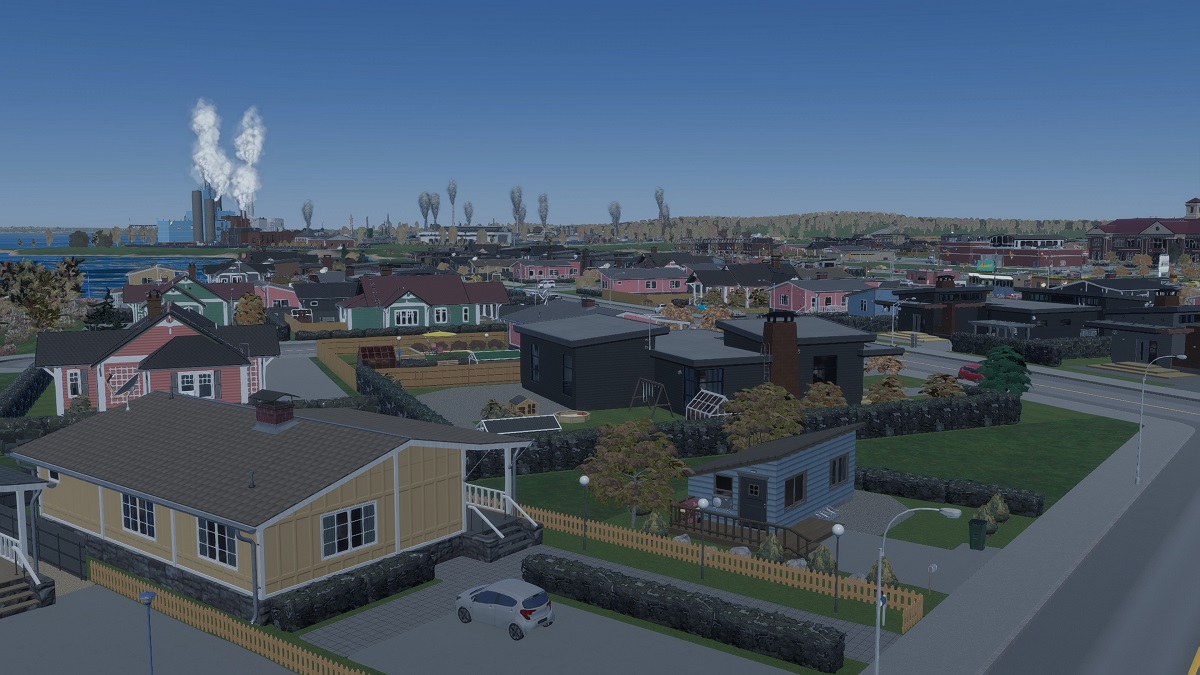





Published: Oct 24, 2023 01:00 pm