Call of Duty Modern Warfare 3 offers a diverse set of options when it comes to aim assist when playing on a controller. Here are the best aim assist settings detailed in CoD MW3.
That’s right, there are several different options that can help you aim and your selection depends largely on preference. That said, some are more suitable than others in different situations so let’s dive into each one.
Best Aim Assist Settings in CoD MW3
Similarly to MW2, Modern Warfare 3 supports multiple aim assist types. These four options include Default, Precision, Focusing, and Black Ops. Each one changes how the aim assist system behaves from slowdowns to proximity activation.
To be precise, they work as follows:
- Default: The standard Modern Warfare series slowdown near the target.
- Precision: A much stronger version of the slowdown that activates when aiming close to the target. This mode is for experienced players that don’t require much assistance.
- Focusing: If you’re just starting out your controller aiming journey, this mode has that strong slowdown but triggers more frequently when narrowly missing.
- Black Ops: If you’ve played Black Ops games, you’ll recognize the rotational slowdown of this setting.
Related: How to Play MW3 With a Controller on a PC
Overall, each one’s suited to different player preferences. I recommend starting with the Focusing mode if you’re new to FPS games on a controller. If you’re generally good at aiming, the Precision mode will interfere the least. That said, I would say that the best one overall is the Black Ops mode as it combines the positives of all modes and is generally quite accessible.
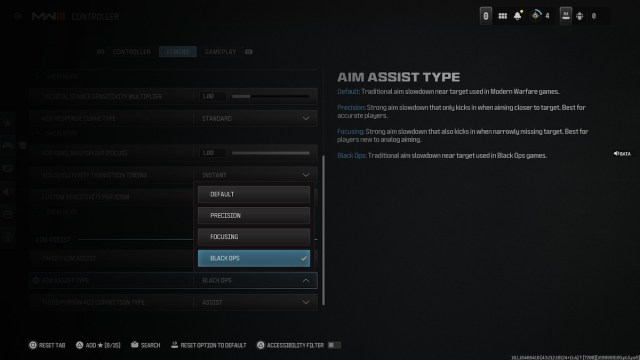
How to Change Aim Assist Settings in CoD MW3
You can always experiment and change aim assist modes around as you test what works best for you. To change aim assist settings:
- From the multiplayer menu, go to Settings (Easily accessible with your controller’s options button).
- Switch to the Controller tab on the left side of the screen.
- Select the Aiming submenu.
- Navigate all the way down until you find the “Aim Assist Type” option.
- Select Default, Precision, Focusing, or Black Ops.
We hope this guide on the best aim assist settings in CoD MW3 has been useful to you. Feel free to change them around from time to time and experiment with what works best. For more MW3 guides, check out our tips game hub.







Published: Nov 15, 2023 09:23 am