Some Xbox players looking to get in some time in Cyberpunk 2077 have begun receiving a worrying error whenever they try to load their game. Any attempt to get into play is met with a Generic pop up message reading, coincidentally, “Generic pop up message. Lorem ipsum sit amet dolor.” Worse, there seems to be no single fix to the issue, and it’s clear as mud what the issue actually is. We’ll discuss possible causes, and how to fix the generic pop up error in this guide.
How to Fix the Generic Pop Up Message Error in Cyberpunk 2077

Firstly, no, “Lorem ipsum” is not some arcane error with a thousand possible meanings. The text is used almost exclusively as a placeholder for when something hasn’t been written yet. In all likelihood, whatever error this pop-up relates to is supposed to have a description, but the text for it just hasn’t been added in 2.01.
This error seems to be exclusive to Xbox users on either the Series X|S. It’s also unique to data for the Phantom Liberty expansion, particularly save data( in some cases, anyway). Therefore, if you do get the Generic pop up message, I recommend you immediately back up your Cyberpunk 2077 saves to the cloud. That way, if you need to delete some or all of them, they’re easy to retrieve.
The issue seems to be based around installing and loading Phantom Liberty and how much free space you have on your console’s drive. If you have less than 200GB of space on your Xbox, free up some until you’re over that threshold.
That said, not every report seems to revolve around storage space. Here are some other fixes you can try to get Cyberpunk working again.
- Hard reset your console by holding down the power button until the Xbox shuts down. Then turn it on and try to load Cyberpunk again.
- Restart Cyberpunk 2077. It’s possible that simply restarting the game via the Dashboard and then restarting it can fix the issue.
- Check your recent updates folder and ensure Phantom Liberty is fully installed. There seems to be a disconnect between the Xbox dashboard and the in-game menu.
- Reinstall Phantom Liberty. Some players are reporting that reinstalling the expansion either from the in-game menu or through the Download History and/or Xbox Dashboard menus fixes the issue.
- Delete the offending save, restart the console, reload the save from the cloud.
Whatever this problem’s ultimate source, we know it’s unique to both the Xbox and the 2.01 update. Hopefully one of the above solutions is a generic popup error fix for your game. For more on Cyberpunk 2077 and the Phantom Liberty expansion, see our guides on how to get Skippy, how to get all the new cars, and more in our guides hub.

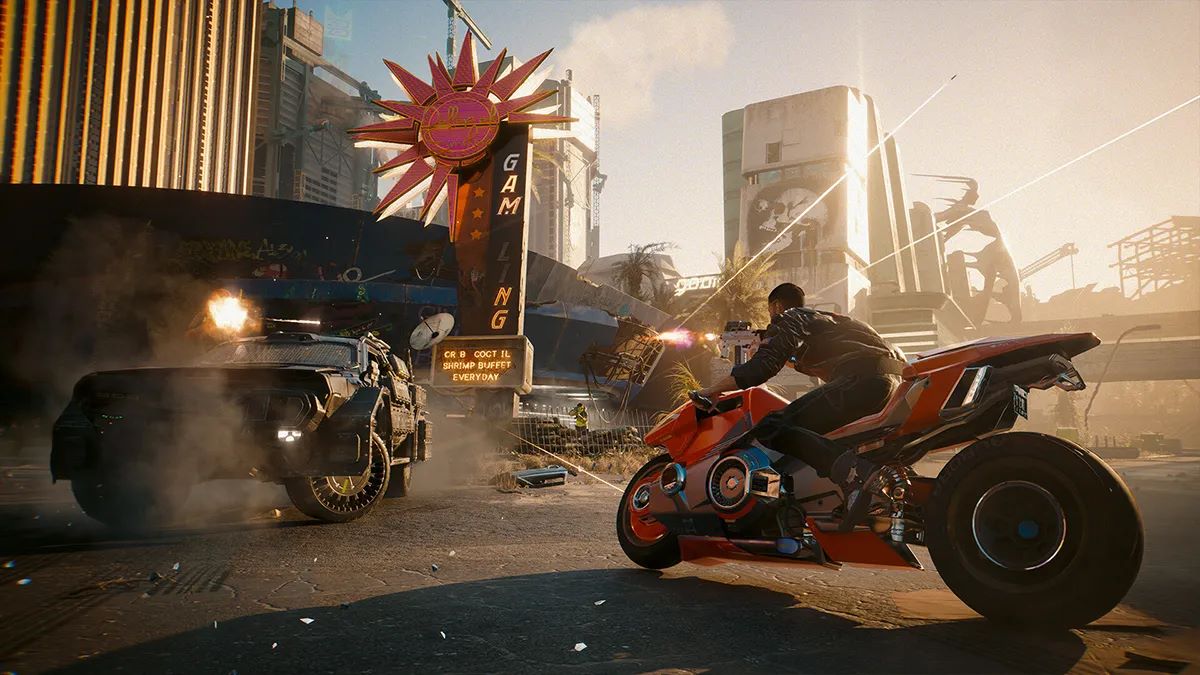





Published: Oct 19, 2023 09:33 am