Many recent team-based multiplayer shooters feature crossplay and cross progression to make sure you’re able to play with friends on any platform and to carry experience and unlocks between systems should you choose to move from one to another. Because of that, you may be wondering if Ubisoft’s Rainbow Six Extraction follows suit.
If you’re looking to take on the Archaean threat in Rainbow Six Extraction, you’ll likely want to do so with two other Operatives; while the first-person shooter can be played in solo single player, it’s perhaps best with a squad of three. This allows for more tactical interplay between the game’s best classes, especially if you want help coordinating mission objectives or implementing more tactics in a stealthier approach.
Sometimes, it’s hard to do that with random players in Quickmatch matchmaking, and inviting friends to your squad or jumping into their lobbies can be a better option. Luckily, there’s good crossplay news for anyone playing on PC, PlayStation and Xbox platforms, and Google Stadia.
Is Rainbow Six Extraction Crossplay?
In short, yes: Rainbow Six Extraction features full crossplay functionality across PC, PlayStation 4, PS5, Xbox One, Xbox Series X|S, and Stadia. unlike the current state of Rainbow Six Siege (which will be changing soon), crossplay in Rainbow Six Extraction is not relegated to platform ecosystems.
No matter what platform you and your friends are playing on, you can play together. This applies to your friends that own the full game and those that have downloaded the Extraction trial and using Buddy Tokens to play with you.
Crossplay is automatically enabled when you begin Extraction. You don’t have to do anything to turn it on.
How Do I Turn Off Rainbow Six Extraction Crossplay?
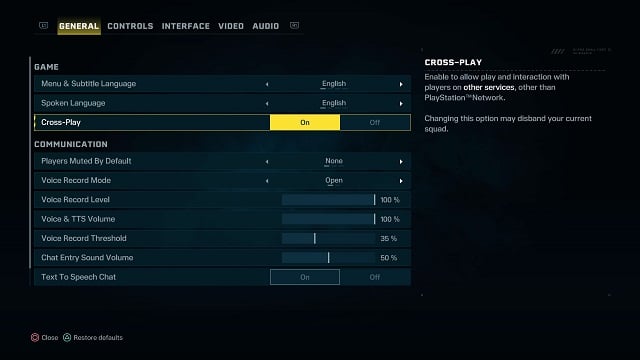
If you’d rather not play with Operators on different platforms for any reason, you can easily turn crossplay off through Extraction‘s settings.
- Navigate to the “Settings” menu; the button prompt for your respective system is shown to the left of the Gear icon in the upper right portion of the screen.
- Choose “Options.”
- Stay in the “General” tab.
- Scroll to “Cross-Play” under the “Game” section.
- Select “Off” and press the interact button (e.g. X on PlayStation).
- Apply changes (the necessary button prompt will appear at the bottom of the screen).
You can turn crossplay back on at any time by following the same path and, of course, selecting “On” and then applying changes.
Does Rainbow Six Extraction Have Cross Progression?
Yes: Rainbow Six Extraction also features full cross progression across all platforms. Much like crossplay, that means you can play the game on PS4 and take your progression to PS5, or play on PC and take your experience and gear to Xbox Series X|S.
Everything is tied to your Ubisoft Connect account and stored on Ubisoft’s servers for safekeeping. With that in mind, make sure to log into the same Ubisoft Connect account on each platform, as Ubisoft advises.
And that’s basically all you need to know about Rainbow Six Extraction crossplay and cross progression. For more, consider heading over to our R6E guides hub, where we break down the game’s best weapons, tech, and attachments, as well as provide explanations on research studies, healing, and more.







Published: Jan 27, 2022 03:35 pm