Wondering whether to use Horizon Forbidden West Explorer or Guided mode may seem like a big choice, but it has only a small effect on how Aloy’s journey unfolds. The accessibility option is selectable at the start of the game, and it is meant to help guide those who get lost in the vast open world of the Forbidden West.
Explorer or Guided is not a choice you’re locked into, even after you pick your mode at the start of the game. Whether you should choose Explorer or Guided just depends on what you want at the time. We’ll explain the differences, as well as how to turn it off or back on.
Should You Choose Explorer or Guided in Horizon Forbidden West?
Whether you should choose Explorer or Guided comes down to how much guidance you want, though admittedly, the help offered for “Guided Mode” is rather light anyway.
Guided adds an objective marker indicating where you need to go for your current quest, along with a measurement of how far away you are. It’s a small, unobtrusive mark that’s handy once you get into some of Forbidden West’s bigger and more open environments, where it’s easier to get lost.
You can see it in the image below, marked in the red rectangle. The quest description shows up when you begin a quest regardless of which mode you choose.
Explorer Mode just removes that marker, leaving you to navigate towards your objective without any overt guidance.
Picking one at the start of the game won’t bar you from choosing the other. You can enter the General or Accessibility options at any point from the pause menu and activate either mode. The options you’re looking for are Quest Pathfinding and Waypoint Pathfinding.
What it doesn’t do is remove other markers pointing out important objects. Items such as medicinal herbs and crafting materials will still have markers hovering over them that point out Aloy can gather or otherwise interact with them. It’s also completely separate from Aloy’s Focus. Explorer and Guided modes both still include special indicators over objects with data or that Aloy can interact with using the Focus.
That’s all you need to know about Explorer or Guided in Horizon Forbidden West, but make sure to check out our other Horizon Forbidden West guides for more tips, tricks, and locations, such as those for all of HFW‘s Signal Towers.


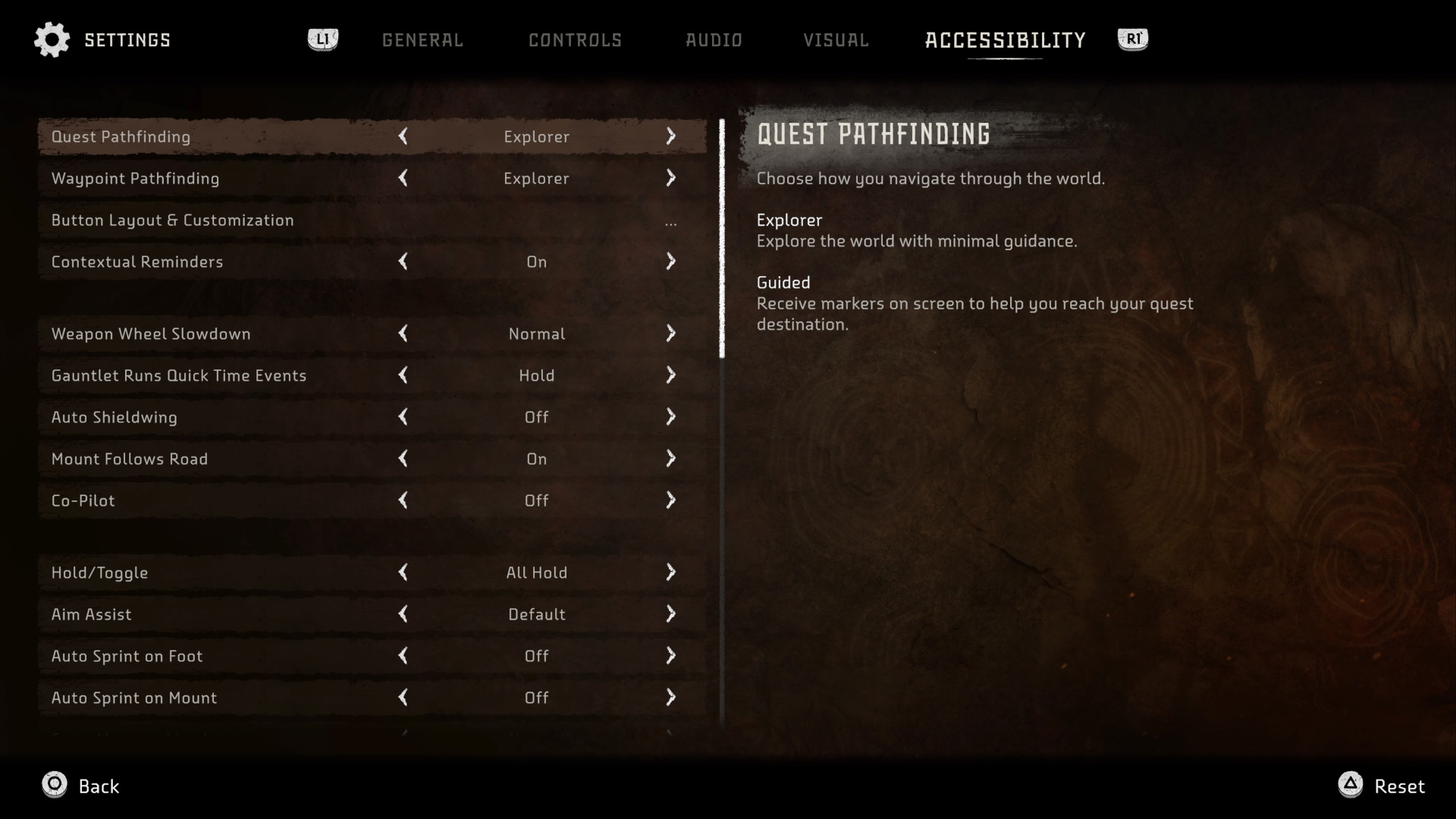






Published: Feb 18, 2022 03:56 pm