You can start your own farm in LEGO Fortnite, thanks to the addition of new animals. These animals give you essential crafting materials if well cared for, but to care for them, you’ll need to give them their very own animal house. Here’s how to make a Barn and use it with your animals.
How to Make a Barn in LEGO Fortnite
To start collecting materials from your farm friends and give them food, you’ll need to provide them with a place to stay. You can build a Barn, the animal’s individual home on your farm. To get the crafting recipe, however, you’ll first need to unlock it.
How to Unlock a Barn
To get the crafting recipe for a Barn, you need to have a Village Square placed at your farm and work on raising it to Level Two. To make a Village Square, all you need is 10 Wood and 10 Granite.
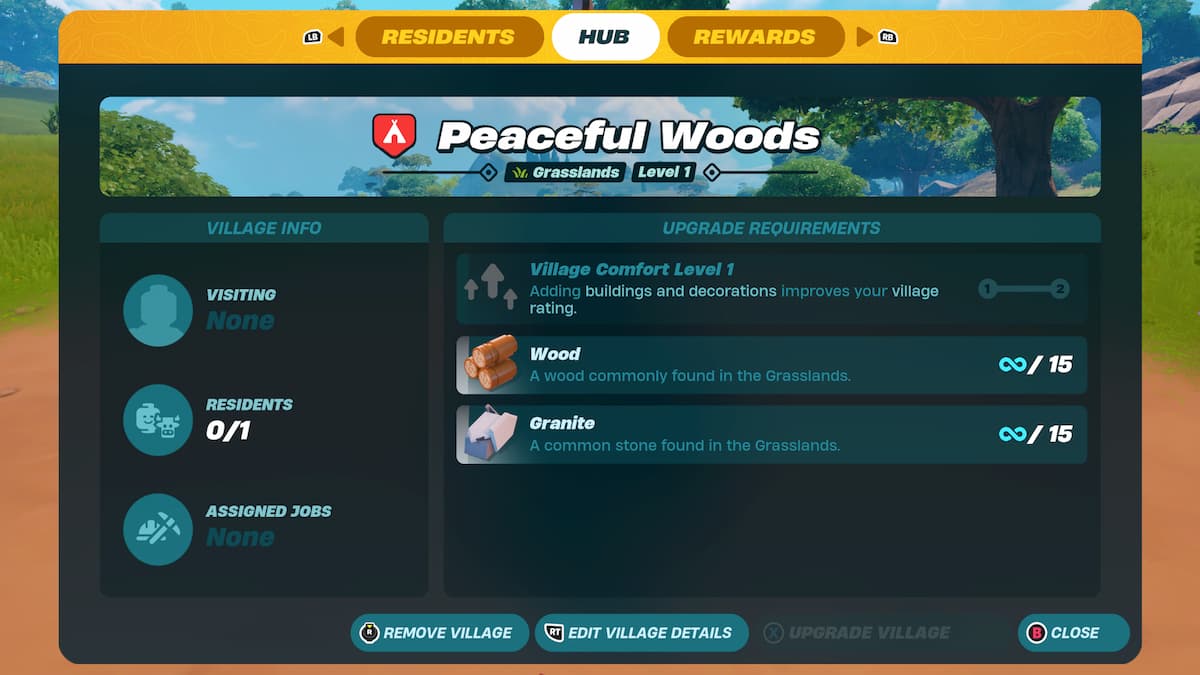
Once you have it placed, open up the menu to see the requirements for Level Two. To level up your village, you’ll need the following:
- Comfort Level Two – By placing workstations, decor, or houses down.
- Wood x15
- Granite x15
How to Build a Barn
When you reach that next Village Square level, you should unlock the crafting recipe for the Barn in your Build menu. It will be in the Utility tab between the Crafting Bench and the Compost Bin.

Thankfully, it doesn’t cost too many materials to make either. All you need to build it is 10 Planks. Planks are made from wood found on the ground or by knocking down trees. They are then processed in a Lumber Mill. You can also make a Lumber Mill right in your build menu for 8 Wood and 15 Granite.
You can place your Barns anywhere on your farm. They are small, almost dog-house-like sizes, and can only hold one animal at a time. If you want to have a lot of animals, you may want to build several of them.
How to Use a Barn in LEGO Fortnite
After placing down some Barns on your farm, you can put them to good use by getting some animals to live in them. With animals assigned to them, they are not only where your animals will sleep, but how you can feed them to gain materials in exchange.
To assign an animal to a Barn, you’ll need to make an Animal Treat and feed it to a wild animal. This will make them follow you long enough to approach one of the Barns and select the animal from the “Following Animals” list to stay in it.

When an animal is assigned to Barn, it will first ask you if you want to rename your animal. It’s okay if you don’t want to do this right now. It will give them a random name; you can always change it later at your Village Square. They will sleep in the Barn every night and drop materials inside for you to collect through the menu. However, they will only give you those materials if you feed them and keep them happy.
How to Feed Animals at a Barn
To feed your animals, you’ll place food directly into their Barns. Approach it, press X, Square, or E, and then transfer a food item from your Inventory to the Barn.
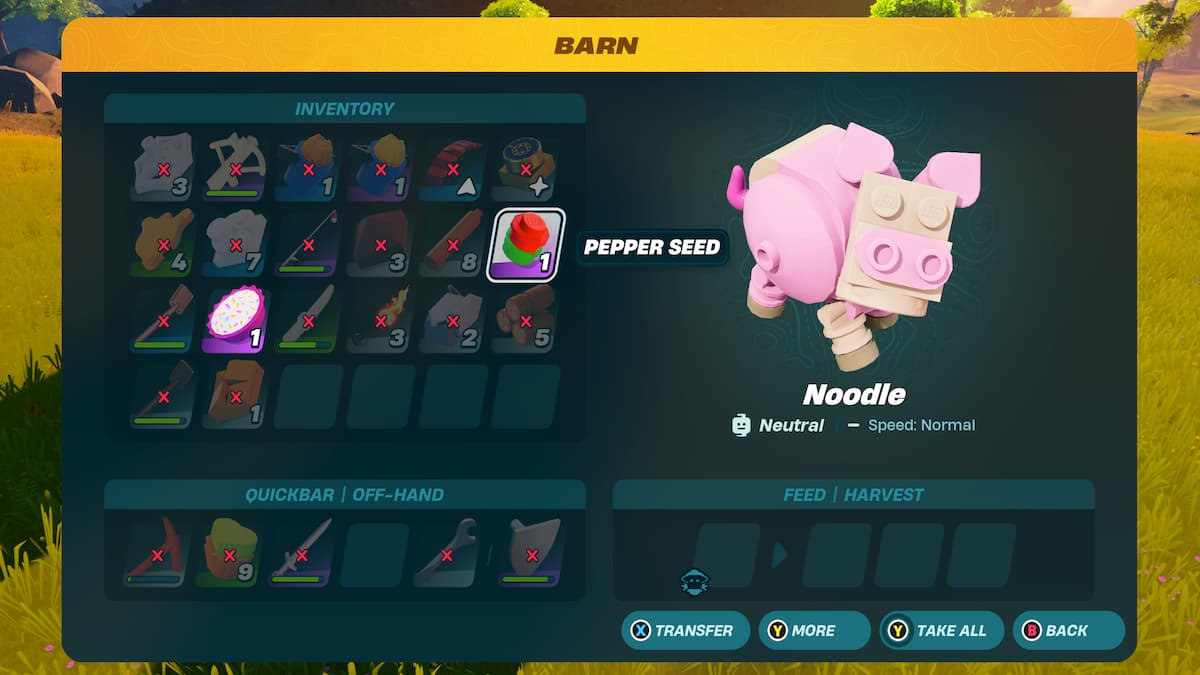
It can be any food item you have on you, but certain animals will appreciate various foods more than others. How much they enjoy the food will also determine their happiness and the speed at which they process materials. It will take them a bit to eat the food you provide, but then the materials will be displayed in one of the Harvest slots for you to collect (there will also be an icon above the barn indicating it).
If animals aren’t dropping materials fast enough, you may want to check how happy they are. You can do so in the Barn under their name, or in the Village Square Residents hub. There is a happiness meter on the top right side when hovering over an animal in the Village Square. To make them happier, ensure you are giving them enough food every day and petting them as much as possible.
For more tips and tricks like this, check out our GameSkinny LEGO Fortnite hub!









Published: Apr 23, 2024 09:54 am