If you want to focus more on the action in Palworld rather than the game’s survival mechanics, you can turn off player hunger. It involves adjusting a setting so you don’t have to worry about food anymore. Here, I’ll tell you how to turn off player hunger in Palworld.
How to Disable Player Hunger in Palworld
To turn off player hunger in Palworld, we’ll have to leave our world first. The setting we need to adjust is in the World Settings menu. You can do this regardless of the difficulty you have your world set on.
- In the world selection menu, click on the world you want to tweak.
- Select “Change World Settings” at the bottom of the screen.
- Click on “Custom Settings” next to “Custom Difficulty.”
- Locate the “Player Hunger Depletion Rate” slider towards the middle of the screen.
- Slide it down based on your preference.
- Click “Ok.”
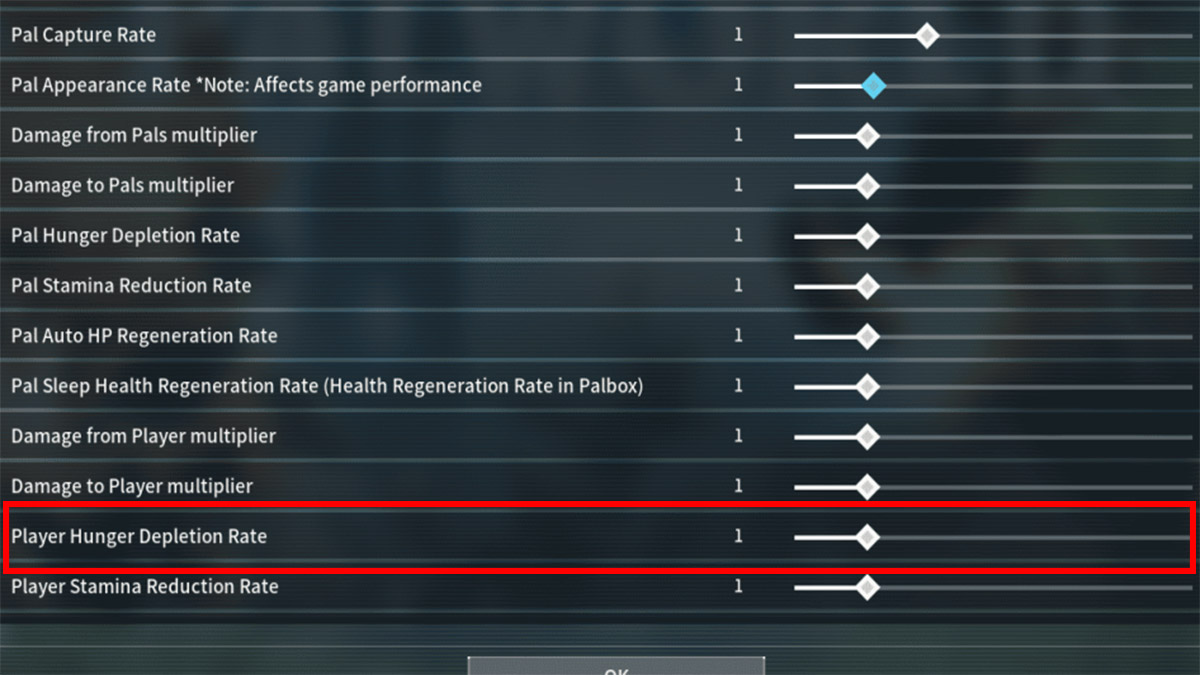
Sliding “Player Hunger Depletion Rate” down means your hunger bar decreases at a slower rate. I set this to 0.1 to practically turn off player hunger. This is because the rate the hunger bar decreases will be so low that you won’t even notice it. You still have to eat food, technically, but I only have once every once in a while. You can increase it if you want the opposite effect for a more survival-heavy experience.
That said, I prefer reducing it to the minimum value so I can focus more on the exciting aspects of the game. Tweaking this option affects all players in your world. If you’re playing in a private multiplayer session, check what your buddies want to focus on in the game. Then, you can adjust World Settings accordingly, like toning down or pumping up the survival/action elements.
That’s how to turn off player hunger in Palworld. For more Palworld guides, check out how to disable hunger for Pals and how to get infinite Stamina. We also have a complete guide to all food stats and buffs you can use as a companion while exploring.








Published: Jan 31, 2024 12:02 pm