Before you start your journey, make sure that all of your options are suited to your playstyle. That includes how hard Palword is. Here, I’ll tell you about the best difficulty settings in Palworld, as well as how to change these options.
Best Difficulty Settings and How to Change Them in Palworld
You can change the best difficulty settings in Palworld for you when creating a new game or just prior to starting the campaign. After you name your world (i.e. Palpagos Islands), you’re prompted to select from these preset options: Casual, Normal, and Hard. There’s also the Custom option if you decide to tweak specific settings to your liking.
Differences Between Casual, Normal, and Hard Settings
Below, I’ve included several images that show the differences between the Casual, Normal, and Hard presets and provided details on them.
Palworld Difficulty Options: Casual Preset
All casual difficulty preset settings are tweaked to be more applicable to newcomers or those still trying to learn the ropes, especially since Palworld combines role-playing game (RPG) mechanics and survival concepts.
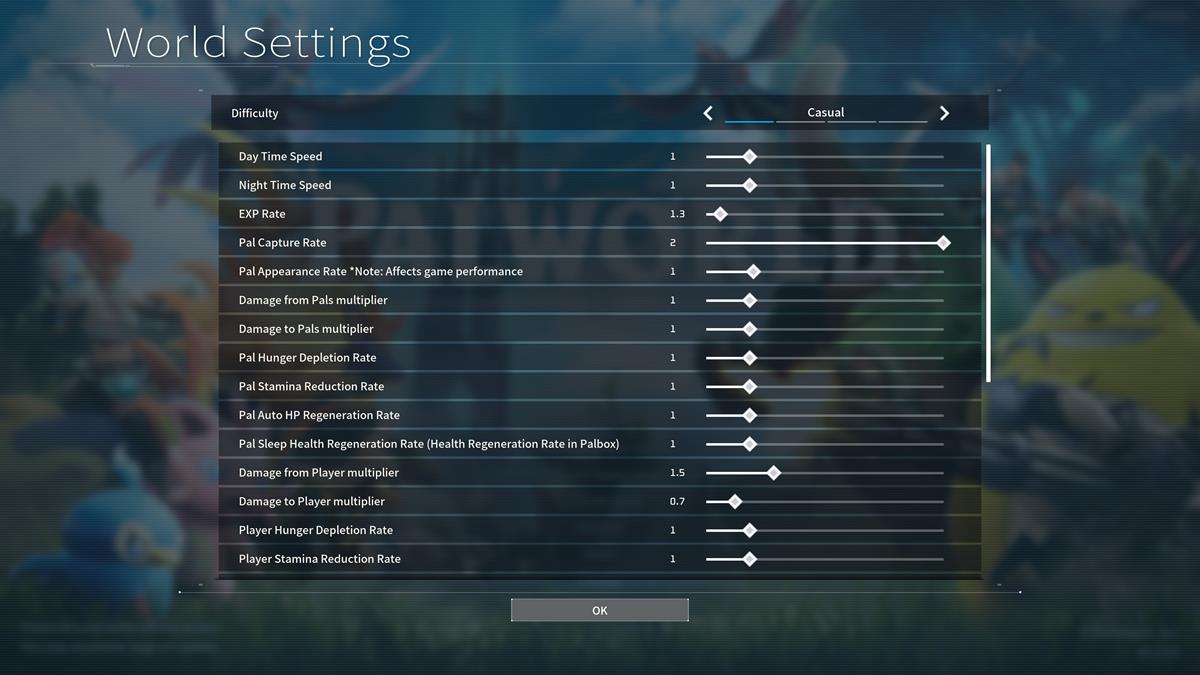
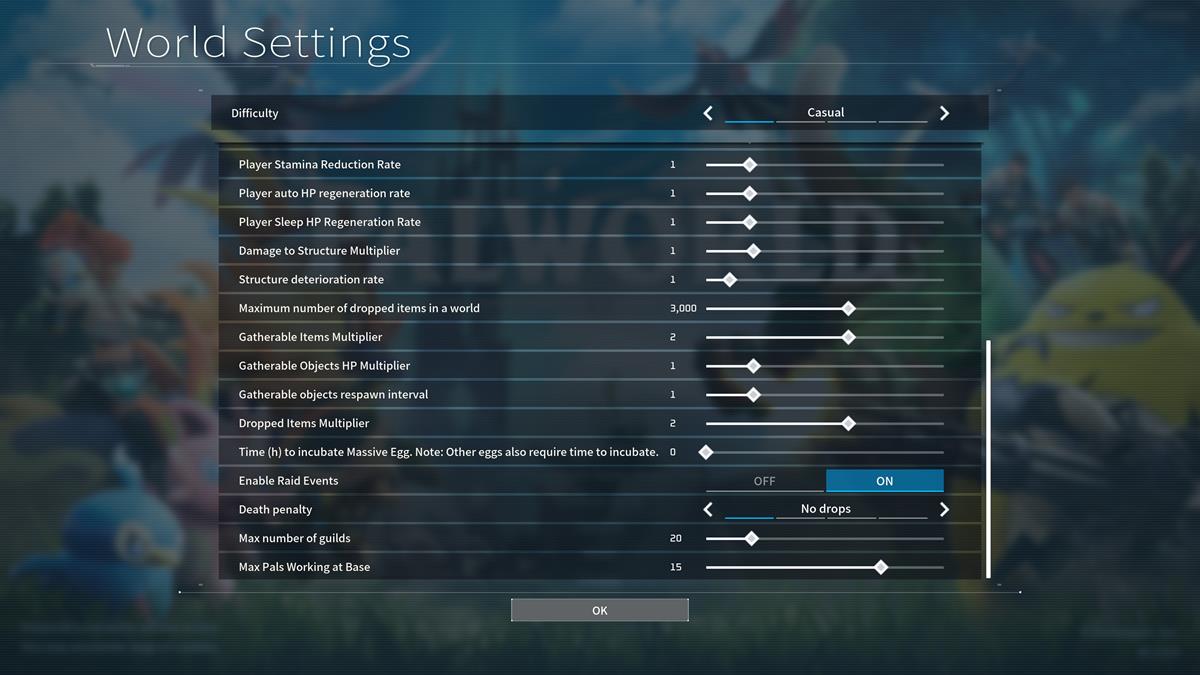
Palworld Difficulty Options: Normal Preset
I consider Palword‘s normal difficulty preset as the default difficulty option. It’s perfect for newcomers and veterans. It provides a balanced challenge. Pick this one if you’re familiar with games similar to Palworld.
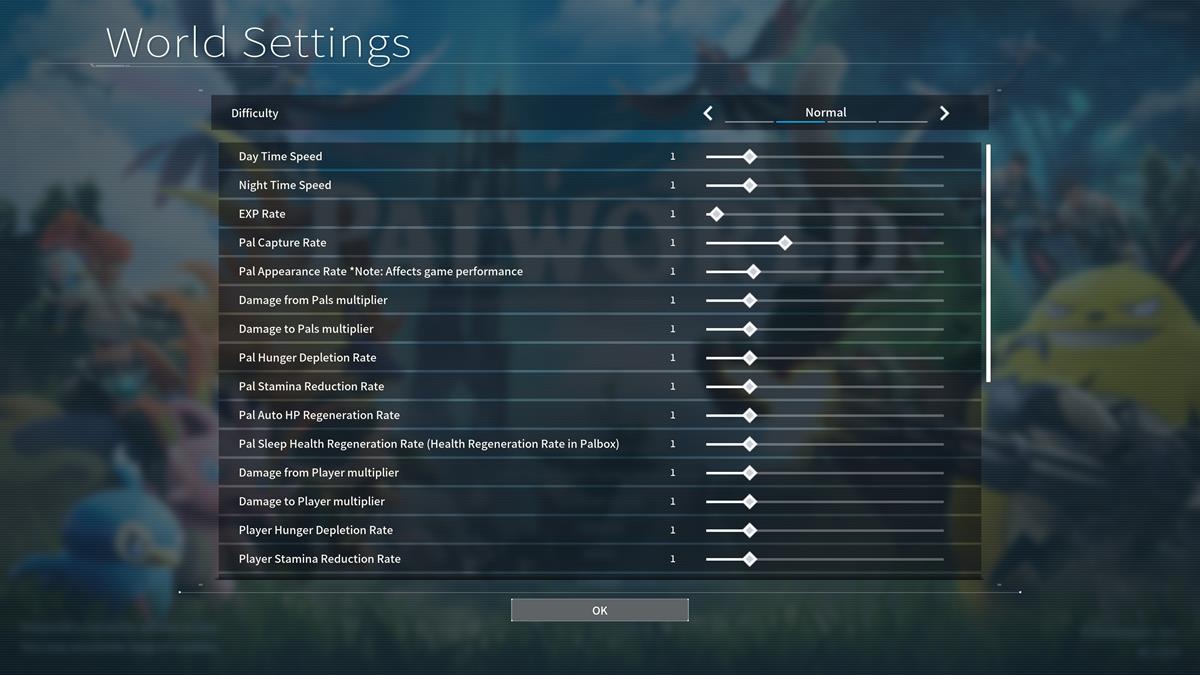
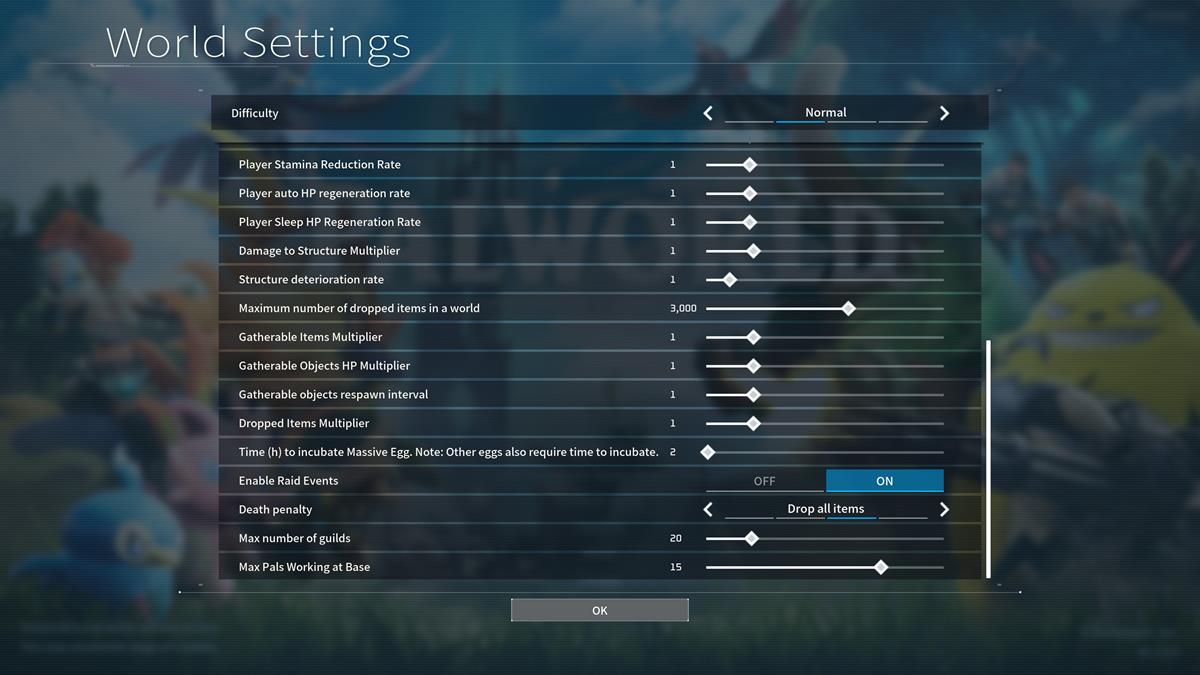
Palworld Difficulty Options: Hard Preset
It’s not called “hard” for nothing. You’ll see that a lot of the settings here make the whole endeavor challenging for your character. I suggest picking this Palworld difficulty option for the greatest challenge.
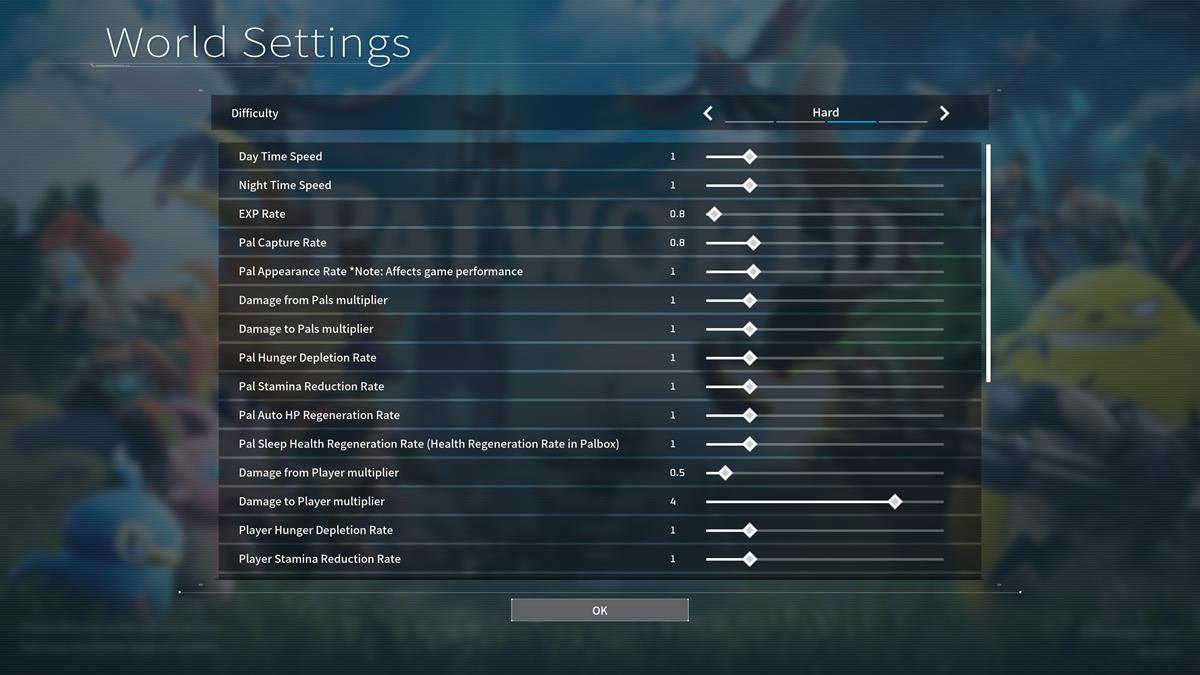
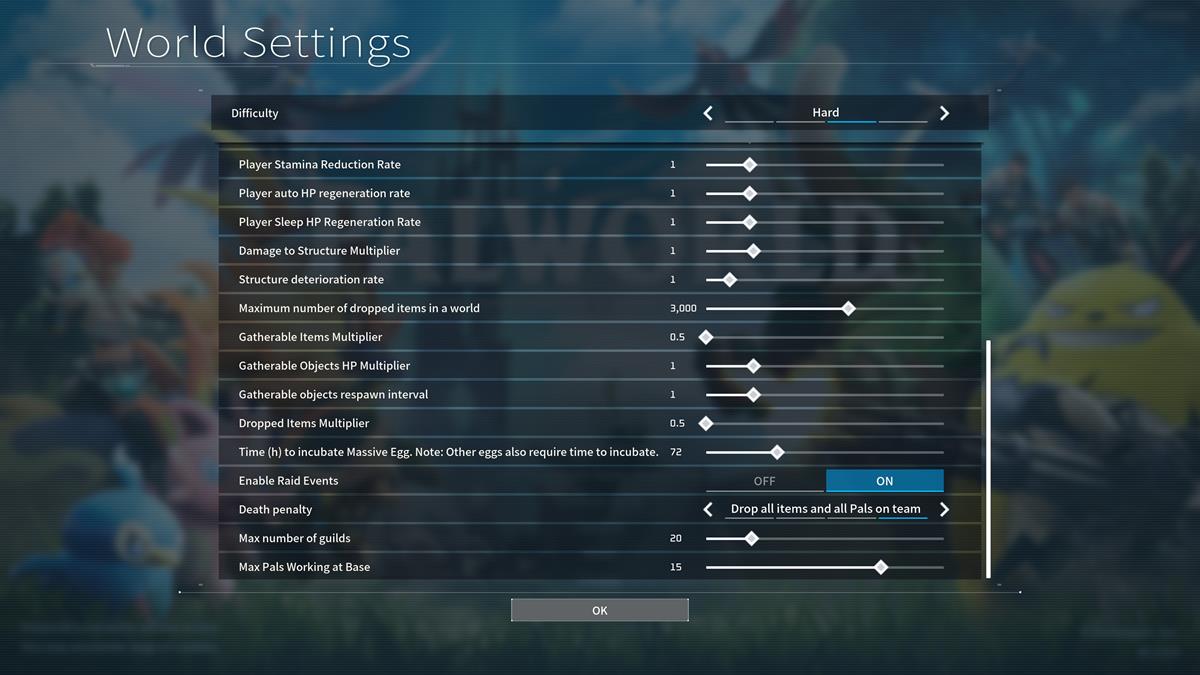
What Are the Best Settings to Change in Palworld?
After spending time with Palworld, I feel that these are the best settings to change in Palworld since they greatly affect how you progress throughout your journey:
- EXP Rate: Refers to how much EXP you earn through various actions. A higher rate gives more EXP; a lower rate gives less EXP. Read my best character attributes guide to learn about my top picks regarding stat priorities.
- Pal Capture Rate: This determines your success when attempting to capture Pals using Pal Spheres. If you lower this setting (which you shouldn’t), I suggest boosting your character’s Capture Rate via the Statue of Power. You can be built at your base after unlocking it in the Technology menu.
- Day Time Speed and Night Time Speed: This determines how fast the Day/Night cycle is. You can check my day-night cycle settings guide to learn about how this affects your run.
- Time to Incubate Massive Eggs: Once you acquire Massive Eggs later in Palworld, you must wait until they’ve incubated. The number of hours changes depending on the presets: 0 hours (Casual), +2 hours (Normal), and +72 hours (Hard).
- Death Penalty: By far the most important setting in Palworld. This determines what you drop if you become incapacitated. The settings are: no drops (Casual), drop items only (Normal), and drop all items and Pals (Hard).
These are the best difficulty settings in Palworld. Make sure you select and toggle what you truly prefer for your playstyle prior to starting the campaign. Likewise, you should check out my best performance settings guide if you encounter technical issues. For other tips and tactics, you can visit our Palworld guides hub.








Published: Jan 19, 2024 07:29 pm