Fatshark’s co-op FPS has its fair share of technical issues, as almost any PC player can attest. In this guide, we’ll go over whether there’s an error code 3013 fix for Darktide, since you’re surely tired of getting kicked back to operative select with it.
How to Fix Darktide Error Code 3013
Error 3013 plagued me heavily back in January, but I only get it a few times a week now. That’s progress! And it’s the only progress you’re likely to get, since this error apparently has something to do with connecting to the Darktide servers.
There isn’t a lot you can do about this error. It strikes at random, often when just trying to log in or after it kicks you from the game after a mission. There are a couple of things you can try, but verifying its files or reinstalling will do nothing to sort this one out. After all, the only thing that is guaranteed to work is just repeatedly trying to log in.
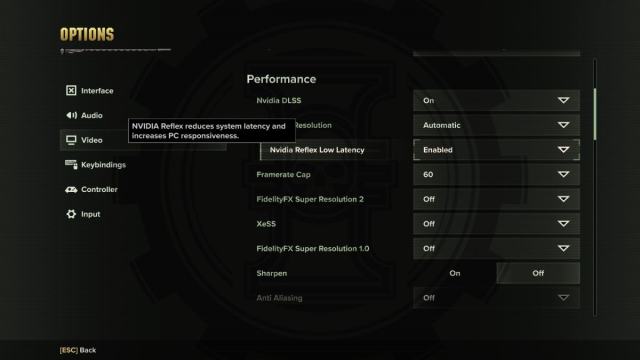
Turn Off Nvidia Reflex
Darktide is packed with Nvidia tech, and not all of it’s perfect. You may be able to fix error 3013 or limit its frequency by turning off Nvidia Reflex in your graphics settings. You can even do this in operative select.
- Press Escape to open the menu.
- Head into Options.
- Go to Graphics.
- Seek out Nvidia Reflex Low Latency under Performance.
- Disable Nvidia Reflex Low Latency.
This isn’t guaranteed to work, but it just might do it. It’s about as consequential as the next error 3013 fix, which is…
Play Darktide in Fullscreen Mode
This can also be changed in the same menu as Nvidia Reflex, at the top by Display. You may need to set this each time you launch the game, since Darktide is pretty janky. Still, it’s worth a try and might work for you.
Disable Other Games’ Security Processes
An example of what I mean here is Riot Vanguard. These can have negative interactions with Darktide‘s connectivity if they still happen to be running in the background. Press Crtl + Alt + Del keys and choose Task Manager. In the Task Manager, seek out the Vanguard process and click “End Task” to close it out. This applies for other anti-cheat processes from other games, such as BattleEye, though they should be closing out when you exit their respective games.
Hopefully one of the above fixes for error code 3013 work for you, but it’s very possible you may just have to accept the error for what it is. Fatshark haven’t given any concrete idea of what this error might be, but it is too common for anyone’s tastes. Look for more Darktide guides here on GameSkinny.







Published: Nov 6, 2023 05:50 pm