It’s important to protect all of your assets that you’ve purchased. In Monopoly Go, other players can attack your properties, causing you to lose money. To better protect your investments while you’re away, here’s how to get and collect shields in Monopoly Go.
What are Monopoly GO Shields and How Do They Work? Explained
Shields are one of the most important mechanics in Monopoly Go. Shields will automatically protect your Landmarks and Properties from other players’ Shutdown attacks. A Shield will be consumed after it’s used to protect the Landmark, so you’ll need to make sure you have plenty.
How to Get Shields and Equip Them
As you roll your dice and move around the board, you’ll notice that some tiles have a Shield icon on them. You’ll gain a Shield each time you land on one. However, you can only have three Shields at a time. If you land on a Shield once you’re at max capacity, it will turn into an extra Dice Roll. If you have enough Dice Rolls saved up, you’ll be able to get three Shields in no time.

There are even special cosmetic variants that you can collect. These are unlocked through special events and by reaching new boards in the game, like Camelot, where you receive the Red Shield. However, if you missed a special event there’s no current way to collect them.
To equip a new Shield, you’ll have to click on the Shield icons on the top right of the screen. This will take you to your Showcase where all of your Shields are collected. Select the type of Shield you want, and it will show up whenever someone tries to attack you.
RELATED: Current Events & Tournaments in Monopoly GO, By Escapist Magazine
Is There a Fix if You’re Not Collecting Shields?
If you keep landing on Shields and you notice you’re not collecting any more, it’s not a bug. Remember you can only have three shields at a time. So you’ll want to keep playing often so you can replenish your shields and protect your Landmarks.
That’s how to get and collect shields in Monopoly Go. If you’re looking for more tips and tricks, such as how to get free dice rolls and how to check server status, click the links or check out our dedicated guides hub for other useful articles.

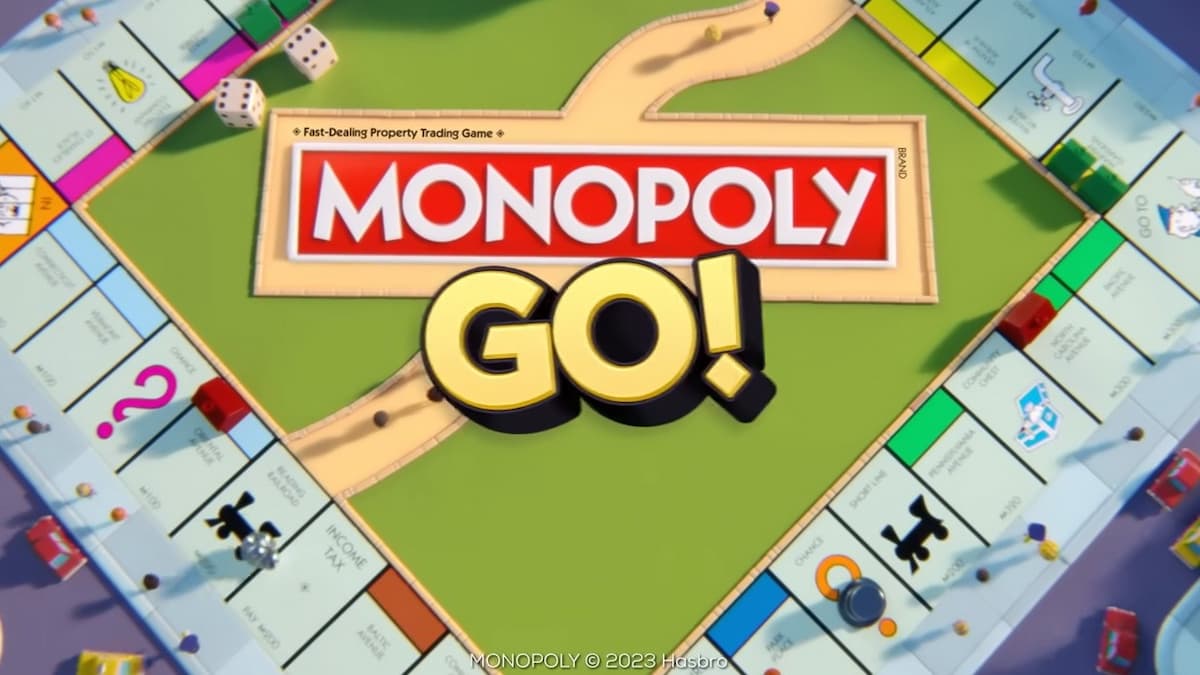





Published: Dec 4, 2023 04:24 pm