It can take a bit to figure out how to respec in Salt and Sacrifice, but luckily it is possible to do so and change out your mis-spent points. It takes a different course from typical systems, much like many of the mechanics found in the game.
How to Respec in Salt and Sacrifice
There is no way to completely respec your character all at once in Salt and Sacrifice. Instead, you need a limited consumable called Gray Starstone. You get Gray Starstone once every few times you level up.
Like Black Starstone, the material you use to level, it has a chance to drop from various mini-boss enemies in the world. Specific mini-bosses seem to drop either Gray or Black, but not both, and some don’t respawn when killed.
With Gray Starstone, head to the level-up statue in Pardoner’s Vale and select the node on the Tree of Skill you want to refund. Hold down the button to complete the refund, which provides a Black Starstone and opens up the ability to activate any node connected to the nearest active nodes.
Gray Starstone awards every few levels, so by level 30, you’ll have between six and eight, which can open up plenty of new avenues to change your build. There’s no way to get Gray Starstone back once used, so if you find yourself unsatisfied with your new build choices, you’ll be out of luck.
We don’t recommend using too much Gray Starstone on your first playthrough. The material is best used to optimize a build or retrace steps early in a character’s life.
If you try to rebuild a high-level character completely, especially when you don’t yet know what you want to do with them, you risk tanking your whole setup. This is especially true if you don’t have the upgrade or crafting materials to use whatever new path you’ve taken.
If you want to use Gray Starstone to respec on your first character, use them sparingly and only to adjust your direction on the Tree of Skill. Take some time at the end of the playthrough to think about what your next character will look like, provided you want to go through again.
You can respec more freely when you have a direction for a build. Your first character is bound to be a mishmash of skills and equipment, exactly how it should be.
That’s about everything you need to know about how to respec in Salt and Sacrifice. Use the ability sparingly, as once you select a starting character, your early-game experience is decided. Use our best weapons tier list to guide what direction you can take. Our Salt and Sacrifice guides hub goes into detail about plenty more.

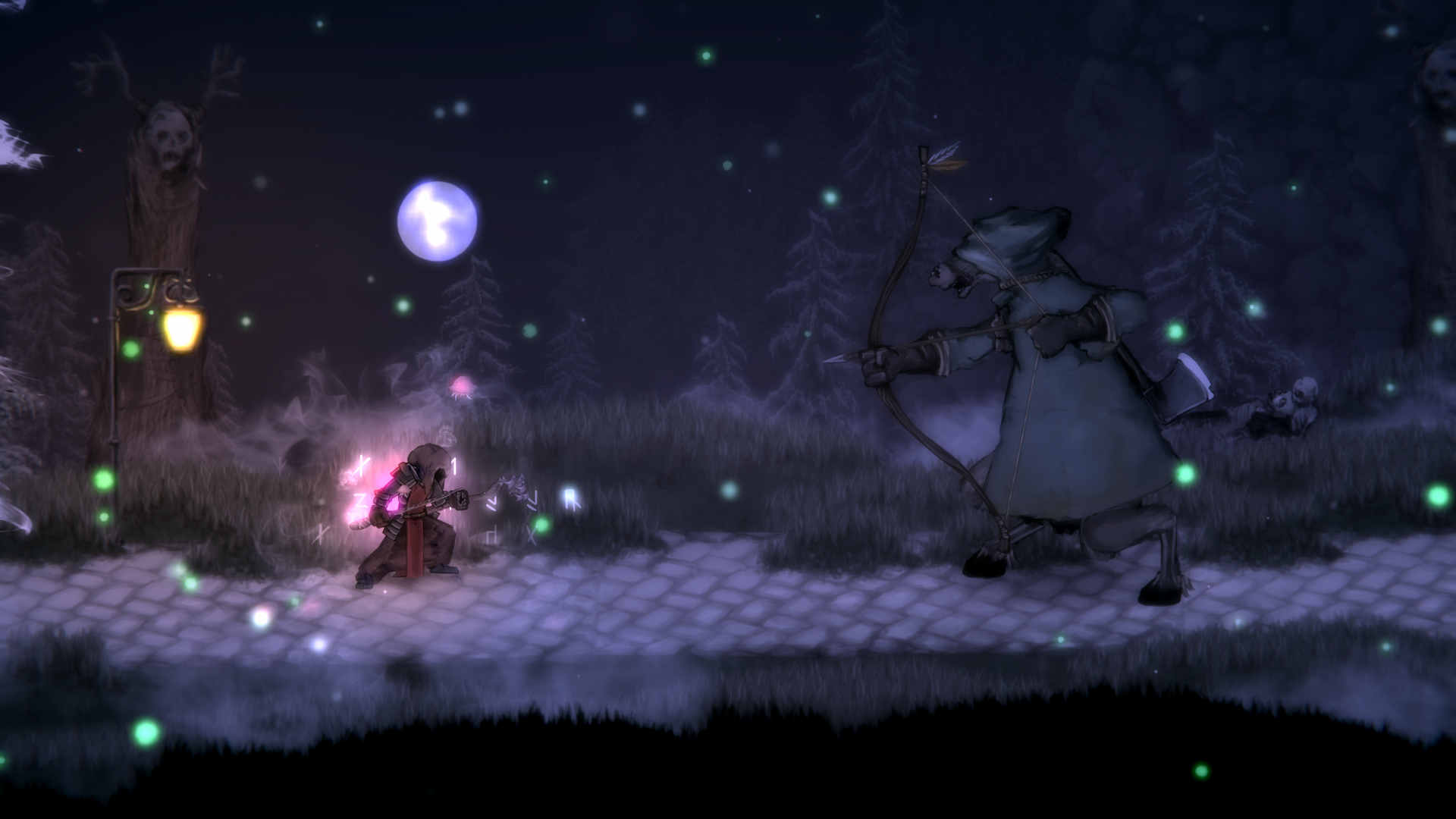







Published: May 19, 2022 09:05 pm