Because of the massive popularity of Stardew Valley, the farm life simulation game is available on several different platforms, such as PC, PlayStation, Nintendo Switch, and mobile. As each has different mechanics, the controls aren’t exactly the same. With the 1.5 update, we can now place furniture outside, increasing its usability. However, without an in-game guide, turning things around can be quite difficult. Here’s how to rotate furniture in Stardew Valley.
How to Rotate Furniture in Stardew Valley

Nintendo Switch Controller:
- Press Y to pick up your furniture/item of choice.
- Use the right joystick to move the furniture around.
- Press A to rotate and then Y to place down the furniture.
Xbox Controller:
- Press X to pick up your furniture/item of choice.
- Use the right joystick to move the furniture around.
- Press A to rotate and then X to place down the furniture.
PlayStation Controller:
- Press Square to pick up your furniture/item of choice.
- Use the right joystick to move the furniture around.
- Press X to rotate and then Square to place down the furniture.
PC:
- Left-click to pick up your furniture/item of choice.
- You can then use the mouse to move the furniture around.
- Right-click to rotate, and then left-click to place down the furniture.
Mobile:
- Tap and hold to pick up your furniture/item of choice.
- Keep holding onto the selected item to move the furniture around.
- Release the item in the desired position to place down the furniture.
- Tap the item after placing it down to rotate it.

Tips for Rotating Furniture in Stardew Valley
If you want more furniture, I recommend going to Robin’s at the Carpenter Shop, located in the Mountains, where she’ll sell different items every day.
If you want unlimited access, it’s a good investment to buy the furniture catalog, which can also be bought from Robin’s. It provides almost every furniture item, and it’s more convenient as you can access it from your house.
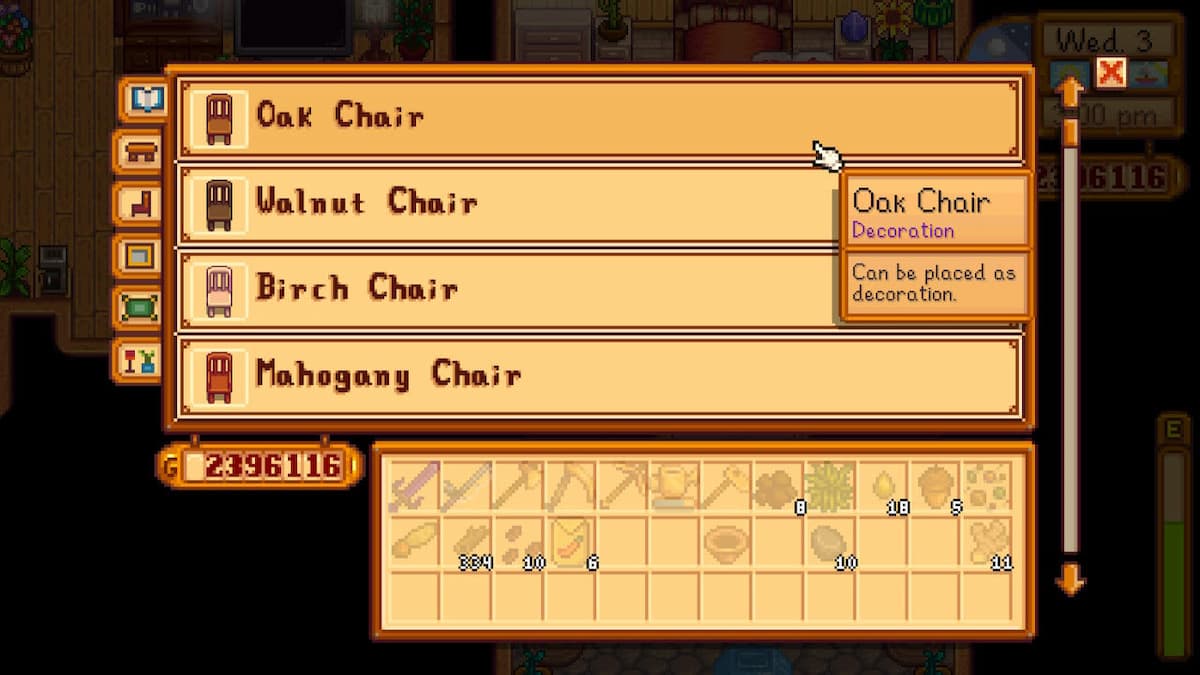
That’s how to rotate furniture in Stardew Valley. Don’t feel panicked if you can’t rotate some pieces of furniture. Some, like the Bookshelf, can’t be rotated. For more tips and tricks, such as the best things to put in Preserve Jars, check out our SDV guides hub.







Published: Oct 10, 2023 05:09 pm