Maybe you need a better weapon to turn the tide of battle, or maybe you’ve simply run out of ammo and need to switch — fast. But if you’re like me, you may find yourself scrambling, not knowing what to do. That’s especially true in the early hours of Bethesda’s grand spacefaring RPG. The game doesn’t tell you how to quick swap, and finding the weapon wheel isn’t exactly intuitive. Here’s how to change weapons in Starfield.
How to Change Weapons in Starfield
There are two ways to change weapons in Starfield: through your inventory and by using the Favorite mechanic. The latter acts as a quick swap function that allows you to hotkey armaments to a weapon wheel.
Swapping Weapons Through Your Inventory

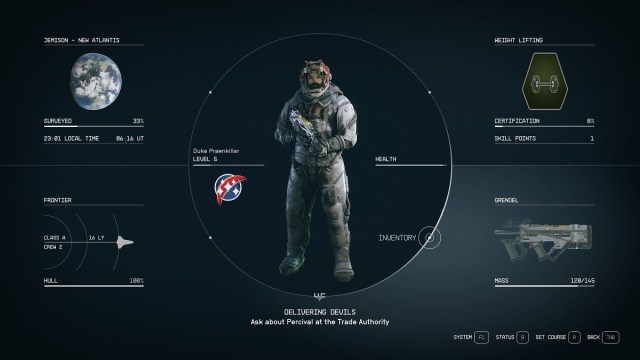
To change weapons through your inventory, open your inventory menu by pressing “I” on keyboard or the menu button on controller. Pressing “I” will take you straight there, while the menu button will take you to another menu, where you’ll choose your inventory in the bottom right corner.
Once there, go to weapons, and select the gun or melee tool you want to use. This is a slow and painful process, in my opinion, especially in the heat of combat. While some may enjoy the respite it provides, I find it removes me from the flow unnecessarily.
How to Quick Swap Using Favorites

The better way to change weapons in Starfield is to use quick swap and favorites. To do this, go into your inventory, select weapons, and favorite any of the armaments you find there.
- Open your inventory, and go to weapons.
- Highlight a weapon and press “B” on PC or “Y” on controller to favorite it. A heart will appear next to the weapon’s name.
- With the weapon wheel up, choose a number 0-9 on PC or use the D-pad to highlight a slot, then press “A” to slot it.
- Exit the menu completely and return to the game.
Related: Best Items to Sell in Starfield
How to Use the Weapon Wheel Quickslot System

With a gun or melee tool attached to a specific quickslot command, simply press the correlated number on keyboard while playing. Alternatively, you can press “Q” to bring up the weapon wheel, then press the number associated with the item.
On controller, press any direction on the D-pad to bring up the weapon wheel, press up/down/left/right to highlight the weapon, then press A to switch to it.
When you bring up the weapon wheel in Starfield, it slows down time, giving you the opportunity to swap without taking too much damage. However, I prefer it because it still keeps you in the moment and doesn’t break up the flow of combat.
That’s how to change weapons in Starfield. There’s a lot more to learn about the galaxy Bethesda’s created, so head over to our guides hub for the game for more tips, tricks, and walkthroughs.







Published: Sep 1, 2023 11:53 am