Lockpicking in Starfield is one of the better minigames on offer, and a fantastic source of not only XP but also the loot inside or behind whatever was locked. Unfortunately, the system is a bit confusing the first time you look at it, but it’s fairly simple in practice. You will need to invest some skill points if you want to get the most out of the mechanic, and you’ll need to learn the easier locks before trying some of the more advanced ones. The tips in this guide will give you everything you need to know about how to lockpick in Starfield.
How to Lockpick in Starfield
To lockpick in Starfield and open the game’s numerous locked containers, doors, and loot chests, you need three things: enough of the Security Skill to attempt the pick, a Digipick digital lockpick, and some puzzle-solving abilities. Unlike the Skyrim or Oblivion lockpicking minigames, in Starfield, you have to analyze each section of the puzzle before proceeding. Here’s how.
Shortly after opening the Digipick menu, you’ll see a number of concentric rings with open spaces at specific places in them. To the right of the larger rings are several smaller ones with notches in them. Some of these notches correspond to the open spaces in the larger circles.
To open the lock, you need to use the notches in the smaller rings to fill in the open spaces in the larger ones. Once you close all the spaces, that ring will disappear, and you need to repeat the process with all the remaining rings. Only when the final ring is completed will the lock open. Using a notched ring expends it, leaving you with whatever remains.

To learn how to lockpick in Starfield efficiency, I recommend taking the following steps for your first few locks:
- Before you start solving the puzzle, check each smaller notched ring.
- When you decide which notched ring to use, place it where you want to use it and look carefully at the spaces you need to fill next.
- See if you can close all the spaces with a single notched ring.
- Don’t be afraid to undo your first choice if you find yourself at an impasse. Just don’t undo too much, as every undo costs a Digipick.
If it helps, use your finger to line up notches with spaces both on your current set of spaces and the spaces to come. I highly recommend getting at least rank 2 in Security. It allow you to access Expert level locks, but you can also see which notched rings will work on the current spaces. Whenever you have notches that will work, the larger circle will turn a darker shade of blue.
There’s also the ability to bank auto-pick attempts. Every time you successfully pick a lock, you fill a portion of the meter around the Auto Slot button. When full, you can expend the auto attempt and the game will show you which notched ring to use and where. You can have up to five auto attempts banked at rank 4 Security. Rank 4 also gives you the power to remove any notched rings that won’t fit the spaces, leaving you with only the rings you can use.
More than all that, practice and experience are your best friends when it comes to learning how to lockpick in Starfield. It’s a more involved minigame puzzle maybe than it needs to be, but sometimes the loot you get for opening a higher-level lock is worth the challenge. For more on Starfield’s reams of content, check out our guides on settings for higher FPS, the best items to sell, and more in our guides hub for the game.

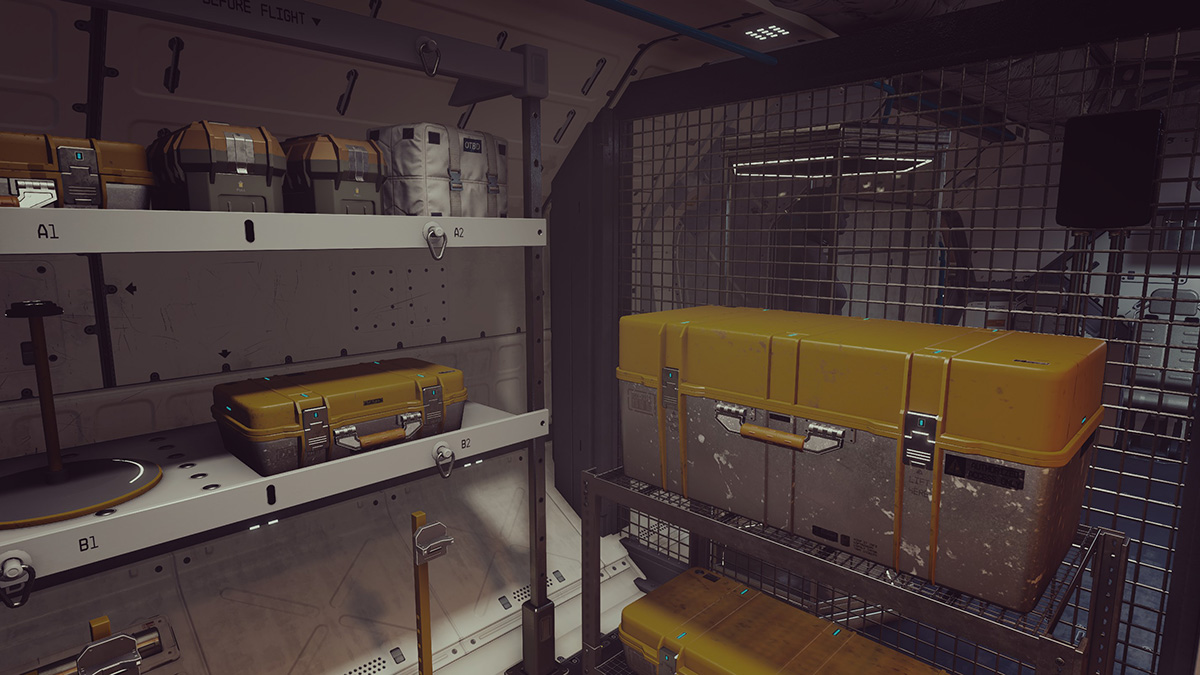





Published: Sep 2, 2023 09:43 am