When it comes to collecting items in Starfield, inorganic resources can be easy to hoard and take up tons of space in your inventory. Whether you’re a big crafter, want to build multiple outposts, or enjoy making items at an Industrial Workbench, you want to have access to all your materials. Here’s where to store your resources in Starfield.
Where to Store Your Resources in Starfield
There are five places you can store items:
- Personal Inventory
- Companion Inventory
- Ship Cargo Hold
- Outpost Storage Containers
- Residence Storage Containers
Among these five solutions, you want to keep your resources in your personal inventory, ship cargo hold, or outpost storage containers.
You can’t access your items when they’re being held by a companion, and if that companion leaves your crew, the items will be lost. While you won’t lose your items if you keep them in a chest in your house, you won’t be able to access them remotely. This applies to your Captain’s Locker on your ship. Items stored there won’t transfer when you change home ships, and you can’t access them while crafting.
Personal Inventory and Ship Cargo Hold
The easiest places to store your resources are in your personal inventory and your ship’s cargo hold. Both locations have their resources taken into account when you’re crafting. If you keep the majority of your resources, or your rare supplies, in your ship, you won’t have to worry about getting them before a crafting session.
The downside to keeping everything in your inventory or cargo hold is that you can run out of space quickly. Depending on your carry weight, carrying around pounds of ore, animal tissue, and plant matter can cause you to become over-encumbered pretty frequently. The same can be said for storing items in your ship, depending on the size of your cargo hold. Having a full hold means you can’t loot debris in space, whether from ships or destroyed rocks. It also can wreak havoc if you’re trying to smuggle contraband.
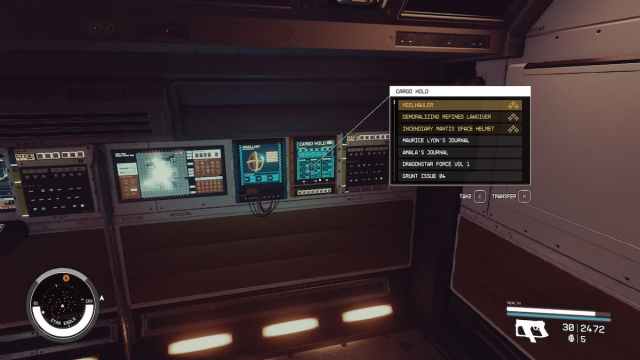
Outpost Storage
When it comes to storing resources in your outposts, there are four modules you can utilize:
- Storage Container – Gas
- Storage Container – Solid
- Storage Container – Liquid
- Warehouse
Each unit can only contain one type of resource. For the containers, the item needs to match the storage type. Helium-3 is stored in Gas, H2O in Liquid, and Aluminum in Solid. The Warehouse can hold manufactured products, such as Reactive Gauge. These are all connected to your other outposts using the Cargo Link. This way you have access to your resources from one outpost to your other one across the Settled Systems.
Initially, you’ll only be able to build small versions of these containers. As you progress through outpost research and increase your skills, you’ll be able to build larger storage units. Once you have these built, you can store the bulk of less used resources there.
That’s where you can store your resources in Starfield. If you’re not going to invest in frequent crafting sessions, or build multiple outposts, it may be best to sell your resources. Otherwise, you can become burdened with all that ore and animal parts stored in your pockets. For more on Starfield, take a look at our variety of guides in our hub.







Published: Sep 18, 2023 12:50 pm