Knowing how to read Street Fighter 6 frame data is important. If you’ve been around fighting games for any length of time, you’ve probably heard of the term. But you may not know what it is. New players often find it confusing or intimidating, but it’s pretty easy to understand when you know how to use it. This guide will teach you the basics of frame data: how to read it, what it means, and what it says about your character. I’ll try to keep things simple for first-timers, but if you can make it to the end, you should understand everything you need to about frame data in Street Fighter 6.
Street Fighter 6 Frame Data Explained
Frame data is not frame rate; the former tells you everything you need to know about how a move works. The latter is how many frames the game renders per second. In fighting games, this is almost always 60 frames per second.
Attack Speed — Startup, Active Frames, and Recovery
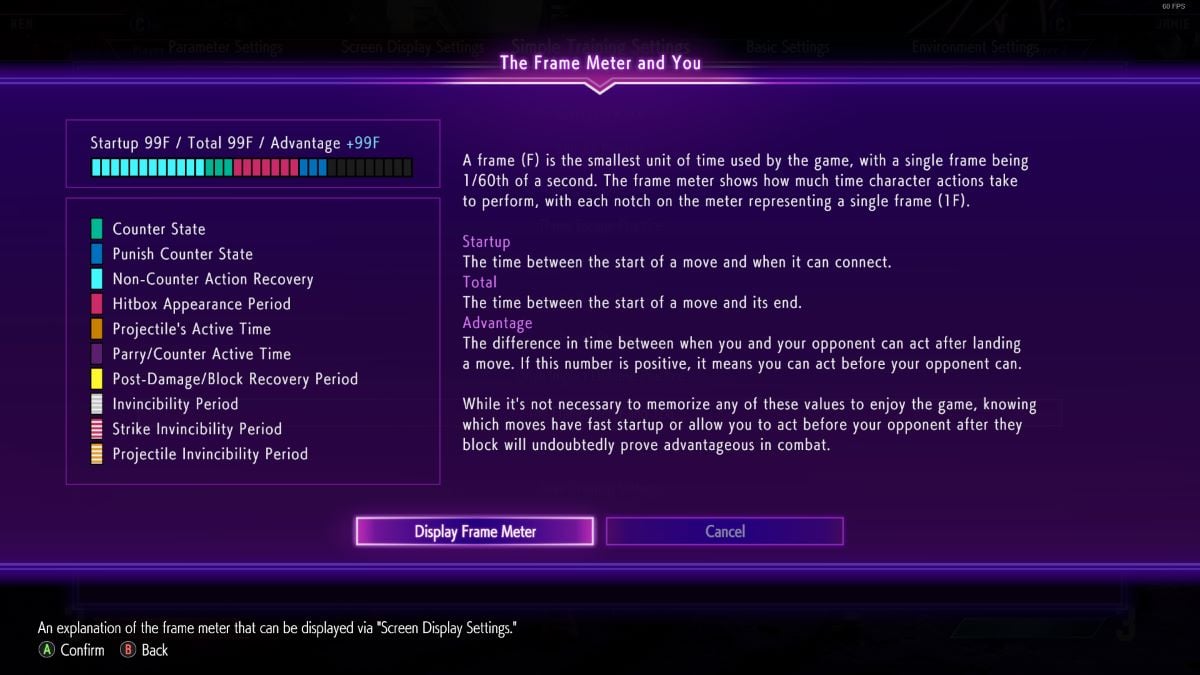
The first thing you should do in any fighting game is learn what your character’s fastest attack is. We call this Startup. Startup tells you how fast your move comes out and can hit your opponent after you press a button. Every character’s fastest move in Street Fighter 6 is 4 frames, though what move that is varies from character to character. If you press your character’s fastest button, the move will hit the opponent 4 frames after you press that button. That’s pretty fast in a genre where games run at 60 frames per second.
Next, we have Active Frames. Active Frames tell you how many frames a move will be able to hit a character for. Ken’s light punch, for instance, is active for 3 frames. That means it can hit your opponent for 3 frames after it finishes its Startup. The more Active a move is, the better it generally is for controlling space. Hitting an opponent during their Startup or Active frames results in a Counter Hit, which leads to better combos and more damage.
Finally, we have Recovery Frames. Recovery Frames tell you how long it takes your character to recover from using an attack before they’re able to perform another action. Moves with long Recovery can be dangerous to use because if you whiff them, your opponent can hit you while you recover.
Once you understand what these terms mean, you should look for what your character’s fastest and slowest attacks are. If you have an attack that’s very slow to Startup and has a long Recovery, you probably don’t want to press it when your opponent is right next to you. Attacks with fast Startup, however, are perfect for that. They’re also great for starting blockstrings or punishing an opponent when they do something unsafe.
Frame Advantage — Plus and Minus, Safe vs. Unsafe

Now that we understand a move’s properties, let’s talk about Frame Advantage. Frame Advantage tells us whether you’re either plus or minus after you either hit your opponent or your opponent blocks your attack.
- If you’re plus, it means you recover before your opponent does, and you can act first.
- If you’re minus, that means your opponent recovers faster than you do and can act first.
Let’s use Ryu’s standing light punch as an example. Ryu’s standing light punch is -1 on block. That means after blocking Ryu’s standing light punch, you recover one frame faster than he does. Most moves in Street Fighter 6 are minus when your opponent blocks it. It’s rare for a move to be plus.
Some moves, like crouching heavy kick, are so minus when blocked that you can score a free attack if you block. This is called being Unsafe or Punishable. A Safe attack is an attack that cannot be punished if the opponent blocks it. Most attacks that are -3 or better cannot be punished in Street Fighter 6. Keep that in mind as you play and choose moves that are safe. Other moves that are more minus can be made safe if they’re spaced correctly.
Cancels

If you’ve played a fighting game before, you probably know about the ability to cancel a normal into a special to create combos and blockstrings. This is called a special cancel, and you can see how it works, what combos you can build, and how it affects how plus or minus you are on block, by learning about frame data. In Street Fighter 6, certain moves can be special canceled, canceled into Drive Rush, and so on. It’s a good idea to learn what moves are special cancelable, Drive Rush Cancelable, etc.
Invincibility Frames

Certain attacks have Invincibility Frames, which means they’ll go through other attacks. Some attacks, like EX Shoryukens and most Level 3 Supers, are fully invincible. Others are only strike invincible or throw invincible. These moves are usually very minus if blocked, but if you time them properly, you’ll blow throw any attack and get a good amount of damage out of it, to boot. Make sure you know which moves do what so you can choose the right answer to the situation.
And that’s everything you need to know to get started reading SF6 frame data. You can learn more by spending some time in Street Fighter 6‘s training mode. For more on Capcom’s latest fighter, check out our SF6 guides hub.







Published: Jun 12, 2023 04:40 pm