Aliens: Dark Descent can be extremely unforgiving at times, and you’ll want to know some of the tips and tricks we’ve learned to stay alive. Even if you’re playing on normal difficulty and have the basics down, many situations will keep you on the edge of your seat. From how to increase squad size and use engineers to how to stop and slow time and farm Xenosamples, here’s our collection of answers to common questions and tips for Aliens: Dark Descent.
Tips and Tricks for Aliens: Dark Descent
How to Increase Squad Size

Our first Aliens: Dark Descent tip involves increasing your squad size. You may have come into Aliens: Dark Descent with the expectation that you’d tackle missions with a squad of five Marines. However, a sizeable portion of the campaign will have you limited to only four Marines. I was incredibly eager to learn how to increase my squad size while playing for my review of Aliens: Dark Descent.
Thankfully, there’s a way to increase available Colonial Marines in your squad — and it’s a mandatory upgrade. During the sixth mission, called “Atmospheric Nightmare,” you’ll come across a door leading to a forgotten APC vehicle larger than your ARC. Your squad will automatically extract it to the Otago and end the current deployment. From there on, you’ll be able to deploy your squad with five Marines.
How to Stop and Slow Time

Combat is almost always hectic when waves of enemies are swarming you. Since your Colonial Marines have multiple tools and skills at their disposal, opening the skill menu can either stop time completely or cause it to enter a slow-mo state. To change these two options between stopping time and slowing time in Aliens: Dark Descent, you’ll need to do the following:
- Pause the game
- Head to Options
- Move over to the Gameplay tab
- Toggle the “Pause Game” function to On or Off
Turning the Pause Game function on means that time will come to a complete stop, while turning it Off results in a slow-mo effect. Neither is really better than the other, so use whichever one makes your experience better.
How to Stealth Kill in Aliens: Dark Descent

One of the more important Aliens: Dark Descent tips is using stealth. Entering combat almost always results in an alerted hive or some curious enemies heading your way. Of course, you may be wondering how to stealth kill these enemies. The best way to get around this is with a Recon class Marine. Promoting a Colonial Marine into this class unlocks the associated Sniper Rifle and the Precision Shot skill that will one-shot common enemies. Pair this with the Silencer upgrade to prevent this powerful attack from generating noise.
This combo is extremely useful whether you’re trying to kill wandering foes or dormant aliens. It’s also pretty broken in the sense that other enemies won’t react to these kills whatsoever — even if it happens right in front of them. I’ve found that it’s a great way to quietly deal with facehuggers as well. A series of silent Precision Shots will work wonders whenever you come across a room with eggs.
If you still want to take care of some facehuggers silently without a recon Marine, there’s a makeshift method using the Incineration skill. Laying down a wall of fire over the eggs won’t actually destroy them (which might be a bug), but it will certainly cause the facehuggers to crawl out and meet their fiery doom. Make sure to have your squad hide fully behind cover or run away while the Incinerator is being used as they will automatically begin shooting otherwise.
How Engineers Work

One of the most common survivor types you’ll find on Planet Lethe is Engineers. Since they’re not interactable like Physicians, it’s not very obvious what they do though.
By hovering over the Engineers icon while onboard the Otago, it’s explained that each Engineer will generate five materials each day. This won’t mean much early on, but you’ll notice quite the difference in the latter half of Aliens: Dark Descent when you have more. Save them when you can!
How to Best Use Physicians

Physicians are the other common survivor type, and their functionality is immediately apparent. While your wounded Marines will gradually heal day by day, each physician you assign to them will decrease their recovery period by an additional day each. Feel free to assign as many physicians as needed to bring Marines back into action. Unless Medbay is empty, every physician you have should be utilized.
On the topic of when you should be assigning them, I also highly recommend waiting until the end of the day to do so. It’s likely you’ll come back from a deployment with some hurt soldiers, and there’s no telling who you’ll want to prioritize with healing.
Bring Sentry Guns

Setting them up and knowing when to rotate Sentry Guns might be a little confusing, but Sentry Guns are a necessity for every deployment. They’ll cover your blind spots and help against massive onslaughts and tough bosses alike. I recommend bringing at least two each time you set out. If you’re fresh out of them, it’s possible to create more in the Inventory Screen before launching a mission. They only cost 20 materials to make.
Related: Aliens: Dark Descent – How to Beat an Alien Queen
Use The ARC/APC to Farm Xenosamples

Our last Aliens: Dark Descent trick will help you farm Xenosamples. The vehicles that drop your squad off have a big gun, and they’re more than willing to use it. It’s likely you’ve returned from completing an objective to see a few dead xenomorphs laying around the vehicle, potentially with Xenosamples.
This unstoppable force can easily be used to farm more samples without endangering your Marines. Simply set down a Deployable Motion Tracker next to your vehicle, hide your squad, and then destroy the tracker from the map screen. As long as you’re in an area with a lot of xenomorphs, potentially at a higher aggressiveness level, many will come running to meet their demise. Pick up the samples once the coast is clear and repeat again if you wish.
Keep these Aliens: Dark Descent tips and tricks in mind, and you’re bound to have an easier campaign. For those who want even more control over how their campaign fares, check out our how to save guide for a breakdown of the autosave system and how to trigger it manually.

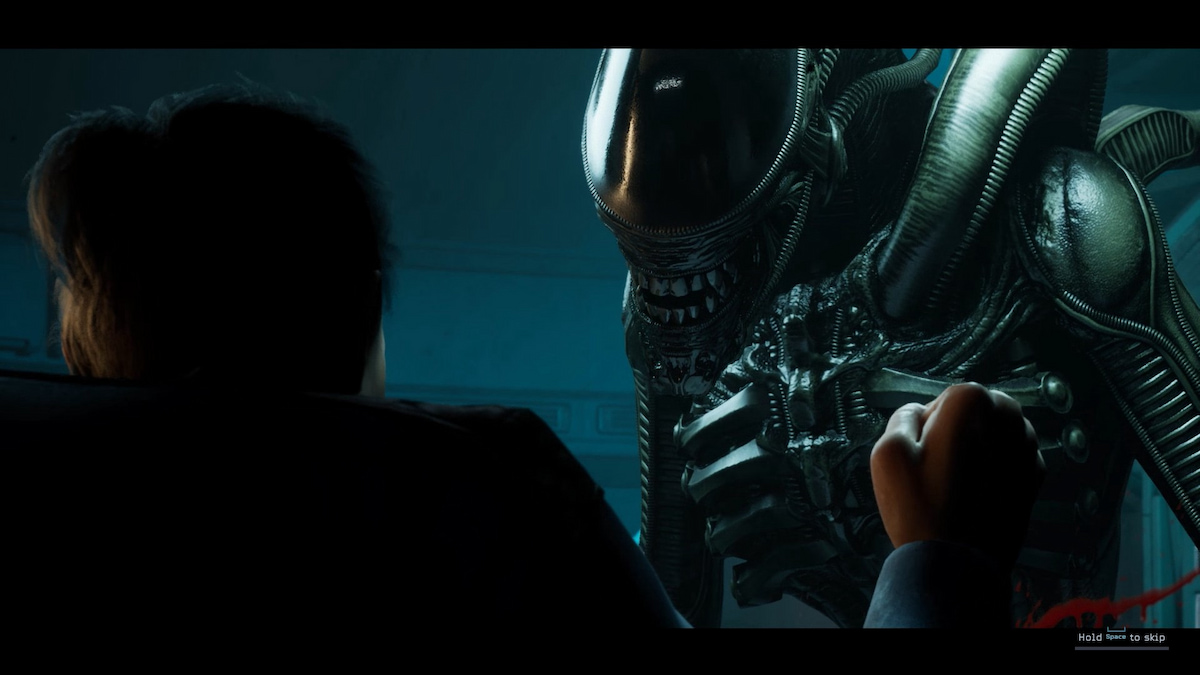





Published: Jun 29, 2023 11:58 am