It happens. EA servers go down from time to time, keeping you from playing your favorite games. Whether it’s Madden, FIFA, Apex Legends, The Sims 4, or any number of other EA-published games, knowing how to check server status goes a long way in pinpointing the source of login issues and errors. Here are the best ways to check.
Best Ways to Check EA Server Status
We’ve found that these are the best ways to check the status of EA servers. We provide more in-depth analysis of why below, but this quick list will give you the TL;DR:
- Down Detector
- Official EA social media accounts
- Specifically the EA Help Twitter account
- The official EA Help Support page
- EA Answers HQ
- Individual platform server status pages
Related: How to Fix “Login Did Not Go As Planned”
Down Detector
In my experience, Down Detector is easily the best tool for checking if EA servers are down — and if any servers are down, for that matter. It provides server information and reported problems in an easily digestible way at a glance. You can directly go to the EA servers Down Detector page here.
The graph will show you how many outage reports there have been reported over the past 24 hours. It includes exact times and the exact number of outage reports. Of course, big spikes indicate server-side problems that have nothing to do with your internet connection.
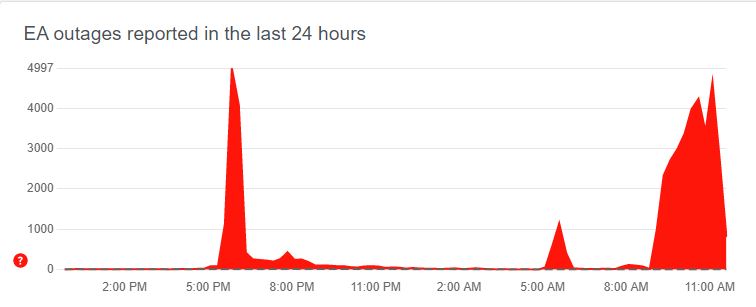
As you can see from the screenshot I grabbed from Down Detector on May 4, 2023, there were spikes in server issues reported on May 3 at 5 p.m. EST, before trickling off and spiking again significantly on May 4 around 9 a.m. EST.
EA’s Official Social Media Accounts
Other great places to look when experiencing server issues and wondering if EA servers are down are the company’s official social media channels. These are often up-to-date, give a good idea if teams are currently aware of issues, and if fixes are being put in place or have been put in place.
Specifically, the best place to look is the EA Help Twitter account. For example, the tweet below is in reference to the above spikes in server connectivity issues on May 4 across many EA games, such as The Sims 4, Apex Legends, and more. The team acknowledged issues, then reported that fixes had been put in place.
It’s another quick-look reference point if you can’t access the EA app or a game — or you’re running into server errors like not being able to log in.
The Official EA Help Support Page
The official EA Help and Support page is a little more cumbersome to use. However, it can also provide great information on whether the servers are down for the game you’re playing.
It includes super helpful links to status pages for multiple platforms like PlayStation and Xbox. And it also provides an in-depth how-to with steps for checking the server status for individual games. Indeed, it’s always possible that EA servers on a whole aren’t down, but the ones for FIFA or Battlefield are.
EA Answers HQ
Further, you can delve into the forums if you’re not finding the answer to whether or not EA servers are down. This is perhaps the most involved method, but perhaps the most useful if things just aren’t working. I’ve found that diving into these forums can provide fixes if I’m running into issues, especially if the servers are up and running. At the very, it lets you know you’re not alone when experiencing issues.
Basic Connectivity Troubleshooting Methods
Lastly, it’s very possible that EA’s servers aren’t down, but you’re still having problems logging in or getting error codes. As a failsafe, it’s always good to do the following:
- Exit the EA app or game and restart it.
- Restart your PC or console.
- Check your internet connection and/or reset your router.
- Check your antivirus and firewall settings.
- Disable any third-party apps that could be interfering or taking bandwidth.
And that’s how to check EA server status and see if the servers are down. Though trying the troubleshooting methods above is good practice, sometimes there’s not much you can do. And in those situations, you’ll simply have to wait for connectivity to be restored.







Published: May 4, 2023 01:04 pm