Revenue is at the core of your city and ability to run and upgrade it, but budgeting can be hard. Here’s how to make money in Cities Skylines 2.
How to Increase Your City’s Revenue in Cities Skylines 2
There are multiple ways to make money, although some methods are easier than others.
- Export Electricity
- Export goods and services
- Raise taxes
- Reduce budgets
- Add parking fees
Export Electricity
Exporting resources like electricity is one of the easiest ways to add to your city’s revenue stream. When you start a map, you can build a power plant and immediately tether it to an outside connection. If you’ve placed a Small Coal Power Plant, you’ll get around ~20MW of power at 100% efficiency. With such a small population, you’ll sell almost all of that.
As you grow, however, build more structures to produce electricity, such as Wind Turbines or larger, more powerful power plants, and any amount produced in excess is automatically exported to surrounding cities. You can always delete outside connections if you need more power.
Related: How to Fix Electricity Bottlenecks in CS2
You’ll notice that I don’t mention exporting water in Cities: Skylines 2 here. That’s because doing so requires you to buy map tiles to the edge of the map. It’s also because the amount of money it costs to build additional water pumps and pay for their upkeep is far higher than the money you’ll make exporting water.
Export Goods and Services

Exporting goods and services follows the same idea. The excess that you produce after meeting your city’s needs gets sold to neighboring cities. The most basic option is allowing trucks and vehicles to naturally funnel goods and services to outside connections via the main highway into your city. However, this will eventually cause traffic issues.
A good solution is to build cargo routes using cargo trains, a cargo harbor, or an Airport with the cargo upgrade and connecting these routes to your outside connections. It’s also a good idea to build trains and various cargo hubs to help Cims move goods throughout the city without using roads. For example, connecting one cargo train hub from an industrial area to a commercial area. That can help the transference of goods, even if they go outside connections by road.
Raise Taxes

Raising taxes might upset your citizens, but I suggest increasing them by small amounts over time to make money and mitigate how upset they get (happiness is important, after all!). To do this, go to the City Economy button at the bottom right. Its icon is a little stack of money with the cent symbol on it. From there, go to the Taxation tab and adjust as needed. Lowering taxes increases demand for that zone type, while raising taxes adds to your budget and lowers demand.
You can also adjust taxes per income bracket and goods/services type by clicking the drop-down arrows associated with each option on the left. This lets you also tweak demand in real-time, as well as make more money from businesses producing more goods.
Reduce Budgets
Also in the City Economy screen is the Services tab. In this section, you can increase or reduce the budgets of various services. For water and electricity, you’ll also find the option to increase or reduce service fees, which is what you charge for Cims to use your resources.
It’s worth noting that lowering budgets reduces the efficiency of service buildings, affecting, for example, how much electricity you can export to make money. I suggest lowering your budgets for things like fire and police services when your city is small and adjusting them as more coverage is needed. The same can be said for education and medical services.
Add and Adjust Parking Fees
Finally, you can add parking fees to districts after they’re created using the areas tool that’s between Zones and Signature Buildings. Then, you can select a building operating in that district to view the details of it. Under policies, you can choose Roadside Parking Fee to increase your city’s budget.
You can also adjust the parking fees for parking lots around the city. Remember: Cims don’t use pocket cars anymore, so they either have to drive to work and leisure locations or take mass transit.
That’s how to make money in Cities Skylines 2. While it’s a lot to manage at first, I find that breaking down the game into pieces makes it easier to deal with. So, I focus on exporting resources first because it also means that my citizens are getting their basic needs met. From here, check out our CS2 guide hub for topics like how to set up forestry industry or how to reduce every type of pollution.

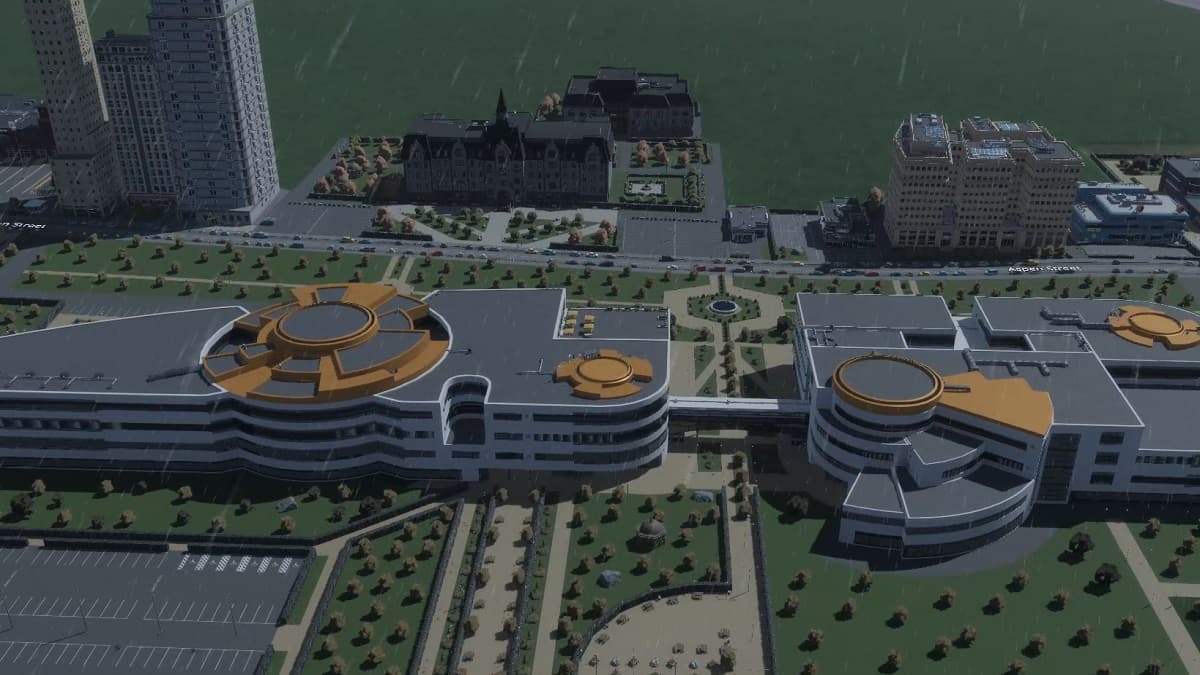





Published: Nov 9, 2023 11:34 am