With the recent updates hitting Modern Warfare 3, players have been running into extrapolation error messages alongside those for packet loss. These, of course, make the game nigh unplayable. So, here’s how to fix the extrapolation error in CoD MW3.
How to Fix Extrapolation in CoD MW3
Since extrapolation is closely related to packet bursts, the fixes for this issue are nearly identical. Here are the troubleshooting methods I recommend to get back into the fight.
Stabilize Your Internet Connection/Run a Speed Test

First off, for a more stable connection, you should try switching to a cable connection instead of a wireless one if you can. A wired ethernet connection is a safe bet for stable online gameplay. Simply use a LAN cable and connect your device to your router.
If you’re playing on PS5, be sure to go into your Network settings and switch the connection type to LAN manually; the system will still default to Wi-Fi unless you do so. From here, we should also check our internet connection speed via a Speed Test. If you aren’t getting enough upload or download speed, there’s likely an issue with your connection.
Reset Your Router/Reset the Game
In the same vein, resetting your router can sometimes work to refresh your internet connection. You can also call your ISP to have them refresh the signal on their end, which can fix things. Additionally, rebooting the game can flush any temporary files that may be causing issues. If that doesn’t work, a hard reset of your device can work wonders.
Disable ODT Streaming
It’s also possible that some in-game settings can be causing the extrapolation bug. Disable “On-Demand Texture Streaming” in the graphics settings to make sure it isn’t causing the issue.
- Navigate to the game’s settings.
- Open up the Graphics section.
- Find the On-Demand Texture Streaming and switch it off.
Disable Crossplay
Moreover, we should also disable “Crossplay” from the “Network” menu. This especially goes if you’re playing on console. Cutting ties to other platforms can make your connection more stable.
- Open up MW3 settings as before.
- Go to the Account & Network section.
- Navigate to Crossplay and toggle it off.
Verify Game Files and Restart Modern Warfare 3
Lastly, verifying your game files may also be useful. Here’s how to do it on Steam:
- Right-click on MW3 in your Steam Library.
- Select Properties and then Installed Files.
- Click on Verify Integrity of Game Files.
If you’re on Battle.net:
- Locate the game in your library and click on the cogwheel next to Play.
- Select “Scan and Repair”.
- Click on “Begin Scan”.
Wait a bit for the process to finish and relaunch your game. If extrapolation issues persist, reinstalling the game or switching storage from an external drive to SSD or your official console storage can also help.
Contact Activision Customer Support
At the end of the day, if nothing works, we just have to rely on Activision to fix these extrapolation issues in upcoming patches. Additionally, feel free to visit the official MW3 support page for more help from Activision. You can sometimes find useful solutions for common problems there.
We hope this guide on how to fix extrapolation in CoD MW3 has been of some help and you can find more tips on our MW3 game hub. There are guides on how to fix crashing, launch bugs, error codes, and more.









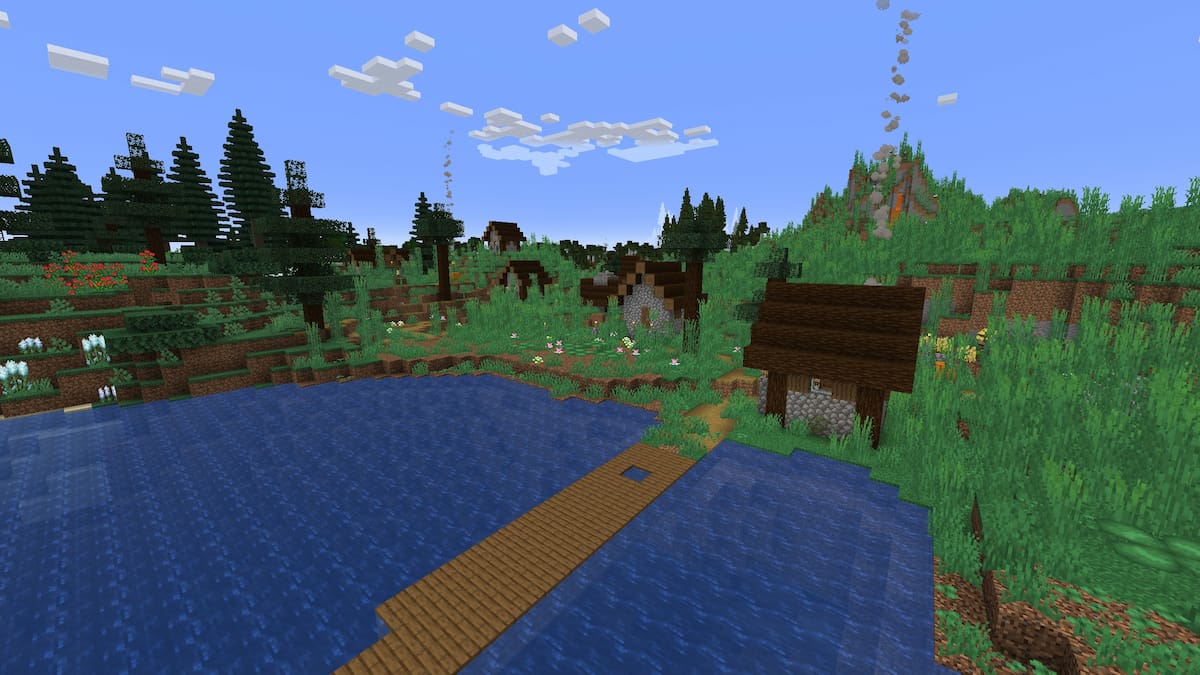
Published: Nov 15, 2023 1:21 PM UTC