As with any MMO expansion, Final Fantasy XIV: Endwalker has seen users run into their fair share of bugs and errors. One of the more common errors with XIV’s expansions is “Unable to Perform Version Check,” which tends to pop up because of the massive updates to the game. But is there a fix for the error?
If you find yourself running into the “Unable to Perform Version Check” error, this FFXIV guide has a few tips for getting around it. Though, they aren’t guaranteed fixes.
How to Potentially Fix Unable to Perform Version Check Error in FFXIV Endwalker
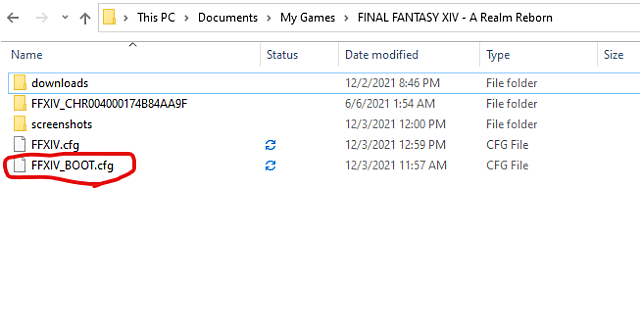
There’s one fix you’ll want to try first if you run into the “Unable to Perform Version Check” error, and it seems to work for most players. Here are the steps, which you can also see in the image above.
- Open Documents folder
- Click on “My Games,” then open Final Fantasy XIV – A Realm Reborn
- Open the file named “FFXIV_BOOT”
- In the notepad document that opens, look for the line “BootVersionCheckMode,” which will display a value of zero. Change the value to “1”
After you’ve done this, open the Final Fantasy XIV launcher and see if it allows you to connect to the game. Keep in mind, of course, there’s a chance that this fix won’t work. If you keep getting “Unable to Perform Version Check”, here are a few other things to try.
- Completely restart your PC and then try launching the game again
- Uninstall and reinstall Final Fantasy XIV – A Realm Reborn
- Try connecting to a different WiFi or Hotspot
- Use a VPN to launch Final Fantasy XIV
If none of these fixes work and eliminate the version check error, you might just have to wait a while before you try launching the game again. Final Fantasy XIV: Endwalker is experiencing huge numbers of players with its launch, so problems are bound to go on for a least a little while
Related guides:
- FFXIV Endwalker Unable to Obtain Character Data: What Does It Mean?
- FFXIV Endwalker: Lobby Server Connection Error 2002 Potential Fix
And those are the potential fixes for the “Unable to Perform Version Check” error in FFXIV: Endwalker, just one of several causing issues for the expansion right after launch. Hopefully, some of these solutions helped you get into the game. For even more tips and help, make sure to check out our FFXIV guides hub.







Published: Dec 3, 2021 05:08 pm