The building system in this game is really something else. The voxel-based Holistic Engine fosters a very flexible and easy-to-manage way to build structures. If you want to place a Flame Altar base near some pre-constructed structures, I’ll tell you how to destroy buildings in Enshrouded.
How to Tear Down Environmental and Pre-constructed Buildings in Enshrouded
For this guide, “pre-constructed buildings” means structures like ruins, tents, fences, and other similar objects. unlike other survival games, we can tear down many basic pre-constructed buildings in Enshrouded within our base and beyond our Flame Altar’s bounds.
Unlike in some other survival games without robust building tools, you don’t have to accept their existence. I started a new world to test this out, running around to see how much I could alter inside my base and outside of it. You can break apart almost anything.
I found you can usually walk up to a pre-constructed building and hit it with your axe or hammer. But it goes further than you might expect. There’s a shortcut to demolish larger structures that doesn’t require you to whack on them with your pickaxe.
How to Demolish Environmental Structures in Your Base

If something’s where you want to place your Flame Altar, you can demolish the object using the Construction Hammer. Once you’ve placed the Altar and made your base’s bounds (or expanded them by growing your Flame), you can enter building mode to remove structures.
Take out your Construction Hammer and open up the build menu, then choose any block other than a terrain or roof block. Aim the block so it overlaps part of the structure you want to tear down, then place it.
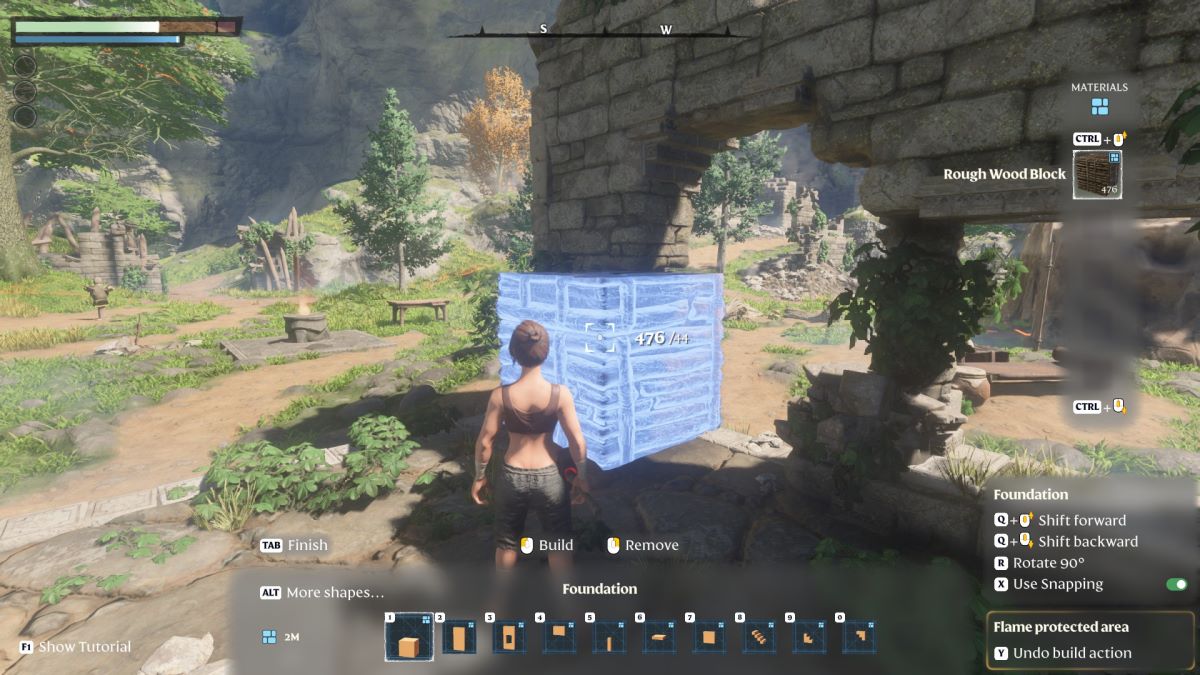
Once it’s been placed, keep the build menu open and remove it with the opposite context button press. On keyboard and mouse, that’s right-click. On controllers, it’s the cancel button. This will demolish the block you placed down, along with whatever it overlapped.

This doesn’t work if you place a block down and then use the undo build action. The undo-build action acts as if the block was never placed at all, which won’t demolish the voxel blocks once it’s removed. You must repeat this process across the rest of the structure to remove it.
And with that, you now know how to quickly demolish environmental buildings in Enshrouded. This method can also demolish ground, so be careful with your block placement or be prepared to fix it afterward. Check out some of our other guides on Enshrouded, such as our list of all carpenter recipes, what to do with Old Books, and how to get Sparks fast.

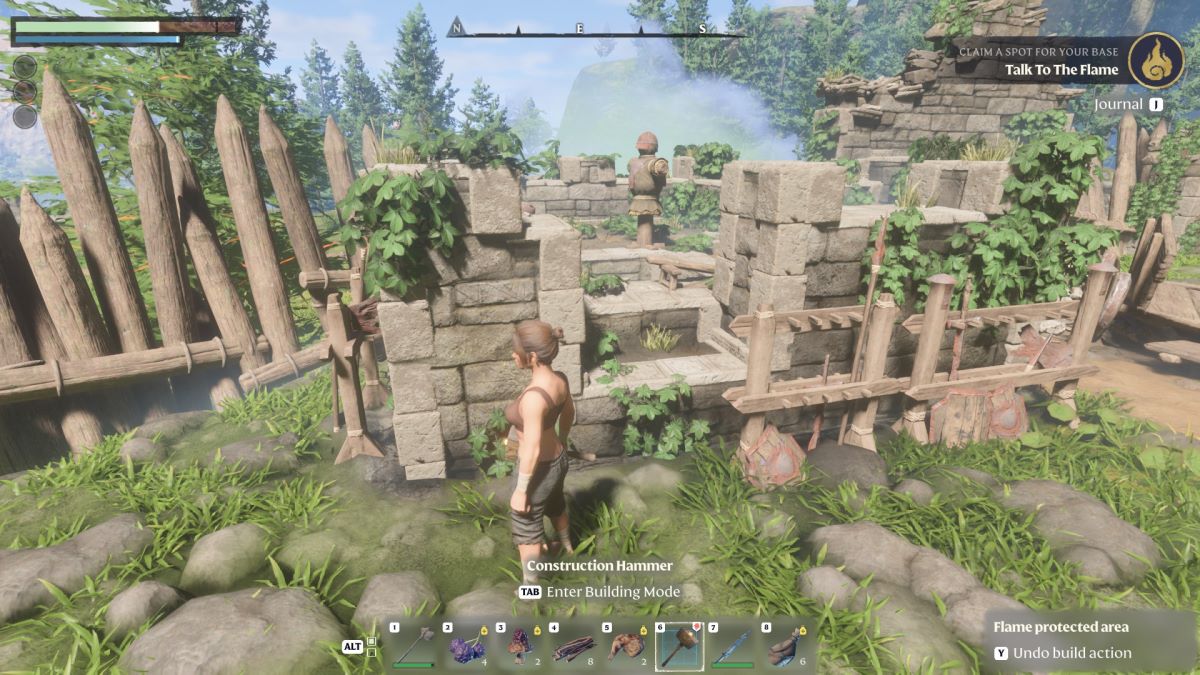





Published: Jan 26, 2024 01:56 pm