Various errors like the “Connection to the Server Terminated Abnormally,” and many others have been plaguing Dark and Darker players. The community is wondering how to fix them and where they’re coming from. Here’s how to fix the Dark and Darker Connection to the Server error.
Dark and Darker Connection to the Server Error Fix

The “Dark and Darker Connection to the Server Terminated Abnormally” error and many similar messages are due to server maintenance. Therefore, they’re usually not errors but, instead, the product of Ironmace doing fixes, patches, and maintenance. The message will clear up, and you’ll be able to access the game soon.
To avoid further confusion, I would highly recommend joining the Dark and Darker Discord server, where you can track server maintenance. This is a great way to stay up to date on the game’s downtime so you can plan around it. You can check for server maintenance in the Announcements section. For example, there were several messages around the June 2024 patch taking longer than usual. Following the game’s Twitter/X page might also be a good idea, but the Discord server is usually more up-to-date.
If you’ve checked for maintenance and there’s none, I would also try some of the following methods to get the game working:
- Try using a VPN to connect from a different region.
- Alternatively, turn off your VPN if you have one active and try running the game again.
- Reddit forums reported that changing your password to something with fewer characters sometimes fixes the issue.
- Follow our LC troubleshooting guide where a similar problem occurred so the same solutions may fix your error.
That’s it for my guide on how to fix the Dark and Darker Connection to the Server error. For more Dark and Darker guides, check out how to fix stuttering.









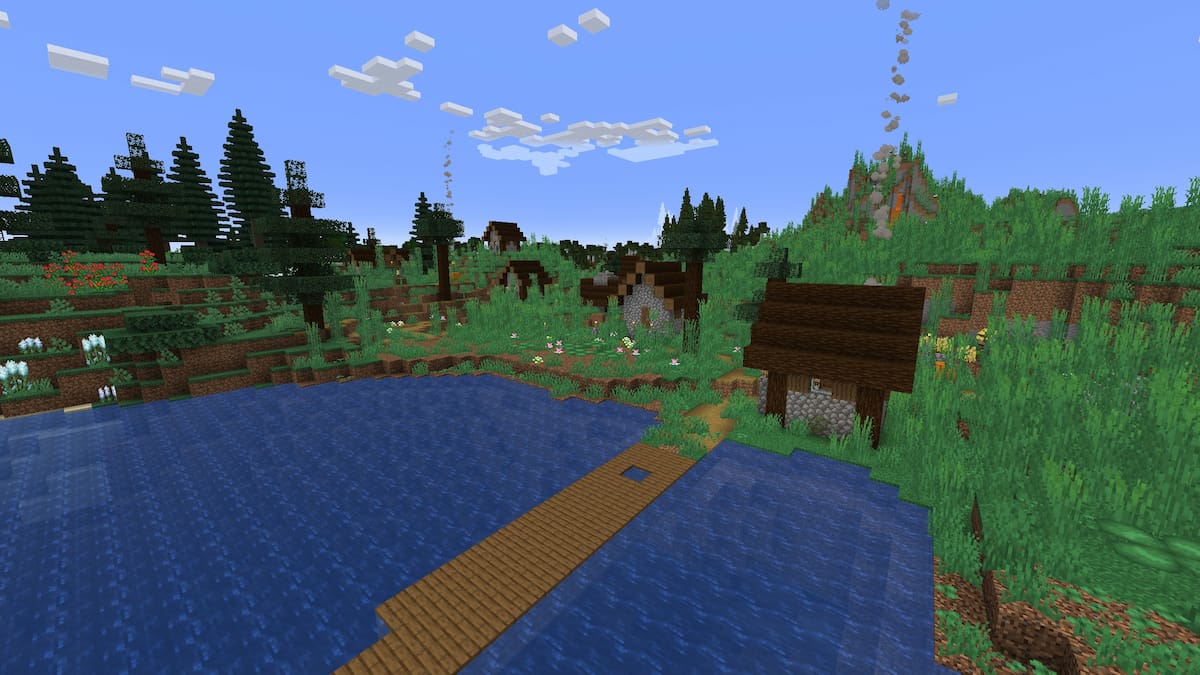
Published: Jun 10, 2024 9:49 AM UTC