Journalist/zombie death master Frank West has returned to Willamette to uncover another undead conspiracy with Dead Rising 4!
While players have been glued to their screens slaughtering zombies by the thousands since the moment it launched (well, if you don’t have a PS4 or only do Steam gaming that is…), there are a few changes that have left franchise fans scratching their heads.
Dead Rising 4’s Save System
Most notably is a revamped save game system, which has completely changed from the series staple of heading into a bathroom and choosing from a limited number of save slots.
While previous games were meant to be played repeatedly, starting over from time to time while retaining your character upgrades so you can better meet challenges, Dead Rising 4 is much more of a straightforward and accessible experience.
There are no more save rooms, and instead the game will auto save frequently by displaying a black and white square at the top-right corner. This has caused some problems for players, especially because of how focused the game is on exploration and picking up items you don’t want to lose before an auto save.
Manually Saving In Dead Rising 4
While the game does auto save frequently enough that you won’t often lose progress, there may be times you want to specifically save immediately to drop out. Although you can’t pull up a menu or go to a location to save, there are a few ways to game the system and force an auto save.
Auto saves take place anytime you complete a mission or side activity, so that’s a reliable way to get a save. It also frequently saves after shooting a photo, since the game needs to keep track of how many points the photo netted Frank, and you can get an auto save after dying.
Unfortunately its not as reliable as pulling up a save menu screen as with most other games, but with a little effort you can essentially get the same result.
Looking for more Dead Rising 4 tips and tricks? Check out our other guides here:

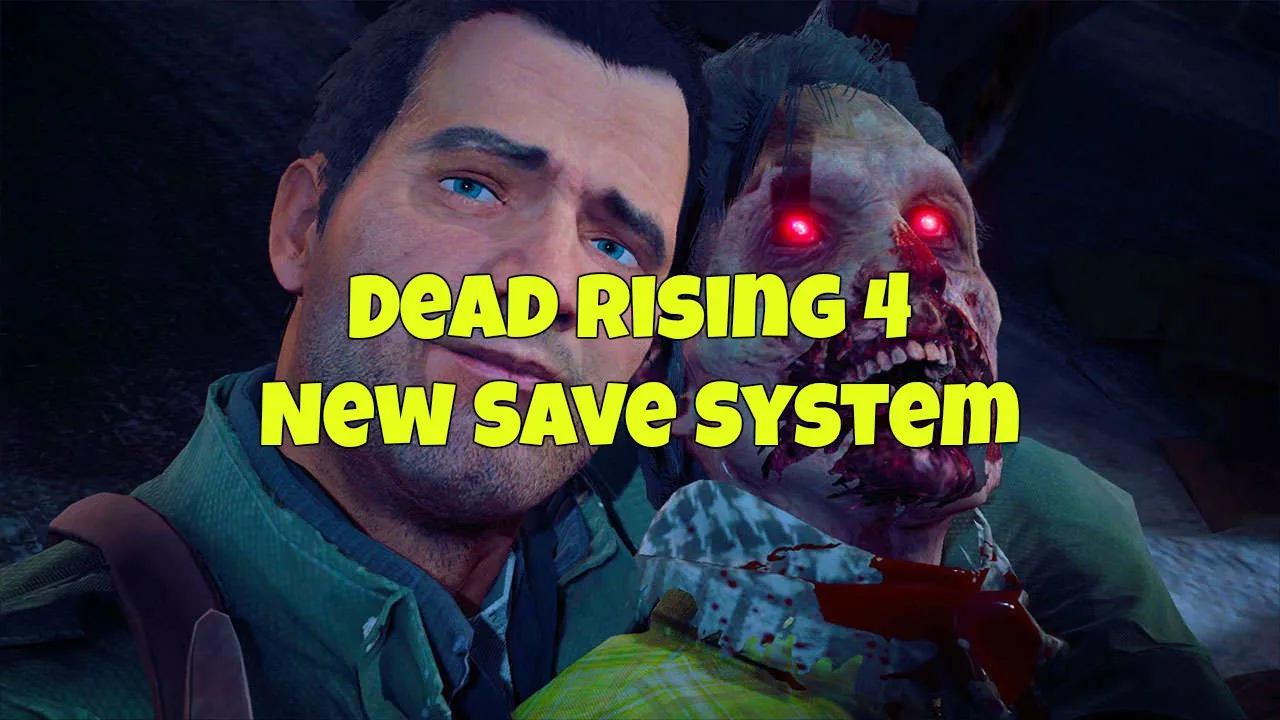
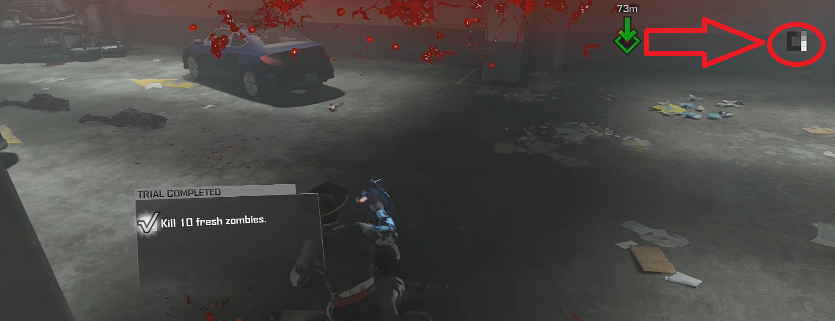





Published: Dec 8, 2016 10:16 am