The world of LEGO Fortnite feels massive, with an abundance of biomes, resources, and build recipes to discover. Whether you’re establishing your Villages solo or with friends, you might run into an error that prevents you from building at all. Here’s how to fix the “High Complexity Area” error in LEGO Fortnite.
LEGO Fortnite High Complexity Area Error Fixes
What’s Causing the High Complexity Area Bug in LEGO Fortnite?
The “High Complexity Area” bug is a strange one. This error seems to appear with no rhyme or reason, no matter if you’re just building shelters in your Village or exploring a new biome. It comes with a warning to “remove builds or move away,” and in some cases, it might cause your game to crash completely. However, if you manage to stay in your world, you’ll find that building no longer works.
Though it’s primarily affecting console players, there are some reports of it occurring on PCs as well. So far, I’ve only encountered it on my Switch, along with lag and even another bug that caused me to stop moving. The fact that it’s more common for console players leads me to believe it might be related to performance strain on those systems. It could also be caused by server problems, considering you have to be online to play.

Potential Fixes for the High Complexity Area Error
Though the error tells you to remove your builds, destroying your items doesn’t actually seem to work. In fact, the game might warn you of a High Complexity Area when you haven’t built anything yet. I know, it doesn’t make a lot of sense. Whether you’re getting the error on console or PC, here are some potential fixes that can get you back to leveling up your Villages.
- Go back to the Lobby and re-enter your world. The bugs I’ve experienced in LEGO Fortnite have been resolved easily by returning to the Main Lobby, waiting a minute, and entering the world again. If this error removed you from the world, go back in to see if the popup still appears.
- Restart the Game. If it persists, you might have to exit Fortnite completely and start fresh.
- Restart your console or PC. Additionally, a restart of your device could sort things out, especially if you’ve had a long play session.
- Check the LEGO Fortnite Status X account. There’s also a chance that this might be server-related, much like Matchmaking issues we’ve come across. If so, give the X (Twitter) account a look to see what’s been reported thus far. You can also check if servers are down.
- Reset your internet connection. Just to cover your bases, it might be good to reset your internet connection and do a speed test afterwards.
- Create a new world. No one wants to lose progress. But if your world is still showing this error and repeatedly kicking you out, it might be time to launch a new one or try a new seed.
Those are all the potential ways I’ve found to fix the High Complexity Area error in LEGO Fortnite. With its widespread occurrence on all platforms, it’s likely something that will need to be fixed with a patch. In the meantime, hopefully these solutions help. For more, check out our growing LF guides hub, for tips like how to get marble and how to make flour.

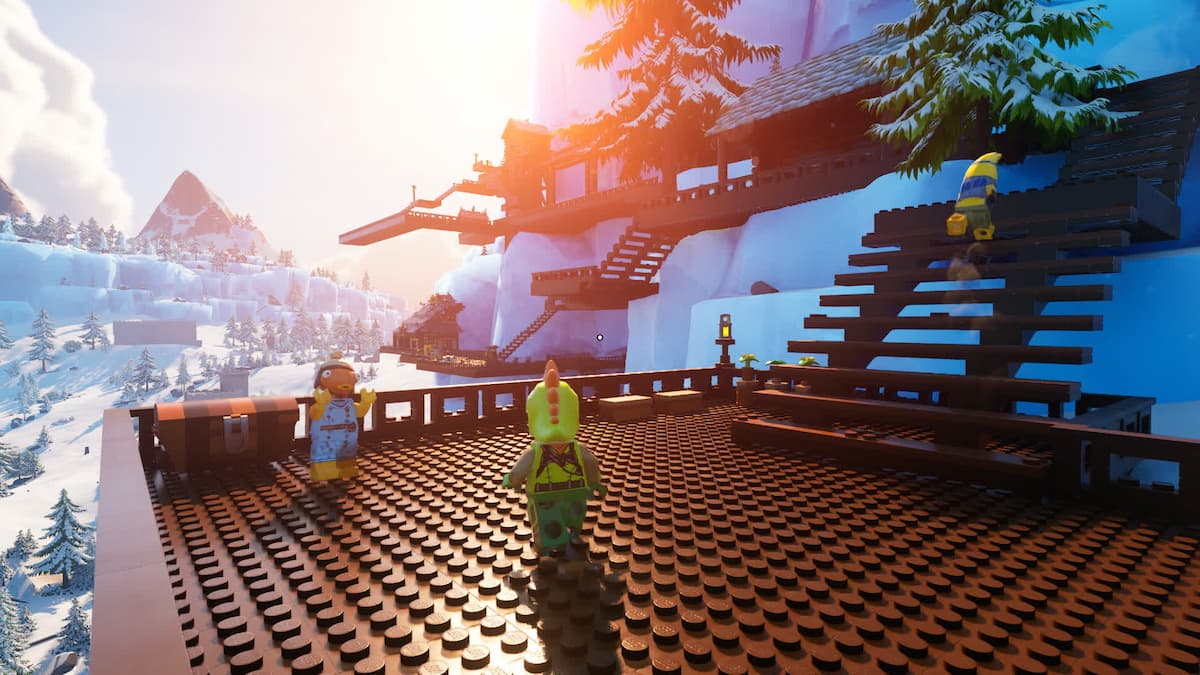





Published: Dec 10, 2023 02:23 pm