Pokemon Sword and Shield max raid battles are one of the coolest new features in the new Pokemon games. In max raids, you can team with up to three other players and take on a Dynamax (supersized) Pokemon for loot and rewards. You can even Dynamax your own Pokemon to make them do extreme amounts of damage.
That said, it’s not immediately clear through gameplay how to get into a Max Raid, or even why you’d want to.
You can join a Max Raid with your friends in local communication mode, but the Max Raid system really comes alive when you go online and join players around the world to take on Max Raid challenges together at any time of day.
Pokemon Sword and Shield Max Raid Guide
How to Get Online in Pokemon Sword and Shield
You’ll need to progress through the storyline until you’ve met Sonia, the Professor. She’ll give you your Y-Comm, the online communication device, around the same time that you and your rival Hop leave Wedgehurst for Motostoke and land in the Wild Area.
Once you earn the Y-Comm, all you need to do is press ‘Y’ to access the menu from which you can orchestrate trades, battles, and card swaps. This is how sharing Max Raid stamps via online and local communication works as well.
When you’re in the Y-Comm menu, all you have to do to get online is hit the ‘+’ button, and you’ll connect online within seconds.
How to Get Into a Max Raid in Pokemon Sword and Shield

Joining a Max Raid is similar to trading with other players, but it’s still a bit different. To enter the queue for a max raid, interact with one of the various stone circles lying on the ground in the Wild Area. They will have a red beacon shining out through the top.
You’ll get a small quantity of “W” as a reward for interacting with the structure on your first try. On your second try, you’ll enter a Max Raid queue menu.
Another way to get into a Max Raid is by filtering your “Stamps” for Max Raid only and joining directly from the Y-Comm.
Here, you’ll get information about the Pokemon that you’ll be fighting in the raid. If you haven’t yet encountered it, it’ll show up as a silhouette on the left side of the screen.
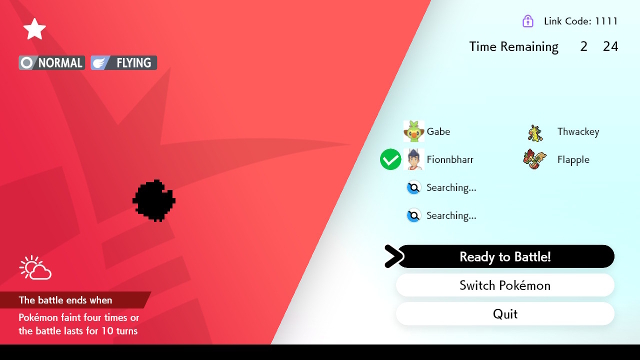
You can invite friends on the right-hand menu, or you can switch the Pokemon that you’ll bring into battle with you. You can also set a Link Code, which makes it so that only other players with the same Link Code can join your Max Raid.
It’s important to note that even if you don’t fill up each spot on the roster before a Max Raid, Pokemon Sword and Shield will still give you NPC teammates to fill in for real players.
It’s also important to note that Dynamax raid bosses are quite difficult to beat, and your Pokemon will not scale in level to match them. It’s not a great idea to begin raiding until you have a Pokemon that’s at least Level 30.
Dynamaxing your own Pokemon is possible at the beginning of a Max Raid, but you only stay Dynamaxed for three turns. It also seems that only one Pokemon is able to be Dynamaxed per team, total. Once the Dynamax buff wears off, that’s it. So decide which Pokemon gets Dynamaxed before the battle begins.

Once the raid itself is completed, you get a chance to catch the Pokemon you battled against. If you manage to catch it, you get plenty of valuable item rewards, including Exp. Candies, Berries, and at least one Dynamax Candy which you can use to level your Pokemon’s Dynamax level up by one.
—
Congratulations on finishing your first Max Raid!
That wraps up our guide on Pokemon Sword and Shield max raid tips and tricks. Stay tuned for more Pokemon Sword and Shield guides, and be sure to check out the following:








Published: Nov 22, 2019 08:58 am