You might be wondering how to repair ships in Starfield. Your vessel’s hull represents its overall HP, and if it gets fully depleted, your spacecraft will be destroyed, forcing you to reload your last save. No one likes losing a dogfight, much less losing progress. That’s why our guide tells you the various methods you can use to prevent that from happening whenever you’re in combat.
How to Repair Ships in Starfield
The Starfield repair ships mechanic consists of three methods:
- Instant repairs from an NPC.
- Instant repairs via the menu.
- Gradual repairs while flying.
Ship Repairs via an NPC
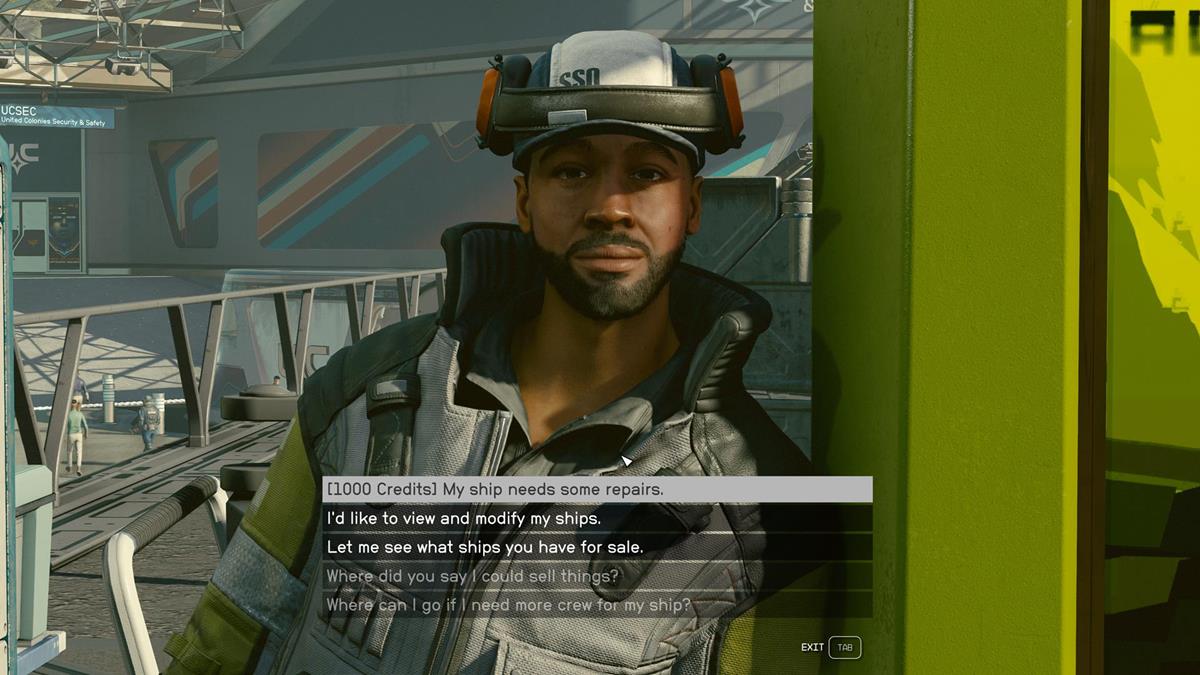
You can instantly repair your ship in Starfield by talking to a ship services NPC and paying 1,000 credits. These NPCs are found near some landing areas, such as the spaceport in New Atlantis and the spacecraft shop in Akila City. I actually prefer this method when fixing my craft’s hull since it’s relatively cheap. I also found that it’s easy enough to amass money in the game if you just slam your pockets full and increase carry weight, and make sure to loot bodies, chests, and safes whenever you see them.
Ship Repairs via the Menu
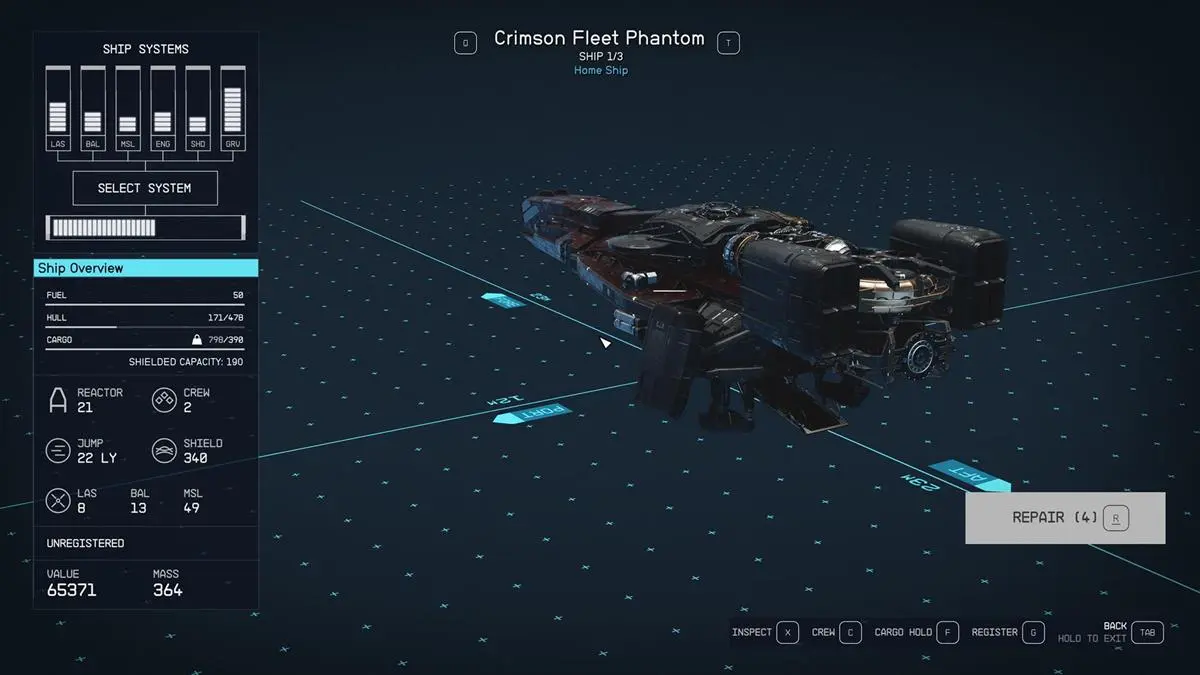
Alternatively, you can open your ship menu and select a spacecraft that’s been partially damaged. If you have extra Ship Parts, you can use these to conduct repairs. You can learn more about this resource in our Ship Parts guide.
Gradual Repairs While Flying
Last but not least, you can repair ships in Starfield on the fly by pressing R3/right thumbstick or “O” while you’re piloting your ship. Take note that repairs are done gradually, which means a vessel’s HP will slowly get replenished after a few seconds. Doing this action, however, consumes a Ship Part item.
I feel that this is one of the most useful mechanics in the game. I can’t count the number of times that my spacecraft has been damaged, only to come across a hostile craft upon reaching another system. As such, being able to restore my vehicle’s HP while I’m in the middle of a fight saved me numerous times.
That’s everything you need to know about how to repair ships in Starfield. For more tips and strategies, you can visit our guides hub.

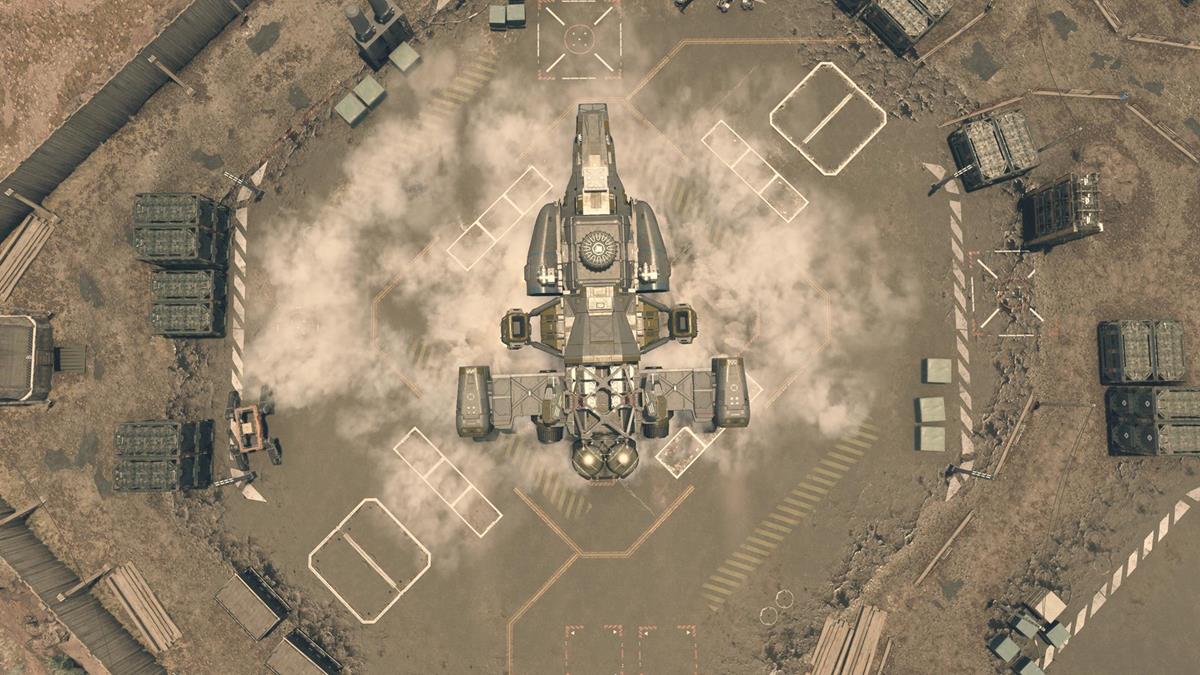





Published: Aug 31, 2023 12:00 pm