Chances are, you’re going to want to add some of your friends to help you get that cashout. It’s even possible you’ll find some randoms you’ll want to add. Whatever the case, here’s how to invite friends in The Finals.
How to Add Friends in The Finals
The Finals offers crosssplay, so if you’ve got people you want to add on other platforms, you can do just that. You can add friends regardless of platform using their Embark ID, which the game assigns each player when they first launch it. You might want to change it on the official website, but that part isn’t what we’re here for.
Look at the top right of the main menu and look for an icon with two little people on it to make your way to the social menu. This is where you can add friends, invite them to party, and manage your party from here. At the top left, next to the word “SOCIAL,” you’ll see your own Embark ID.
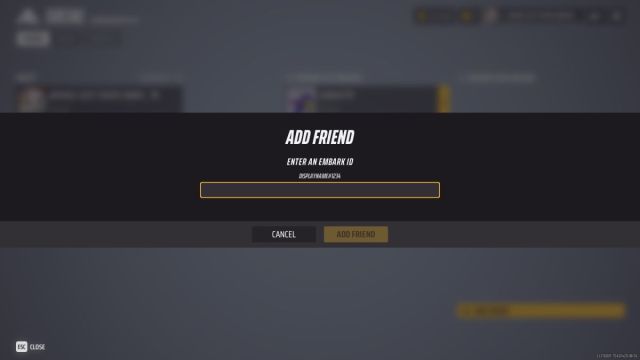
Select the “Add Friend” icon at the bottom right of the social menu and input your friend’s full Embark ID, including the numbers. The Embark ID system is the same across every platform, so it doesn’t matter whether your friend is playing on a different platform from you. PC and console can play together with no issue.
How to Invite Friends to Party
Once you’ve added their Embark ID, you can select them on your friends list and invite them to party from right there in the social menu. It’s as easy as that.
That’s it for how to invite friends in The Finals, as well as add them to your party. It’s quick and easy, which is great, because the competition is fierce and the total opposite of easy. Check out some of our other guides on TF here on GameSkinny, such as our hidden achievements guide and the best medium build starting loadout.










Published: Dec 20, 2023 9:00 PM UTC