Minecraft is known for its customizations, letting you change the look of the game through texture packs. But Shaders are a surefire way to add even more realism to the world with contrasting shadows, new animations, and more. So let’s go over the 10 best Minecraft Shader mods.
How to Install Minecraft Shaders
Since Shaders are a type of mod, there are a few steps to install them. If you’re worried whether or not they’re safe to install, you have nothing to worry about. All of these are completely safe, with thousands of people downloading and using Shaders in Minecraft. Here’s how to install them:
- Download and Install Optifine:
- Most shader mods require Optifine to be installed first. You can download Optifine from its official website.
- Run the Optifine installer and choose the “Install” option.
- Download a Shader Pack:
- Choose a shader pack that you like.
- Download the shader pack in the form of a ZIP file.
- Install Shader Pack:
- Open Minecraft with Optifine installed.
- Go to the “Options” menu and select “Video Settings.”
- Click on “Shaders” and then on the “Shaders Folder” button. This will open the shaders folder.
- Move the downloaded shader pack ZIP file into the shaders folder.
- Select Shader Pack in Minecraft:
- In Minecraft‘s “Options” menu, go to “Video Settings” and then “Shaders.”
- In the shaders menu, you should see the installed shader pack. Click on it to enable it.
Best Minecraft Shader Mods to Get
Sildur’s Shaders
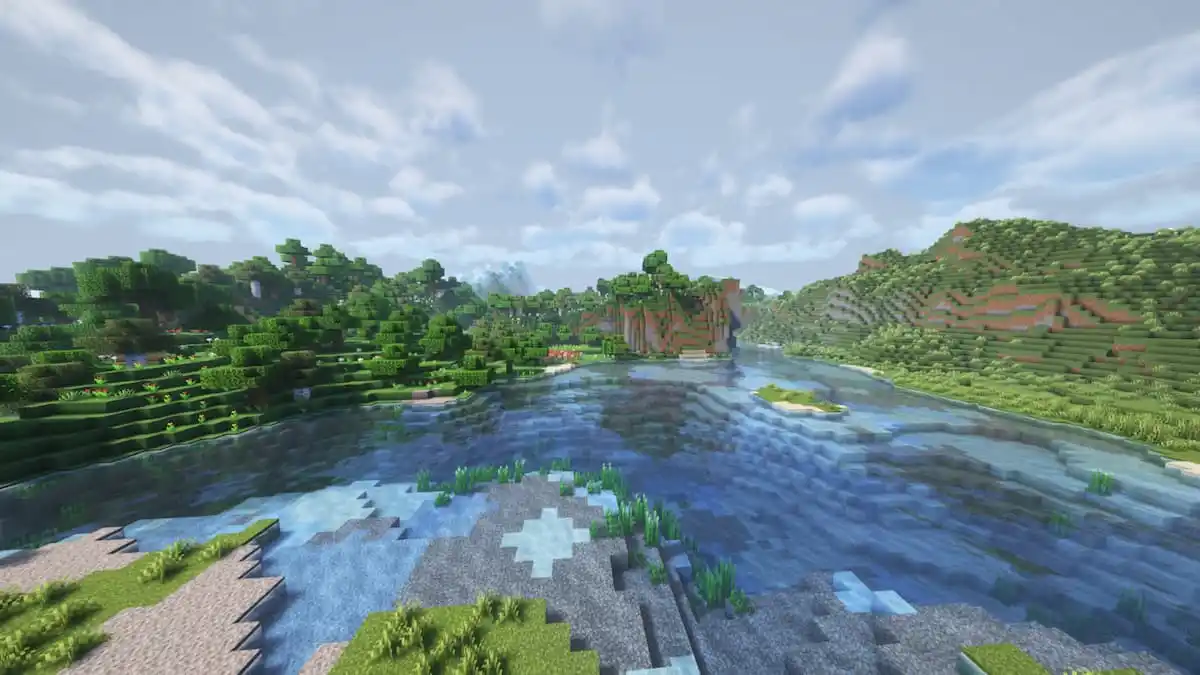
Sildur’s Shaders is on the higher end when it comes to specs, so you’ll need a pretty good setup to run it. However, if you can, it’s definitely worth it. The shadows are soft and realistic, and the reflection and movement of the water are absolutely stunning. You can download it here.
BSL Shaders
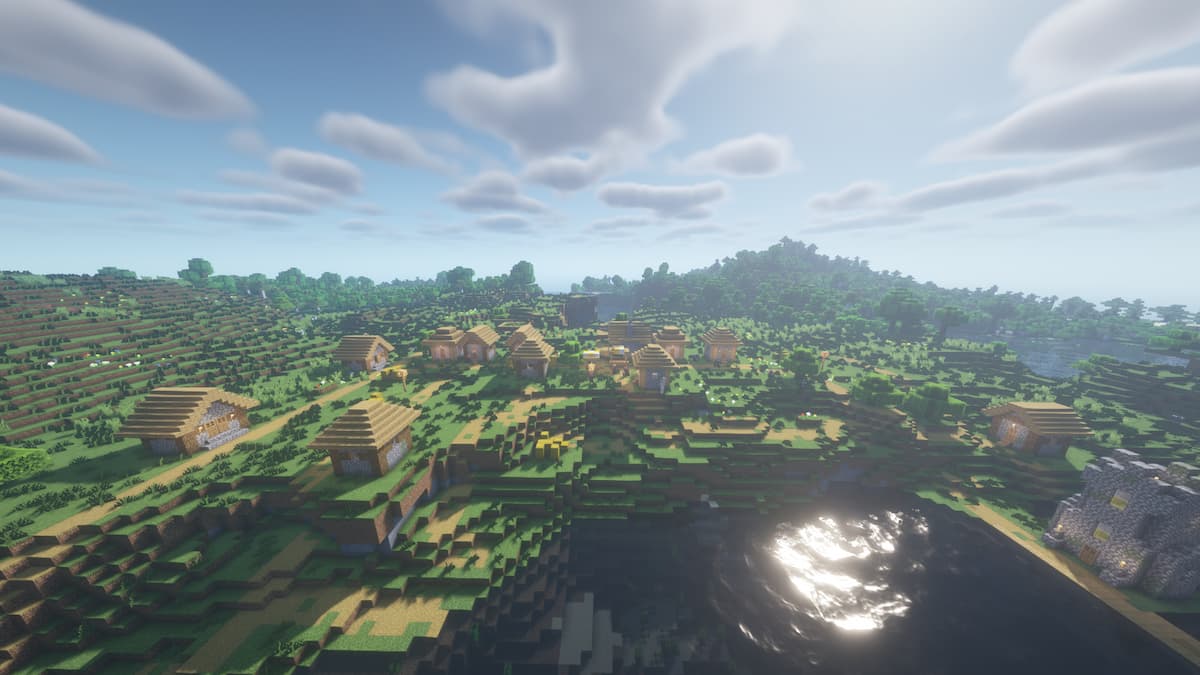
The BSL Shader pack is the perfect way to enhance the visual look of your world. It adds the slight realism we’re looking to get with shaders, but still complements the blocky nature of Minecraft. There are also different settings within the shader pack, so no matter how powerful your setup is, you’ll be able to run this just fine. It’s available to download here via CurseForge.
SEUS Renewed
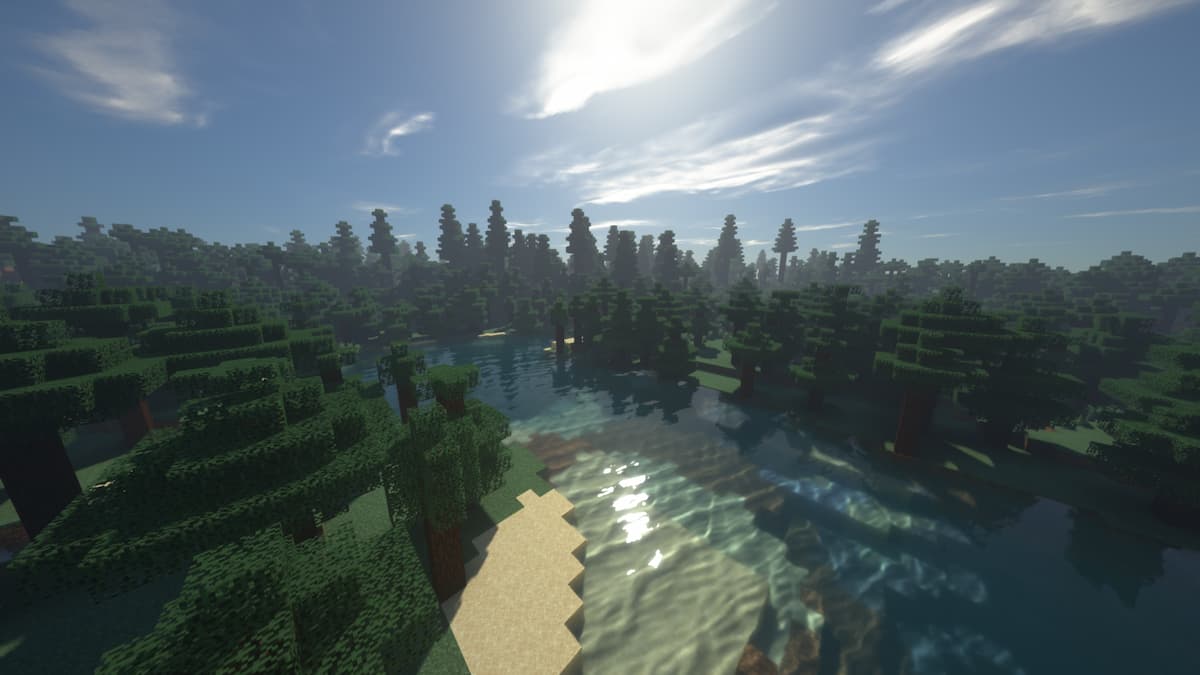
SEUS Renewed is an excellent blend of realism and vanilla Minecraft. This pack offers my favorite sunrays of any pack. They’re visible but soft, so not too distracting. I always make sure that there are plenty of windows to see this beautiful effect. Depending on the class color, the light will be that color which is a nice touch. Here’s where to download it.
Complementary Shaders

This entry might be cheating a bit since there are technically two different styles included with this shader pack. Unbound is the realistic style that makes the clouds and water look like real life. But the Reimagined style enhances the traditional Minecraft style, which is my preferred version. Download Complementary Shaders here.
Vanilla Plus

As the name suggests, this enhances the vanilla version of Minecraft. So if you don’t want to stray away from the traditional pixel blocks but want something a little nicer, this is the one for you. There’s nothing extravagant here but that’s okay, sometimes less is more. Vanilla Plus can be downloaded here.
Insanity Shader
If you’re a fan of horror-style games, the Insanity Shader pack is the one for you. This makes it feel as if you’re walking right through a scary movie. Everything has a dark and mute feel to it. This shader also adds a heavy fog. If you’re looking to make your game spooky, there’s no better shader pack. Download Insanity Shader here.
Naelego’s Cel Shaders

Do you like cartoons? Then Naelego’s Cel Shaders pack is the right choice. Unlike most other shaders that add realism, this makes vanilla Minecraft look like a cartoon. Cel Shaders are one of my favorite art styles in any game, and this is no different. The thick black outlines will remind you of those early Saturday morning cartoons that we all love and miss. Download the latest version on Minecraft Shaders.
Nostalgia Shader

As you might suspect, the Nostalgia shader pack strives to be like the original shader packs back when Minecraft first came out. If you’re not looking for realism and just want to add visual flair to the world, it’s perfect. This also means that you don’t need a powerful computer to run it, which is also a huge plus. Head down memory lane by downloading it from CurseForge.
Chocapic13 Shaders
The Chocapic13 shaders often focus on creating more realistic lighting, shadows, water reflections, and overall ambiance in Minecraft. These shaders utilize techniques like dynamic lighting, improved shadows, motion blur, and depth of field to make the world more immersive. Like other good shader packs, this one also has settings to accommodate your own setup. Download it here.
KUDA Shaders

KUDA Shaders is known for its customization options, allowing players to adjust various visual settings to suit their preferences. It offers different presets and options for adjusting effects like shadows, sunlight, clouds, water, and more. These customizations give you the ability to tailor the visuals just how you want them. If you’re looking for the most control and detailed features, download it here.
Those are the best Minecraft Shader mods. For more tips and guides, check out our dedicated MC guides hub. You’ll find topics such as how to build a kelp farm and best island seeds.







Published: Jan 6, 2024 02:51 pm