The highly anticipated sequel to Alan Wake is finally here with a mysterious cult, monstrous Taken, and nightmarish scenarios. As a survival horror game, it’s great at building eerie tension, but you might be wondering: can you turn off jump scares in Alan Wake 2?
Can You Turn Off Jump Scares in Alan Wake 2?
While Alan Wake 2 does offer ways to tailor your gameplay, from hiding your HUD to adjusting your graphics, you unfortunately can’t turn off jump scares. AW2 is a horror game at its core, but it’s also heavy on narrative, and its jump scares are integral to both.
Most jump scares you’ll encounter are dark visual distortions accompanied by equally distorted audio. You’ll notice Alan and Saga react to these visions, often doubling over in pain or saying something about them, so it makes sense why Remedy isn’t letting us skip them. Additionally, enemies might burst out from hiding, taking down walls in the process. Those, however, are quite rare. For instance, by the 15-hour mark of my playthrough, I had encountered only two major enemy-related jump scares.
Is Alan Wake 2 Scary?

Alan Wake 2 is a survival horror title that’s dark, strange, and yes, scary. I love horror games, but I also consider myself easily spooked, and yet AW2 is never so scary that I can’t play it.
On one hand, if you’re a fan of the original game, it’s definitely the scarier choice. But on the other hand, if you like horror stories such as Stephen King’s The Shining or the beloved Twin Peaks series by David Lynch, you’ll find a lot to love in Remedy’s latest spooky thriller.
To reiterate, Alan Wake 2 is scary, but don’t let that deter you from giving it a try. You can always switch the game’s difficulty to Story Mode. While that doesn’t get rid of the jump scares or general eeriness, it does help you take down enemies quicker, and you’ll have more supplies on hand.
Related: Alan Wake 2: How to Get More Ammo
Alan Wake 2’s Photosensitivity Warning
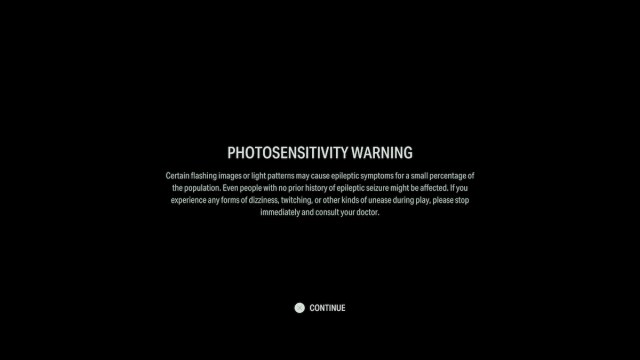
As mentioned, Remedy uses jump scares intentionally in Alan Wake 2, so you won’t be overrun with them. However, it’s important to note that sudden visual distortions can be an issue for some players, whether it’s the sudden visions Alan and Saga experience or the ways light shifts in the environment.
Alan Wake 2’s photosensitivity warning will appear whenever you boot up the game. It warns of flashing images and light patterns that may cause epileptic symptoms, so be sure to give that a read before starting your playthrough.
That answers the question: can you turn off jump scares in Alan Wake 2? For more on how to open containers and how to get more flashlight charges, take a gander at our AW2 guides hub.

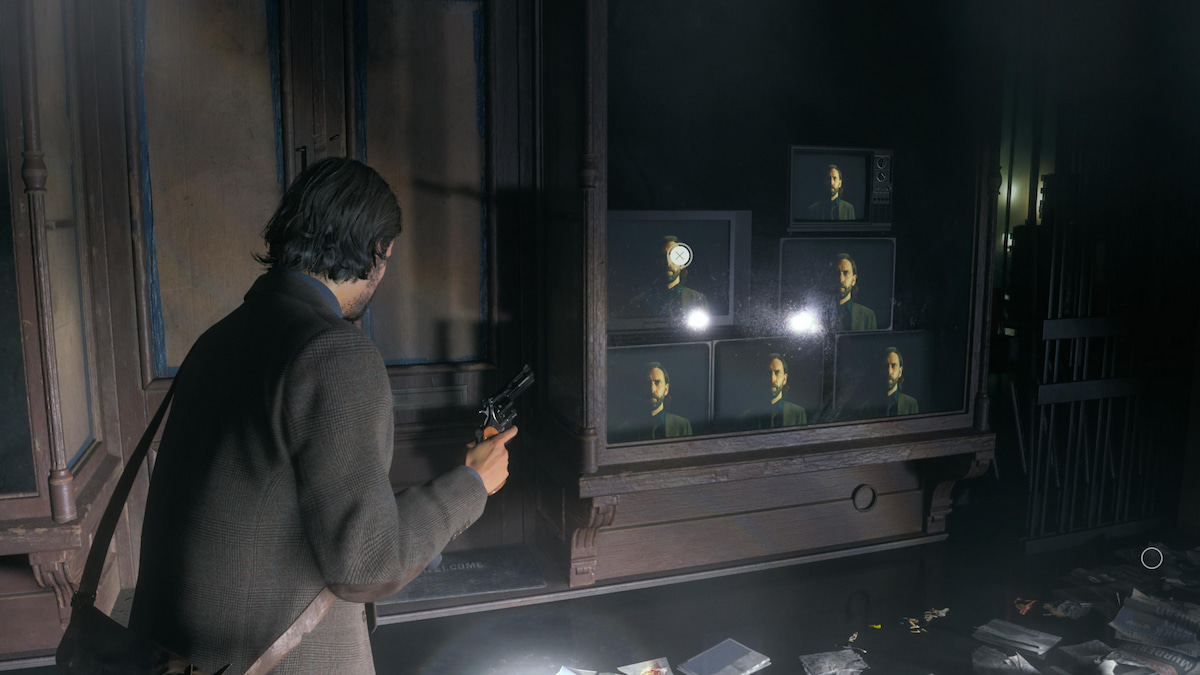





Published: Oct 28, 2023 01:41 pm