If you’re wondering how to save in Eiyuden Chronicle Rising, then chances are you probably skipped a bit of tutorial dialogue – which is understandable given how much there is.
Saving in Eiyuden Chronicle Rising is a bit different from most modern games, since there’s no big banner telling you to “save” when you’re at the right point and no other way to figure out how to do it once the tutorial ends. Since Rising’s autosave isn’t exactly the most reliable, you’ll want to manually save often.
How to Save in Eiyuden Chronicle Rising
Signposts are the only way to manually save in Rising. You’ll find them near every major location, including New Neveah, dungeon entrances, and before major boss fights, since they also double as fast travel locations.
Interact with the signpost and choose “Save” to save your game. And that’s all you need to do.
Make sure to save often, as well. Rising’s autosave function only kicks in after major events, such as discovering a new area or earning a new stamp. It’s not particularly reliable, so don’t count on it for much.
It’s also worth noting that saving at signposts is just that – saving the game. It won’t restore your characters’ health, unlike some save points in other RPGs.
The further you get in the game, you’ll want to make sure you’re using the signposts to fast travel as well. There’s an extensive amount of back-and-forthing in Rising, and remembering to fast travel makes for a much more enjoyable journey.
That’s all you need to know about how to save in Eiyuden Chronicle: Rising, but make sure to check out our other Eiyuden Chronicle Rising guides for more tips and tricks.

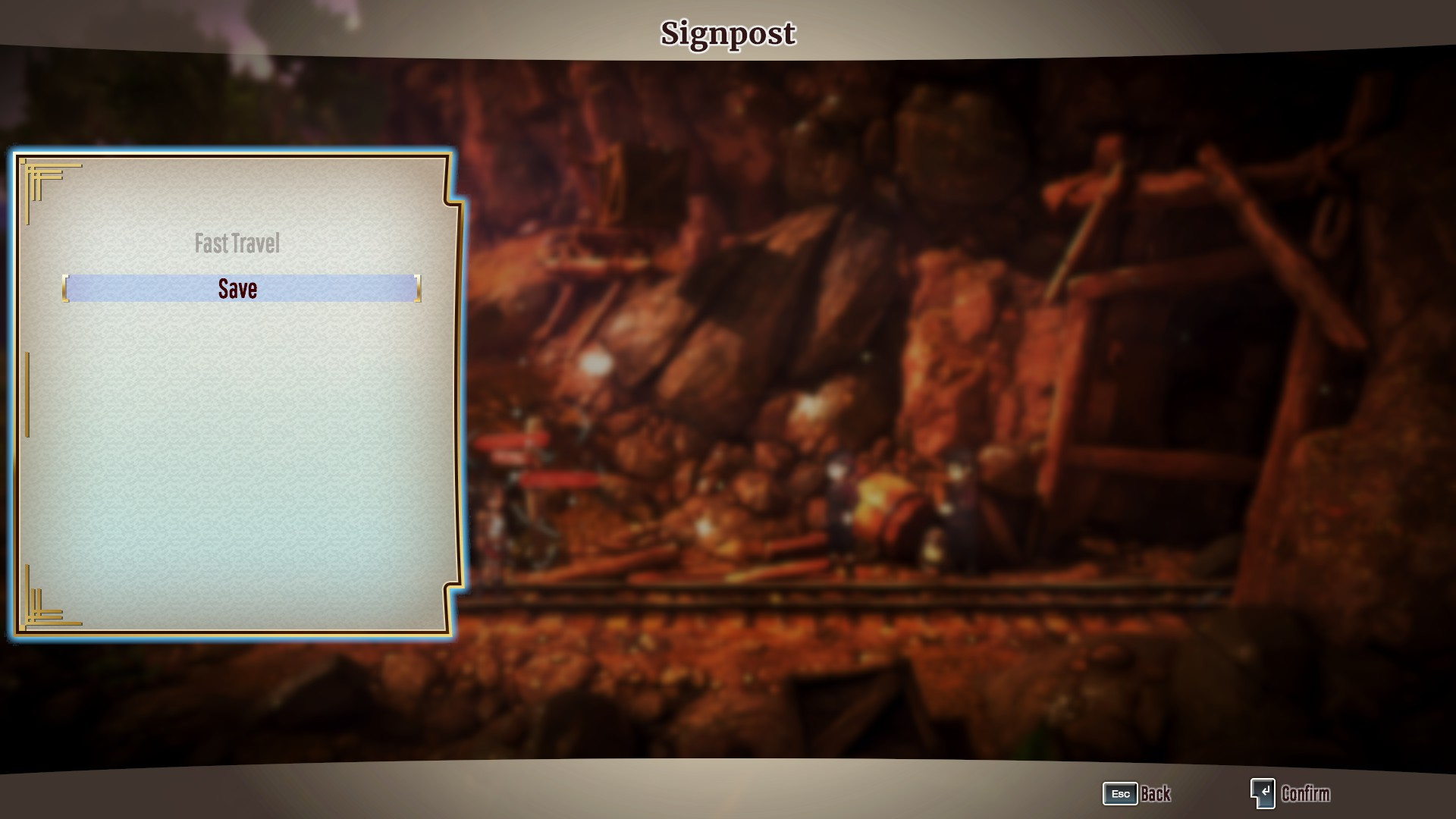









Published: May 12, 2022 7:20 PM UTC