Thanks to the farm friends update, you can now tame animals for your base in LEGO Fortnite. Farm animals give you plenty of essential materials, but taming and caring for them is a multiple-step process, so here’s everything you need to know to get started.
How to Get Farm Animals in LEGO Fortnite
To begin taming animals in your LEGO Fortnite world, you’ll first need to take a few basic steps to prepare for them. This includes making a place for them to stay at your base and creating the item you need to gain their trust. We’ll take you through all the steps here:
1. Build a Barn
The first step to taming animals is to ensure you have an animal house, AKA a Barn, built on your farm. This is where the animals sleep every night, where you can feed them and harvest the materials from them.
To unlock the crafting recipe for it, you’ll need to have at least a level two Village Square. Then, open your Build menu and you can build it through the Utility tab.

Once you have the crafting recipe unlocked, building the Barn is pretty simple. All you need to make one is 10 Planks. You can get planks by processing wood on a Lumber Mill.
Only one animal can be in a Barn at a time, so you may want to consider placing down a few of them if you plan on having multiple animals at once. Since there are several types of animals (chickens, cows, pigs, and sheep) to choose from, I suggest having one for each animal type so you can get all the materials.
2. Craft Animal Treats
After you build a Barn, your next step will be to make some Animal Treats. These are essential to gaining an animal’s trust and leading them back to your farm to tame them. After completing step one and crafting a Barn, you’ll unlock the recipe for Animal Treats. All you need now is a Grill to cook them on and the proper ingredients.

A Grill is made with 30 Granite pieces, which you can collect by using a Pickaxe on large stones around the world. When a Grill is placed, interact with it to see the food items you can craft. Then, select the Animal Treat recipe from the list. To craft some, you’ll need three Corn and five Vines.
Corn and Vines grow naturally around the map, usually in the Grasslands. However, you can get both of them just by growing Corn in one of your Soil plots. With Corn seeds, you can grow some stalks, which, when harvested, will give you both corn and vines simultaneously.
3. Feed Them Animal Treats
Now, for the final step of taming your animals, feed them your freshly cooked animal treats and lure them back to your farm. Ensure you have your Animal Treats in your quick slots at the bottom right of the screen and select it to have the treats in hand. With the Treat, explore nearby for any wild animals roaming. Approach them with the treat until a prompt pops us for you to feed them. Then, press X, Square, or E to feed them.

Once the animal eats the treat, hearts will pop up around them, signaling that they gained trust in you. This only lasts for a short period of time. While the hearts are shown, lead them back to your camp as quickly as possible and select one of your empty Barns. You can select the “Following Animal” from the list and assign them to the Barn.

Assigning an animal to the Barn will officially tame them and add them as a resident to your camp. You can give them a name right away (or wait and change it later). They will automatically wander back here and sleep in their assigned Barn every night. It’s also where you will feed them in exchange for their essential material drops.
How to Take Care of Animals in LEGO Fortnite
Once you tame your animals, the real work begins. You’ll have to continue caring for them to keep their happiness high and get as many materials as you can from them. You’ll never have to wander around for these materials again because you’ll have a constant supply of them. Here’s what you’ll need to know about taking care of your new farm friends:
How to Check Animal Happiness
Your animals’ happiness ultimately determines the speed of processing materials. If they are unhappy, they won’t provide as many resources for the food they are given. There are two ways you can see how happy your animals are: the Barn menu or the Village Square Residents menu.
The Barn menu will show a small LEGO smiley face that changes colors and expression from upset to happy. However, the Square Residents page will give you a more in-depth meter to check out.
In the Residents tab, you can select your animals from the list and see a more detailed view of their happiness meter on the top right. All animals will start toward the center of the meter at a more neutral state. If they get more upset, it will stray to the left in the blue and as they get happier, it will move to the right toward the green.

The key to keeping your pets happy is to give them food every day, including foods that they enjoy. All animals have different preferred foods that will give them more happiness. Along with food, you’ll also want to pet them every day to show that you care.
How to Feed Animals
Feeding your animals is a bit different to how you used to feed them before the farm friends update. To give your tamed animals food, you’ll want to interact with their Barn and transfer the food directly into it. This will process the food, as they eat it, into materials for you to collect.
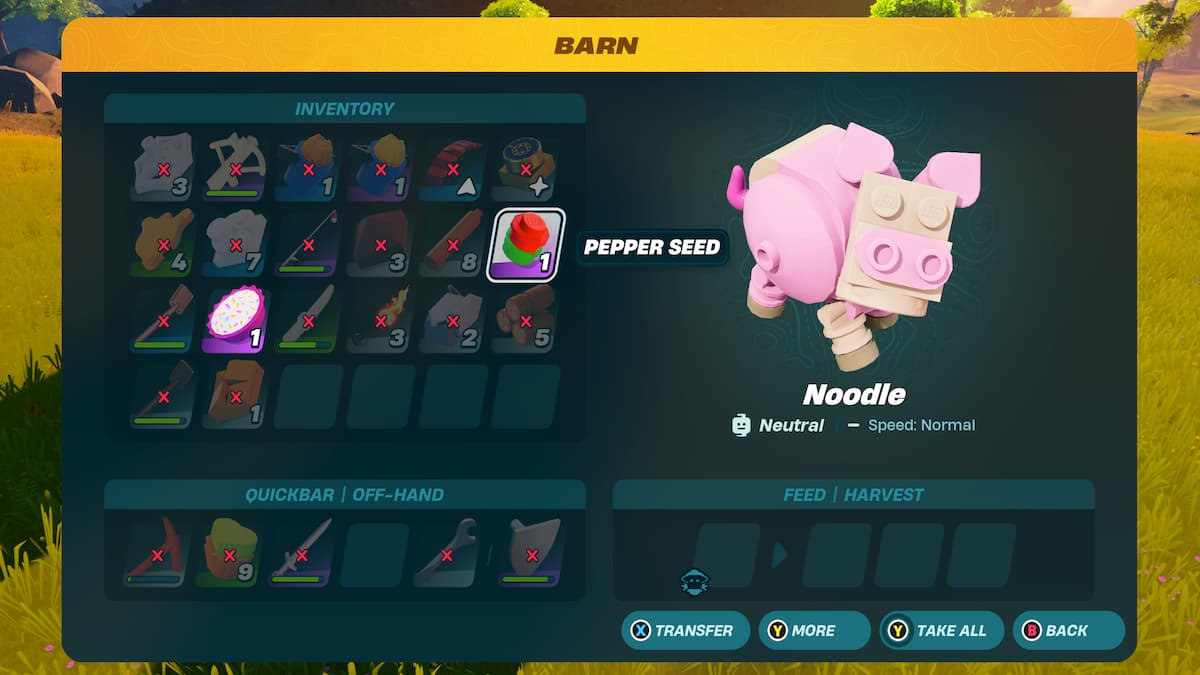
You can transfer any food from your inventory into the Barn, but each animal will have some ‘favorite’ foods that they will prefer more. Giving them these foods will boost their happiness and make them process materials faster. Here’s a look at what they like:
| Animal | Favorite Foods | Material Drops |
|---|---|---|
| Chickens | Corn, Raspberries, Pumpkins | Eggs |
| Cows | Pumpkins, Raspberries, Vines | Milk |
| Pigs | Pumpkins, Corn | Mushrooms and Fertilizer |
| Sheep | Pumpkins, Raspberries, Vines | Wool |
How to Pet Animals
Along with feeding your animals, you’ll also want to pet them to boost their happiness as well. You can pet any of the animals. Just ensure you don’t have a Treat in your hand first.

Approach the animal you want to pet until you’re close enough that a “Pet” prompt pops up on your screen. Then press X, Square, or E to do it. The animal will reveal a pink heart above their head and immediately drop an item for you. This also boosts their happiness, giving them more speed to process materials.
How to Change Animal Names
If you don’t like the name of your animal, or you just want to change things up, you can change it at any time. To do so, head to the Village Square, look under the Residents tab, and select the animal you want to change. On their page, select the “Change Name” option shown on the bottom right of the screen.

Unfortunately, you cannot type a name in to replace it. Instead, you can randomize the name to another one of their options. Keep pressing the Randomize button to cycle through them, and then press the Name button to save your changes. You can change their names as many times as you like.
How to Get More Animals
There are specific points where you may run into some limitations when trying to assign animals to Barns. That’s because you can only have a particular number of animals for each village level. You’ll need to focus on Village upgrades to gain more space to tame animals and have more of them at a time. The higher your Village level, the more animals you’ll be able to have.
This is all the basic information you’ll need to know about taming and caring for your new farm friends. Hop in and give it a go yourself to start growing your farm.
Want more tips and tricks like this? Check out GameSkinny’s LEGO Fortnite hub!









Published: Apr 23, 2024 12:49 pm